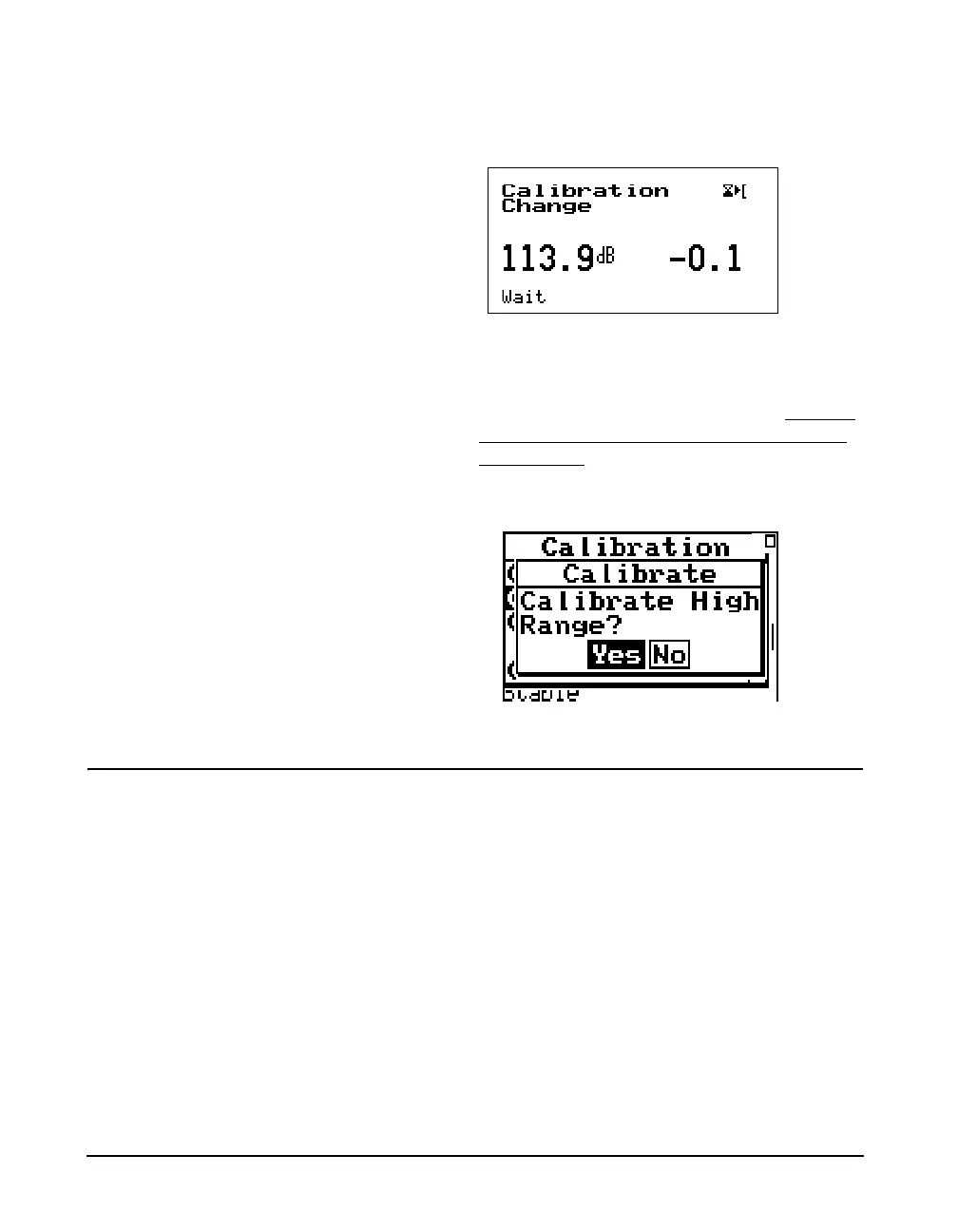4-4 824 Reference Manual 9/29/09
of the display, as shown below, along with the
message Wait indicating that the calibration
process in underway and should not be interupted.
Step 9 When the calibration is complete, the message will
change to Stable, after which the following display
will appear to prompt the user to decide whether
or not to calibrate the High Range as well. If you
decide to calibrate the High range as well as the
Normal range, there will be a forty second delay
while the instrument stabilizes at the High range
setting.ll.
High Range Calibration
Note: When using a prepolarized
microphone, during setup Electret
should have been selected as the
Transducer. The High Range is not
available when using a prepolarized
microphone, so the prompt
concerning calibration of the High
Range will not appear.
When the High Range is calibrated, the microphone bias
voltage is reduced from 200 to 20 volts. This reduces the
sensitivity of the microphone by 20 dB. As a result, the
measured level indicated on the left of the display during the
stabilization process should be 20 dB less than the Cal Level
value.