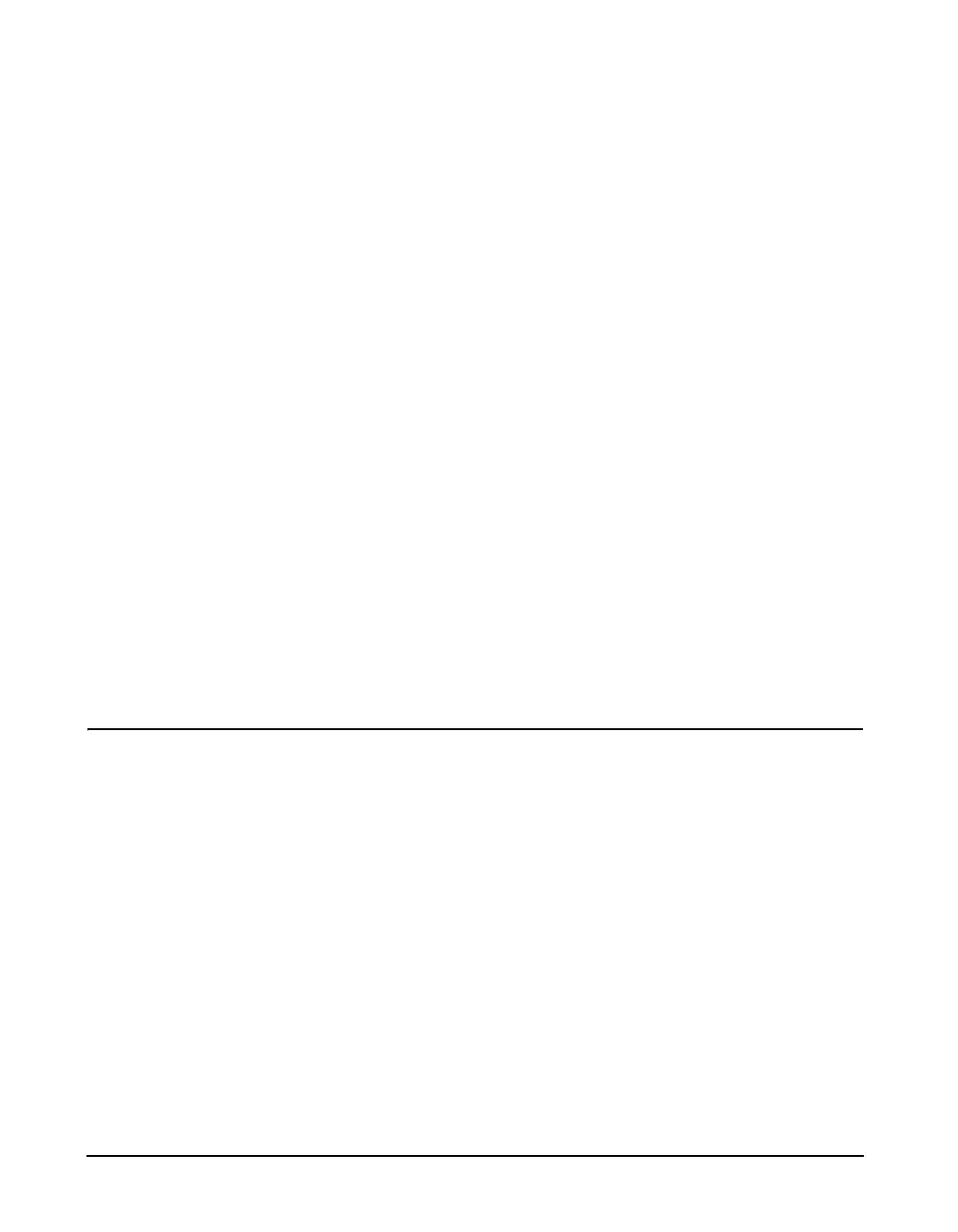9-2 824 Reference Manual 9/29/09
• Logging SLM (LOG) measures sound level parameters
and automatically stores the data based on a number of
different user-configured data logging methodologies
such as Time History, Intervals, Exceedance History and
Daily History).
• Sound Spectrum Analyzer (SSA) which
simultaneously measures sound level parameters and
real-time frequency spectra (1/1 or 1/3 octave
bandwidths). These data can be stored manually by the
operator or automatically using the Time History and/or
Interval methodologies.
Details on the funtionality of each of these see “System 824
Virtual Instruments” on page 6-1.
Select the desired measurement mode (ISM, LOG or SSA)
as described in section ”Selecting and Modifying Instrument
Definitions (IDs)” on page 4-12. If you are just beginning to
use the instrument, there will be only one ID (permanent)
available for each of these modes. However, if other IDs
have been created and stored using parameters different
from the default values used in the permanent setups, these
will also appear with the name defined for each at the time
of storage.
Selecting a Measurement ID
If a previous setup had been created and saved, this setup
can be recalled by following the procedure described in
”Selecting a Measurement Setup” on page 2-6.