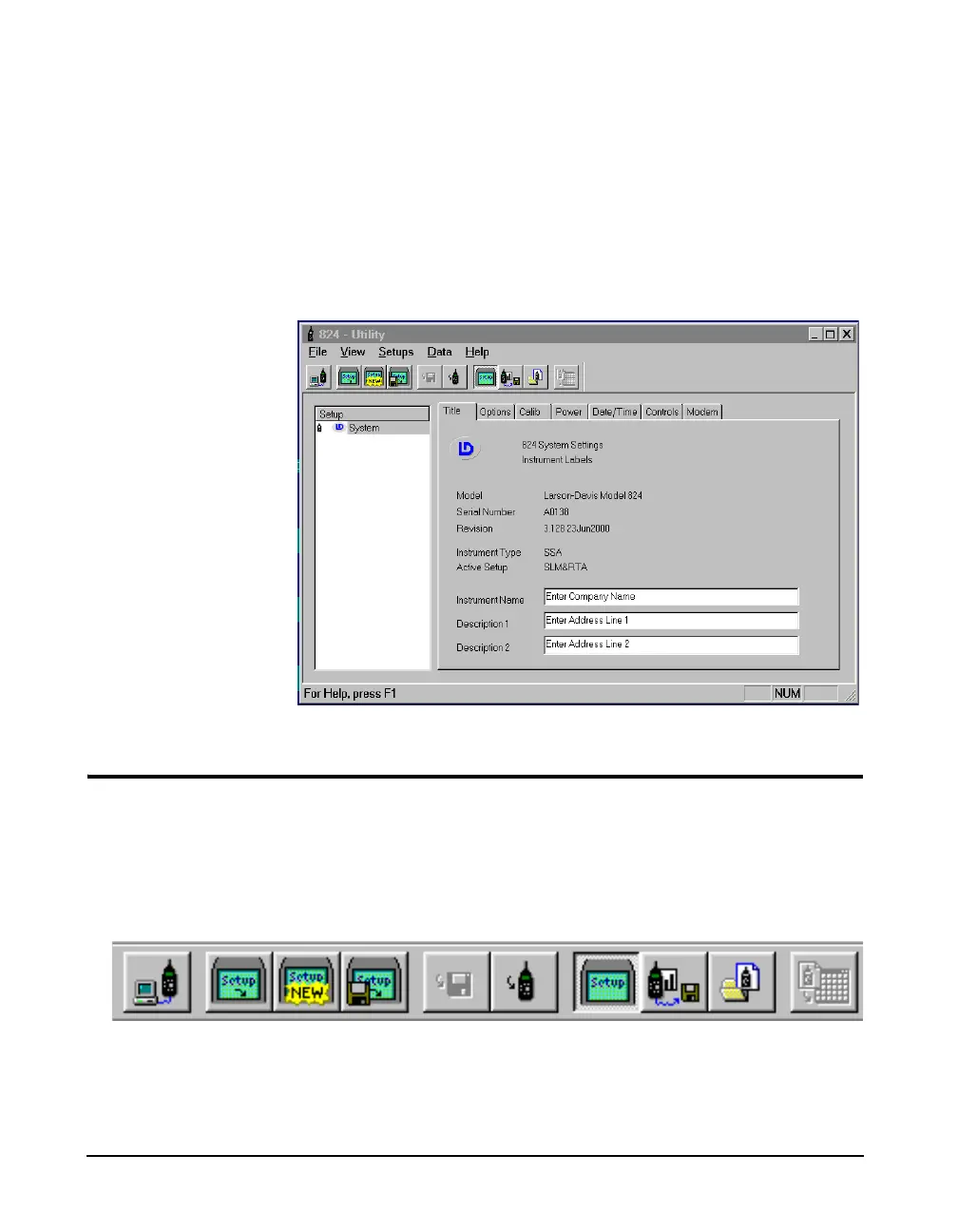10-4 824 Reference Manual 9/29/09
NOTE: See "Communication" on page 3-
34 for details on changing the
communication parameters on the 824.
Step 6 Select the comport that your 824 is connected to,
select the baud rate, and press the connect button.
After a successful connection, the setup window will appear
with a system setup in the setup list box. The 824’s serial
number and title will be displayed on the setup dialog box
screen.
824 Utility Tool Bar
The tool bar for the 824 Utility program provides support for
the main functions of the 824 Utility program. All Toolbar
functions can also be performed from the pull down menus
at the top of the 824 Utility Software screen.