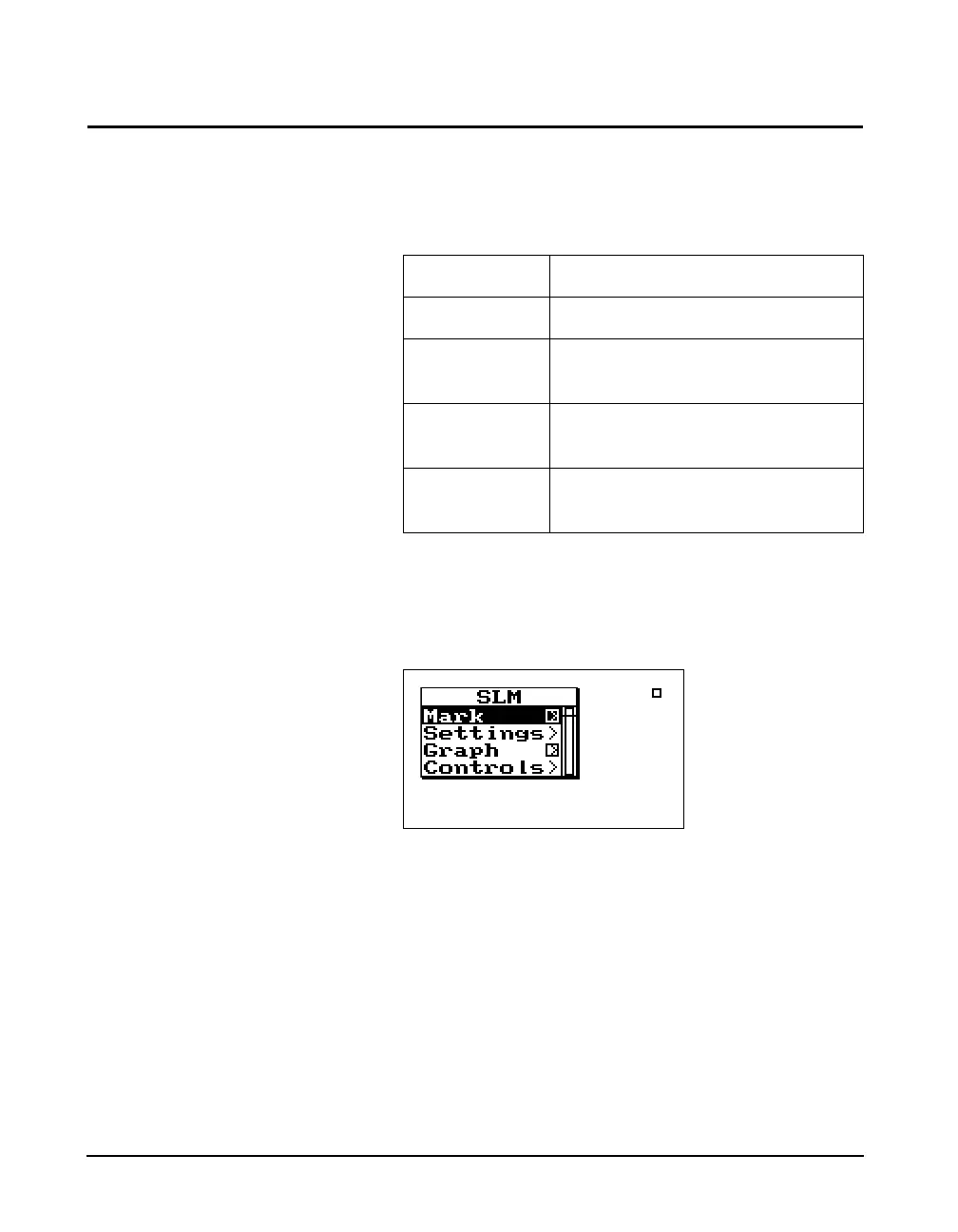7-62 824 Reference Manual 9/29/09
SLM Check Menu Options (SSA and LOG)
The Check menu’s Controls and
Settings items correspond to those
described earlier in the Settings
descriptions section of this chapter.
The SLM display check menus for the SSA and LOG
instruments are identical. The following describes the Check
Menu setting.
The following screen appears when accessing the Check
menu from the SLM view.
Mark Display Pressing the right
rarrow key when “Mark” is
highlighted puts you in the “Mark” display. The following
screen appears:
Menu Items Purpose
Mark Puts a marker in the time history
Settings Modifies the SLM settings for the
selected instrument
Graph Changes the scaling of the
instrument’s SLM history graph
Controls Modifies the Control menu for the
selected instrument