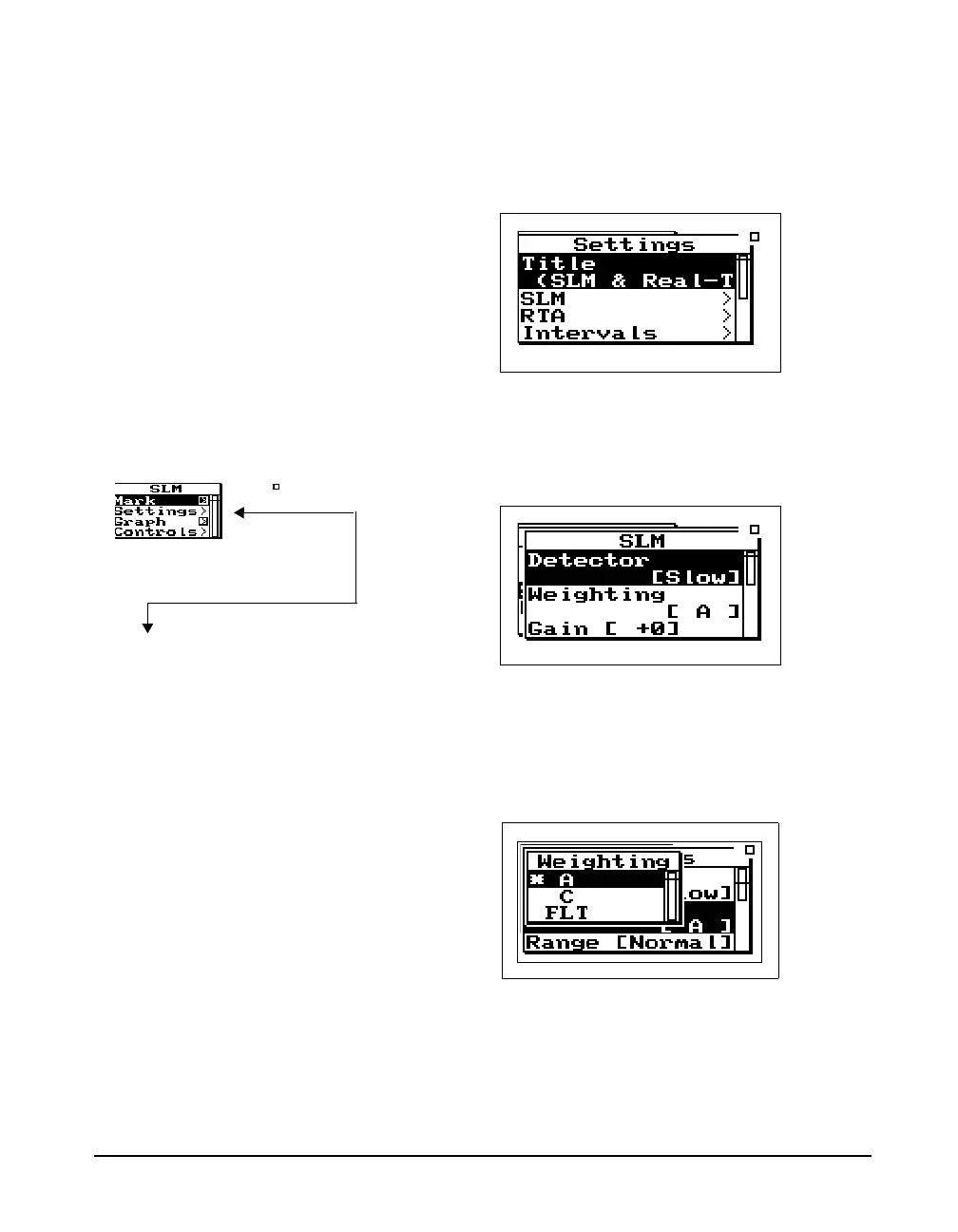9/29/09 Using ID Setting Files 7-61
Step 2 Use the u and d arrow keys to highlight Set-
tings, then press the
c Check key or ther
arrow key. A menu similar to the following
appears:
Step 3 Use the
u and d arrow keys to highlight
SLM, then press the
c Check key or the r
arrow key. A menu similar to the following
appears:
Step 4 Use the
u and d arrow keys to highlight
Weighting, then press the
c Check key or the
r arrow key. A menu similar to the following
appears:
Step 5 Highlight the desired weighting and press the
c
Check key.
Pressing the right rarrow key
takes you to a different place than
pressing the check
c key. See
example below:
A box with an arrow next to a menu
item indicates that you use the right
rarrow key to access another display
or menu. The check
c key takes you
to a different place. An empty box
indicates that a check
c takes you
to the same place as the right
rarrow key.