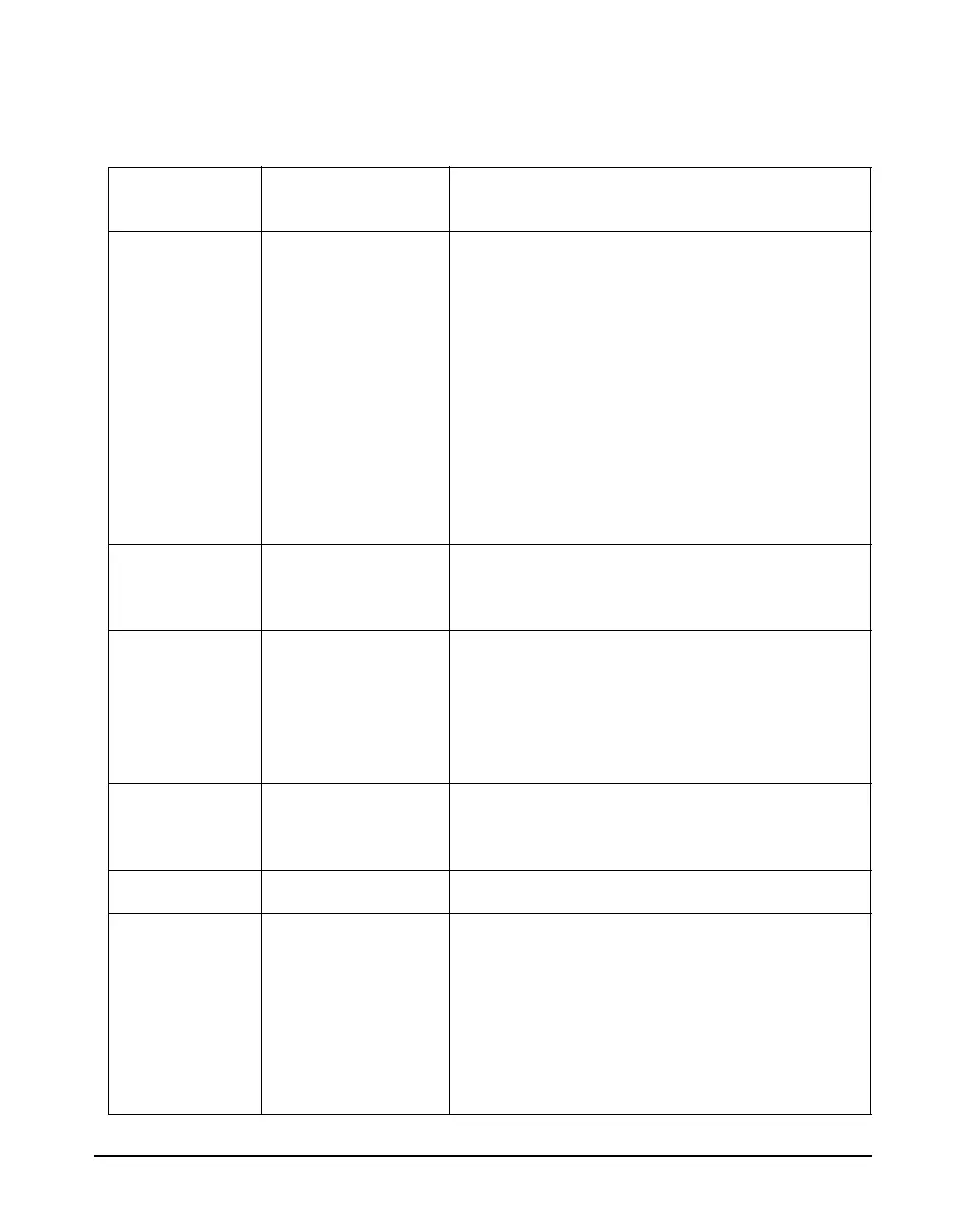9/29/09 Front Panel Keys; Functions and Menus 3-7
The power Settings menu item provides the following eight
settings:
Menu Items Available Setting
Options
Description
Power Off Mode Blank LCD
Auto Off
Manual Off
Blank LCD - The instrument LCD display and serial
communication port, will turn off after the keyboard
and serial port have been inactive for the period of
time set by the
Standby Time setting.
Auto Off - If the instrument is stopped with no reports
printing, and the instrument remains inactive (i.e
with no serial interface commands or key presses),
for the period of time, set by the
Auto-Off Time set-
ting, the instrument will turn off.
Manual Off - No automatic power reduction features
are enabled.
Auto Off Time 0 - 99 minutes When
Auto Off is activated, the System 824 powers
down in the specified number of minutes of inactiv-
ity.
Standby Time 0 - 99 minutes
Time (in minutes) when Standby Time power save is
activated. When activated, the System 824 screen
blanks and the serial port turns off. If any key is
pressed or if incoming serial activity is detected, the
instrument will exit Standby Time and become
active again.
Backlight Time 0 - 99 seconds Time (in seconds) when the backlight is turned off.
The backlight is reactivated when any key is
pressed.
Backlight On/Off Turns backlight on/off.
LCD Contrast 0 - 99%
(The default contrast
setting is 66%)
Adjusts the contrast or viewing angle of the LCD
display. This is done by pressing either the up or
down arrow key. The
u key increases the contrast
percentage, darkens the display and makes it visible
from a higher angle (when viewing from the bottom
of the instrument). The
d key decreases the con-
trast percentage, lightens the display and makes it
more visible from a lower angle.