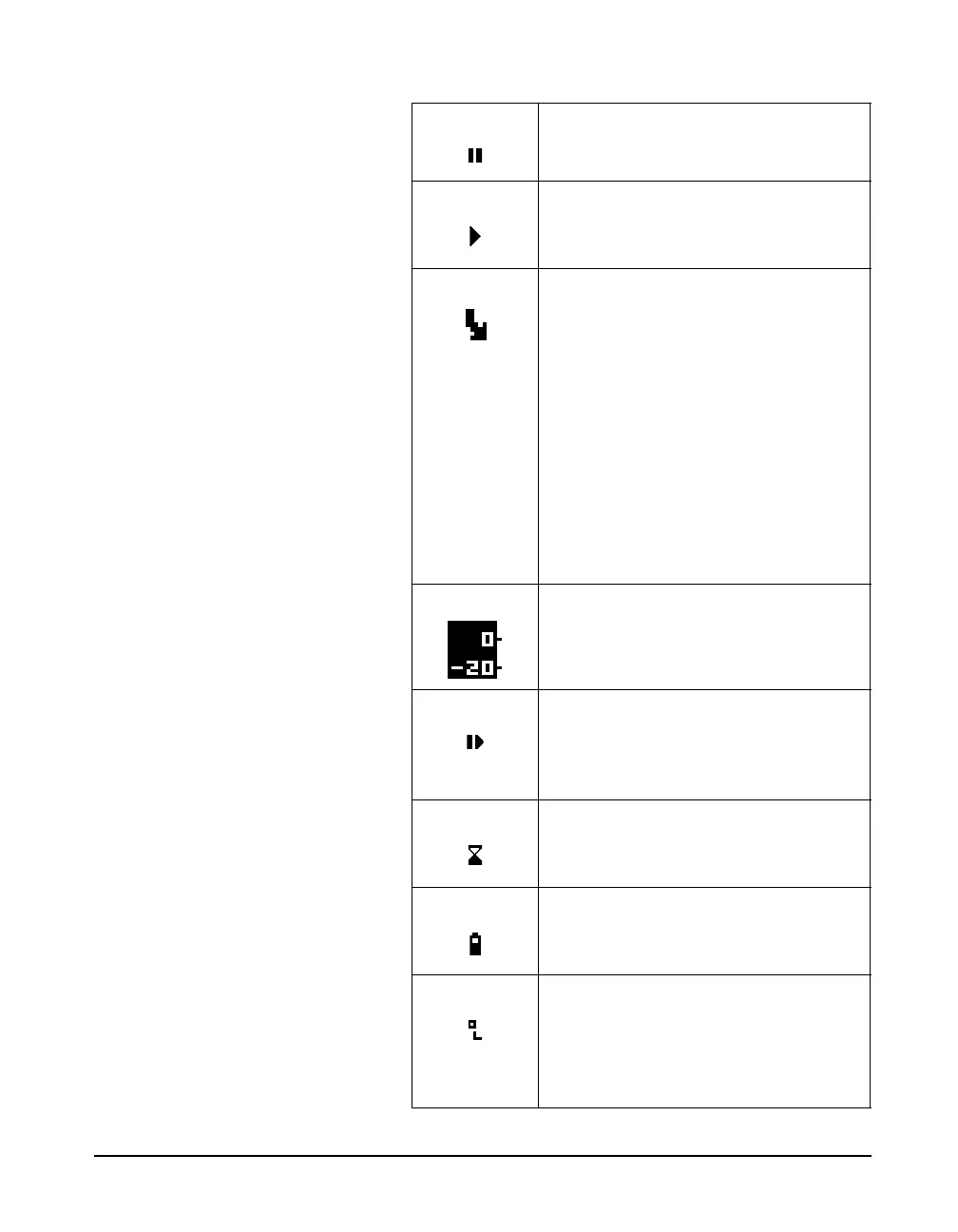9/29/09 System 824 Views 5-3
Double Bar - The instrument is paused.
Play Symbol - The instrument is ready
to run (as soon as stabilization
completes).
Arrow-Under-Range/Near Noise Floor
Indicator -The instrument is under range
when the arrow is longer. The
instrument is near its noise floor when
the arrow is shorter. The system
indicator, in the upper right corner of the
display, will indicate when any A, C, or
Flat instantaneous Leq inputs are under
range or near the noise floor. The
indicated weight indicator, shown just
below the db/weight icon, will show
whether that particular weight is under
range or near the noise floor.
Block with Dark background and Light
numerals-Defines upper and lower
limits of linearity range.
Bar and Play Symbol - The instrument is
in preview. Current SPL and peak levels
are displayed, but no data is being
acquired.
Animated Hourglass - The instrument is
stabilizing to ensure accurate
measurement.
Animated Draining Battery - The battery
is low, and the instrument will shut off
soon.
O.L. - The instrument has been
overloaded; measurement may not be
accurate due to an overload condition
having occurred some time during the
measurement.
NOTE: To set the noise floor level, go to
the “Tools” menu and highlight
“Calibration”. Scroll down to “Noise
Floor” and press the
c
key. Enter the
noise floor using the value provided by the
microphone manufacturer’s specifications.