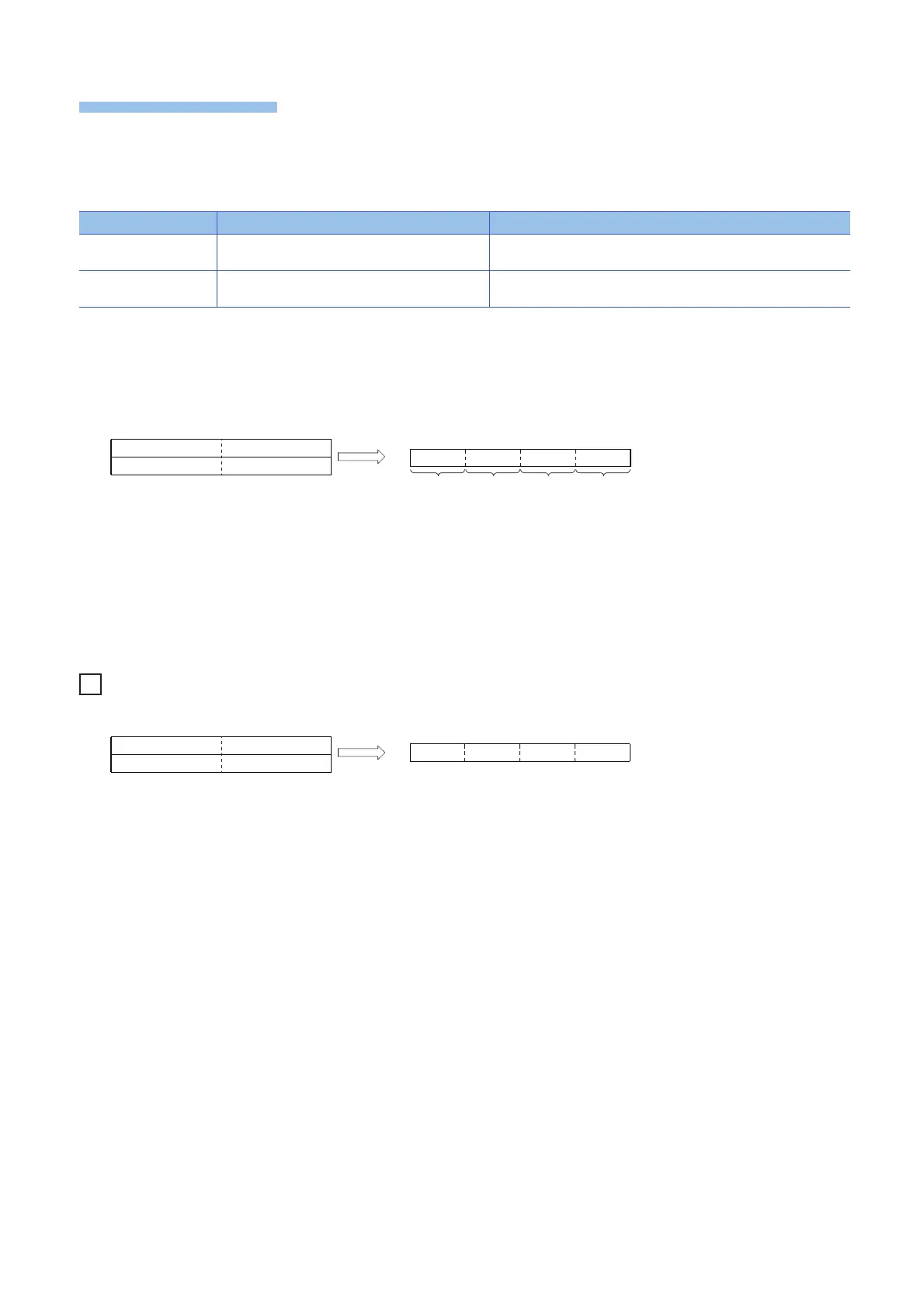452
6 BASIC INSTRUCTIONS
6.6 Data Conversion Instructions
• These instructions convert the decimal ASCII data stored in the device areas specified by (s) and later to BCD 4-digit data,
and store the converted data in the device specified by (d).
• The setting method of the decimal ASCII data to be set in (s) depends on the status of SM705 (Number of conversion digits
selection).
*1 For the firmware version of the CPU module supporting SM705, refer to the following.
MELSEC iQ-R CPU Module User's Manual (Application)
A CPU module which does not support SM705 operates in the same way as SM705 is off even if it is turned on.
■Setting method of (s) for when SM705 (Number of conversion digits selection) is off
• Set decimal ASCII data the 4 digits (fixed) in (s) to (s)+1.
• The ASCII data in the device specified by (s) to (s)+1 is within the range from 0 to 9999.
• The data of (s)+2 or later is ignored.
• A value from 30H to 39H can be set in each place of ASCII code.
• If a value 20H or 00H is set in each place of ASCII code, the value will be processed as 30H.
When 8765 is specified in (s)
Status of SM705
*1
Setting method of (s) Reference
OFF Set (s) with a fixed number of digits (4 digits). Page 452 Setting method of (s) for when SM705 (Number of conversion
digits selection) is off
ON Set (s) with a desired number of digits (maximum: 4
digits).
Page 453 Setting method of (s) for when SM705 (Number of conversion
digits selection) is on
ASCII 10
3
: Thousands place of ASCII code
ASCII 10
2
: Hundreds place of ASCII code
ASCII 10
1
: Tens place of ASCII code
ASCII 10
0
: Ones place of ASCII code
(s)
(s)+1
b15 b0 b7b8
(d)
b15 b12 b8b11
b7
b4 b0b3
ASCII 10
2
ASCII 10
0
ASCII 10
3
ASCII 10
1
×10
3
×10
2
×10
1
×10
0
(s)
(s)+1
b15 b0 b7b8
37H (7)
35H (5)
38H (8)
36H (6)
(d)
b15 b12 b8b11
b7
b4 b0b3
8765
