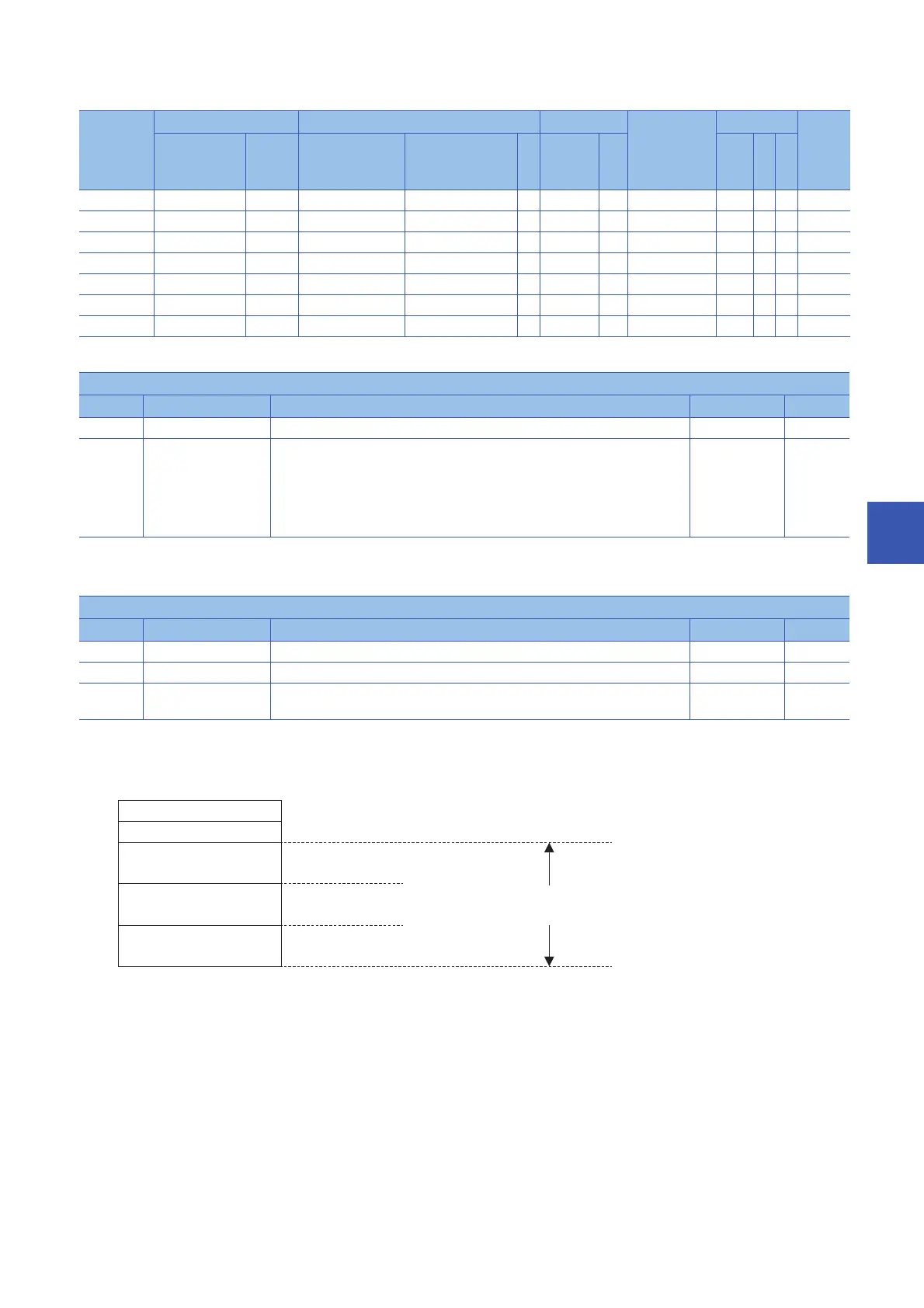7 APPLICATION INSTRUCTIONS
7.21 Database Access Instructions
963
7
■Applicable devices
■Update target field name
*1 "1" to "16" for a programmable controller CPU with firmware version earlier than "28"
■Updated data
The following figure shows the setting format of (s4). Set the value corresponding to each field in (s3). The data size of each
set value follows the size of the data type of each field. (Page 956 DBINSERT(P))
Operand Bit Word Double word Indirect
specification
Constant Others
X, Y, M, L,
SM, F, B, SB,
FX, FY
J\ T, ST, C, D, W,
SD, SW, FD, R,
ZR, RD
U\G, J\,
U3E\(H)G
Z LT, LST,
LC
LZ K, H E $
(s1)
(s2)
(s3)
(s4)
(s5)
(d1)
(d2)
Operand: (s3)
Device Item Description Setting range Set by
+0 Number of fields Specify the number of fields to be updated. 1 to 128
*1
User
+1 to + Field name Specify the name of each field. Specify field names, each fixed to 32 characters, by
the number of fields with Unicode character strings. For the name less than 32
characters, the character string should be right-justified and filled with 0000H to
become a 32-character string.
The last address in (s3) varies according to the number of fields.
=32n (n: number of fields)
User
Operand: (s4)
Device Item Description Setting range Set by
+0 Data size Set the data size of the field to be updated. User
+1 Not used
+2 to + Set value Set the updated data. Depends on the
data type
User
b15 b0
(s4)+2
(s4)
(s4)+1
(s4)+
n
1
Set the data size per record.
A value set in the 1st field
A value set in the 'n'th field
Data for one
record
