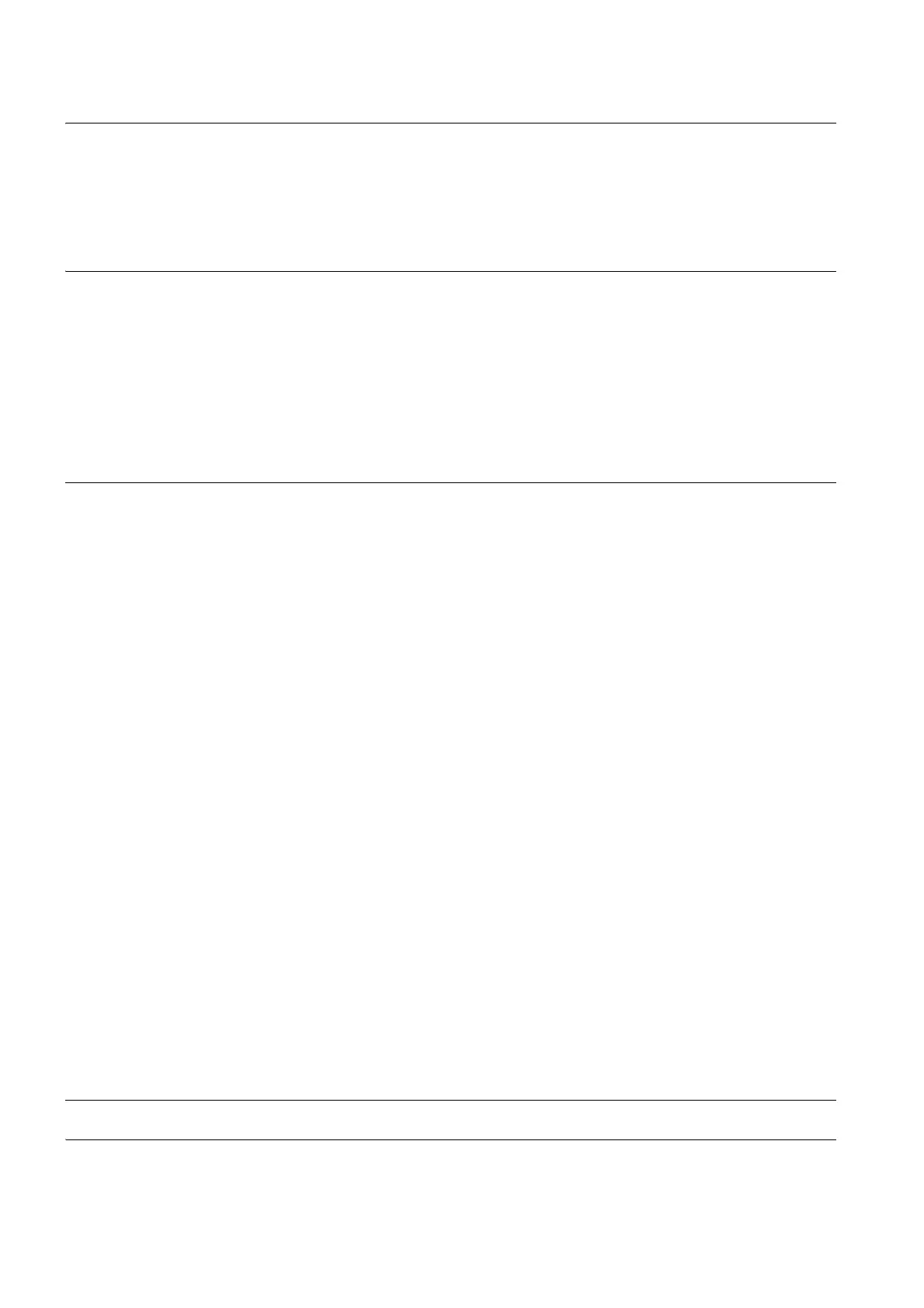A - 8
SAFETY PRECAUTIONS .........................................................................................................................A - 1
INTRODUCTION ......................................................................................................................................A - 8
CONTENTS ..............................................................................................................................................A - 8
List of Manuals for GT Works3 ...............................................................................................................A - 18
Abbreviations and Generic Terms ..........................................................................................................A - 19
1. PREPARATORY PROCEDURES FOR MONITORING
1.1 Setting the Communication Interface............................................................................................... 1 - 3
1.1.1 Setting connected equipment (Channel setting)................................................................... 1 - 4
1.1.2 I/F communication setting................................................................................................... 1 - 10
1.1.3 Precautions......................................................................................................................... 1 - 12
1.2 Writing the Package Data onto the GOT ....................................................................................... 1 - 13
1.2.1 Writing the Package Data onto the GOT ............................................................................ 1 - 13
1.2.2 Checking the package data writing on GOT ....................................................................... 1 - 14
1.3 Option Devices for the Respective Connection ............................................................................. 1 - 15
1.3.1 Communication module ...................................................................................................... 1 - 15
1.3.2 Option unit .......................................................................................................................... 1 - 16
1.3.3 Conversion cables .............................................................................................................. 1 - 16
1.3.4 Serial Multi-Drop Connection Unit ...................................................................................... 1 - 16
1.3.5 Installing a unit on another unit (Checking the unit installation position) ............................ 1 - 17
1.4 Connection Cables for the Respective Connection ....................................................................... 1 - 20
1.4.1 GOT connector specifications............................................................................................. 1 - 20
1.4.2 Coaxial cableconnector connection method ....................................................................... 1 - 21
1.4.3 Terminating resistors of GOT ............................................................................................. 1 - 22
1.5 Verifying GOT Recognizes Connected Equipment........................................................................ 1 - 23
1.6 Checking for Normal Monitoring .................................................................................................... 1 - 25
1.6.1 Check on the GOT.............................................................................................................. 1 - 25
1.6.2 Confirming the communication state on the GOT side (For Ethernet connection) ............. 1 - 29
1.6.3 Confirming the communication state to each station (Station monitoring function) ............ 1 - 31
1.6.4 Check on GX Developer ..................................................................................................... 1 - 33
1.6.5 Check on GX Works2 .........................................................................................................1 - 37
1.6.6 Check on the PLC............................................................................................................... 1 - 37
MITSUBISHI PLC CONNECTIONS
2. DEVICE RANGE THAT CAN BE SET
2.1 MELSEC-Q/QS, Q17nD/M/NC/DR, CRnD-700 ............................................................................... 2 - 8
2.2 MELSEC-QnA, MELDAS C6 *......................................................................................................... 2 - 9
INTRODUCTION
Thank you for choosing Mitsubishi Graphic Operation Terminal (Mitsubishi GOT).
Read this manual and make sure you understand the functions and performance of the GOT thoroughly
in advance to ensure correct use.
CONTENTS
