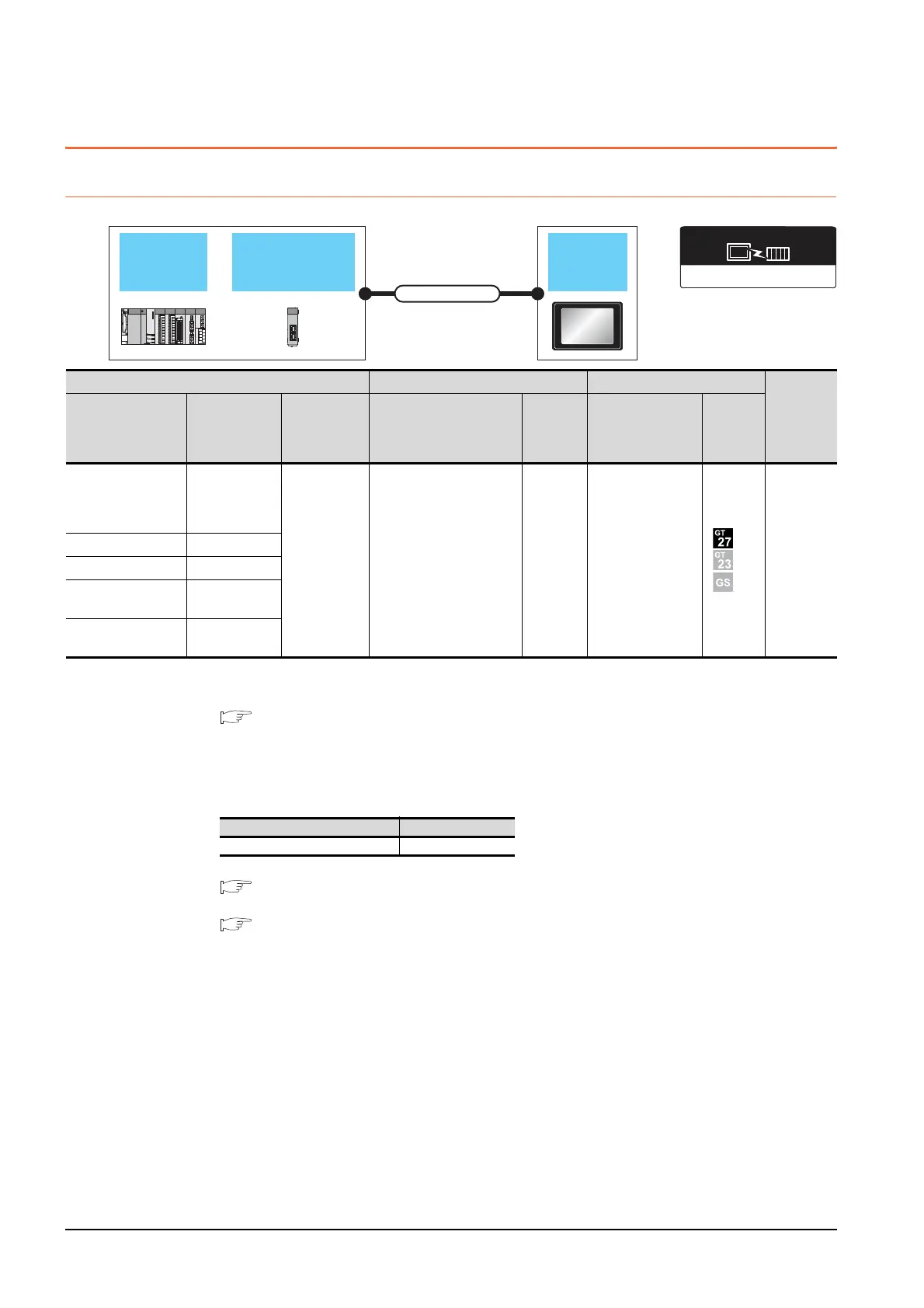11 - 8
11. CC-Link IE FIELD NETWORK CONNECTION
11.2 System Configuration
11.2 System Configuration
11.2.1 Connecting to CC-Link IE Field Network communication unit
*1 The overall extension cable length and the length between stations vary depending on the connection method (line, star or ring),
the system configuration, etc.
For details, refer to the following manual.
CC-Link IE Field Network Master/Local Module User's Manual
*2 Use hubs that satisfy the following conditions.
• Compliance with the IEEE802.3 (1000BASE-T)
• Supporting the auto MDI/MDI-X function
• Supporting the auto-negotiation function
• Switching hub (A repeater hub is not available.)
Recommended switching hub (Mitsubishi electric products)
For details, refer to the following manual.
CC-Link IE Field Network Master/Local Module User's Manual
*3 When connecting to the QD77GF16, refer to the following manual.
MELSEC-Q QD77GF Simple Motion Module User's Manual
PLC CPU
CC-Link IE
Field Network unit
GOT
Connection cable
CC-Link IE Field Network
Communication driver
PLC Connection cable GOT
Number of
connectable
equipment
Model name
CC-Link IE Field
Network
communication
unit
Communicatio
n type
Cable model
*2
Max
distance
*1
option device Model
MELSEC-Q
(Universal model)
Q170MCPU
C Controller module
QJ71GF11-T2
QD77GF16
*3
CC-Link IE
Field Network
Ethernet cable that meets the
1000BASE-T standard:
Category 5e or higher,
(double-shielded, STP)
straight cable.
12100m GT15-J71GF13-T2 120 GOTs
MELSEC-QS QS0J71GF11-T2
MELSEC-L LJ71GF11-T2
CC-Link IE Field
Network head module
-
Ethernet adapter
module
-
Type Model name
Industrial switching hub NZ2EHG-T8
