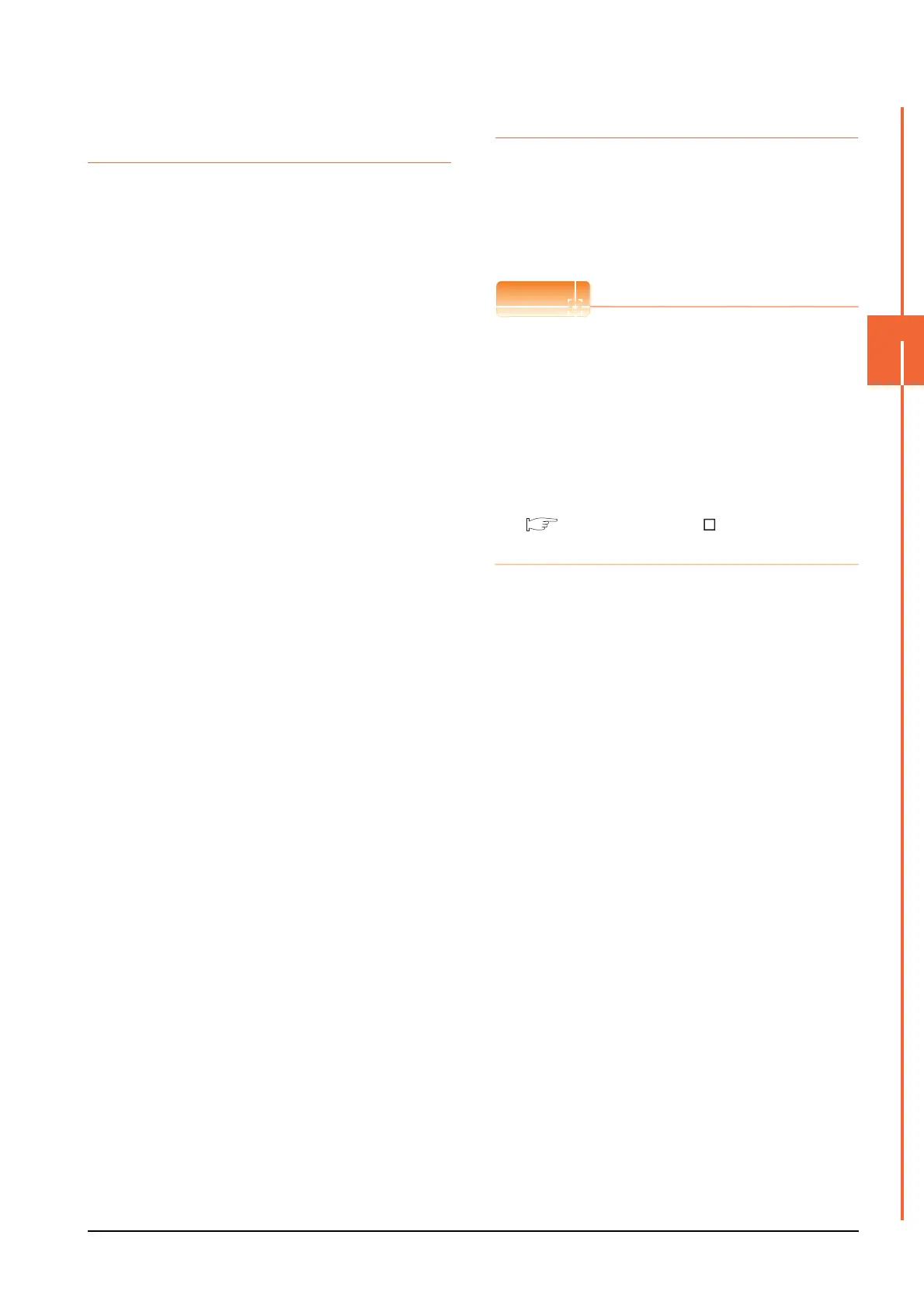20. FA TRANSPARENT FUNCTION
20.7 Precautions
20 - 67
20
FA TRANSPARENT FUNCTION
20.7.4 When using MR Configurator,
MR Configurator2
Unavailable functions and restrictions
For the use via the motion controller, there are
unavailable functions and restrictions.
For details on the restrictions, refer to the help screen
of MR Configurator.
Monitor speed of GOT
Since the FA transparent function is used via the
motion CPU, the monitor speed of GOT is slow.
20.7.5 When using FR Configurator
GOT monitoring when using FA transparent
function
When FA transparent function is used, GOT suspends
monitoring on channels supporting FA transparent
function.
Cancelling the suspended GOT monitoring
immediately
To cancel the suspended (45 seconds) GOT
monitoring immediately after FA transparent is
executed, input "1" to device GS457.Then GOT
resumes monitoring.
If FA transparent is resumed even if "1" is already input
to device GS457, an error will occur on FR
Configurator.
For the details of the device, refer to the following
manual.
GT Designer3 Version Screen Design
Manual
When using the oscilloscope function
specified sampling
Since the monitoring of the inverter data may be not
performed at the specified sampling intervals
depending on the settings of oscilloscope function,
adjust the communication setting, a sampling interval,
etc.
PU mode operation command source
selection
On the setting of PU mode operation command source
selection (Pr:551) of the inverter, specify the terminal
(1:RS-485 terminals, 2:PU connected) connected to
GOT.
