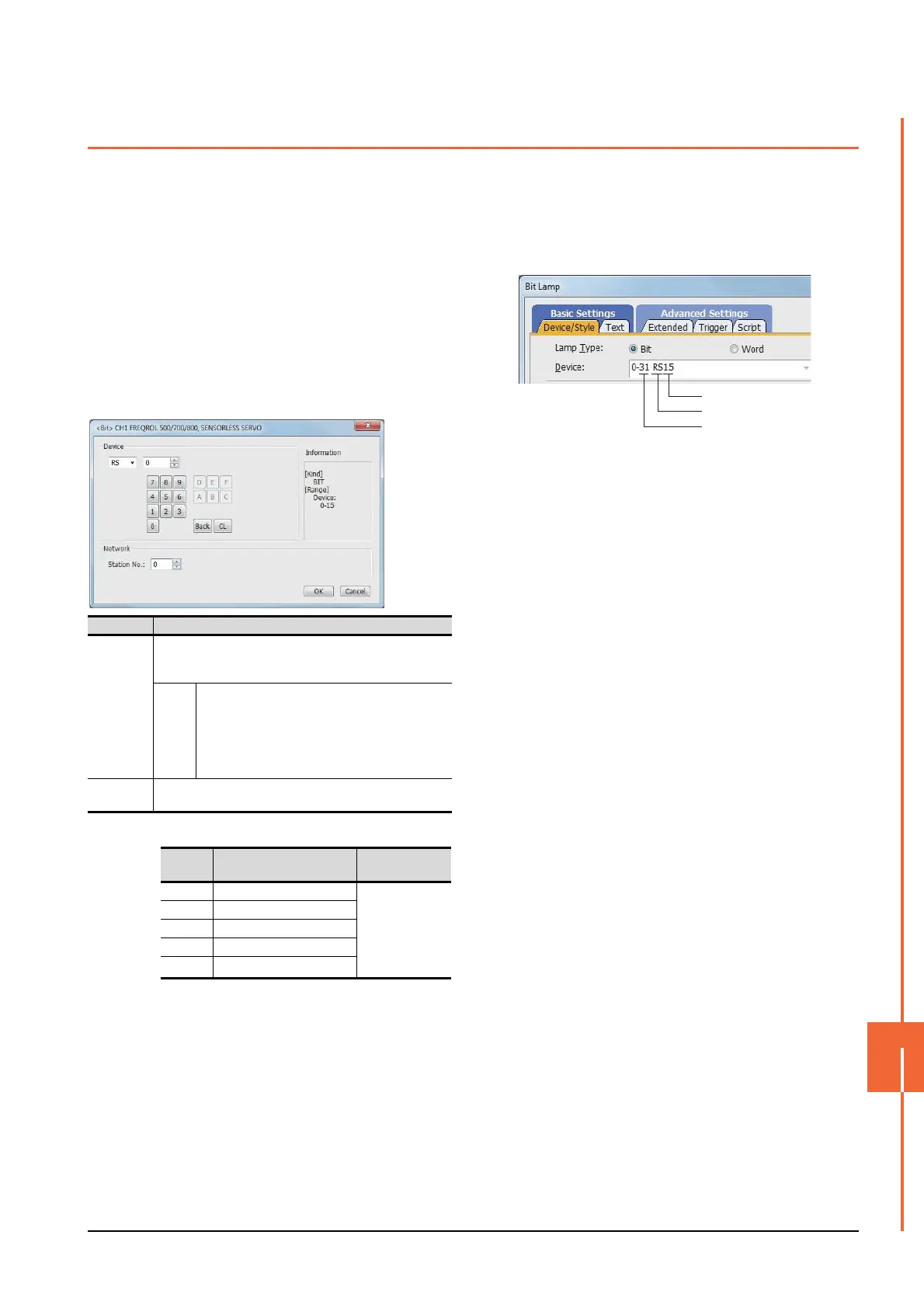14. INVERTER CONNECTION
14.6 Device Range that Can Be Set
14 - 43
INVERTER CONNECTION
14
14.6 Device Range that Can Be Set
The device ranges of controller that can be used for GOT
are as follows.
Note that the device ranges in the following tables are the
maximum values that can be set in GT Designer3.
The device specifications of controllers may differ
depending on the models, even though belonging to the
same series.
Please make the setting according to the specifications of
the controller actually used.
When a non-existent device or a device number outside
the range is set, other objects with correct device settings
may not be monitored.
Setting item
*1 The following shows the relation between the inverter station
numbers and the GOT data register.
(1) Setting the device by inputting directly from the
keyboard
When setting the device by inputting directly from the
keyboard, set the items as
follows.
Item Description
Device
Set the device name, device number, and bit number.
The bit number can be set only by specifying the bit of word
device.
Station
No.
Monitors the inverter of the specified station No.
0 to 31: To monitor the inverter of the specified
station No.
100 to 115: To specify the station No. of the inverter
to be monitored by the value of GOT data register
(GD).
*1
Information
Displays the device type and setting range which are
selected in [Device].
Station
No.
GOT data register (GD) Setting range
100 GD10 0 to 31
(If setting a value
outside the
range above, a
device range
error occurs)
101 GD11
::
114 GD24
115 GD25
Device number
Device name
Station No.
