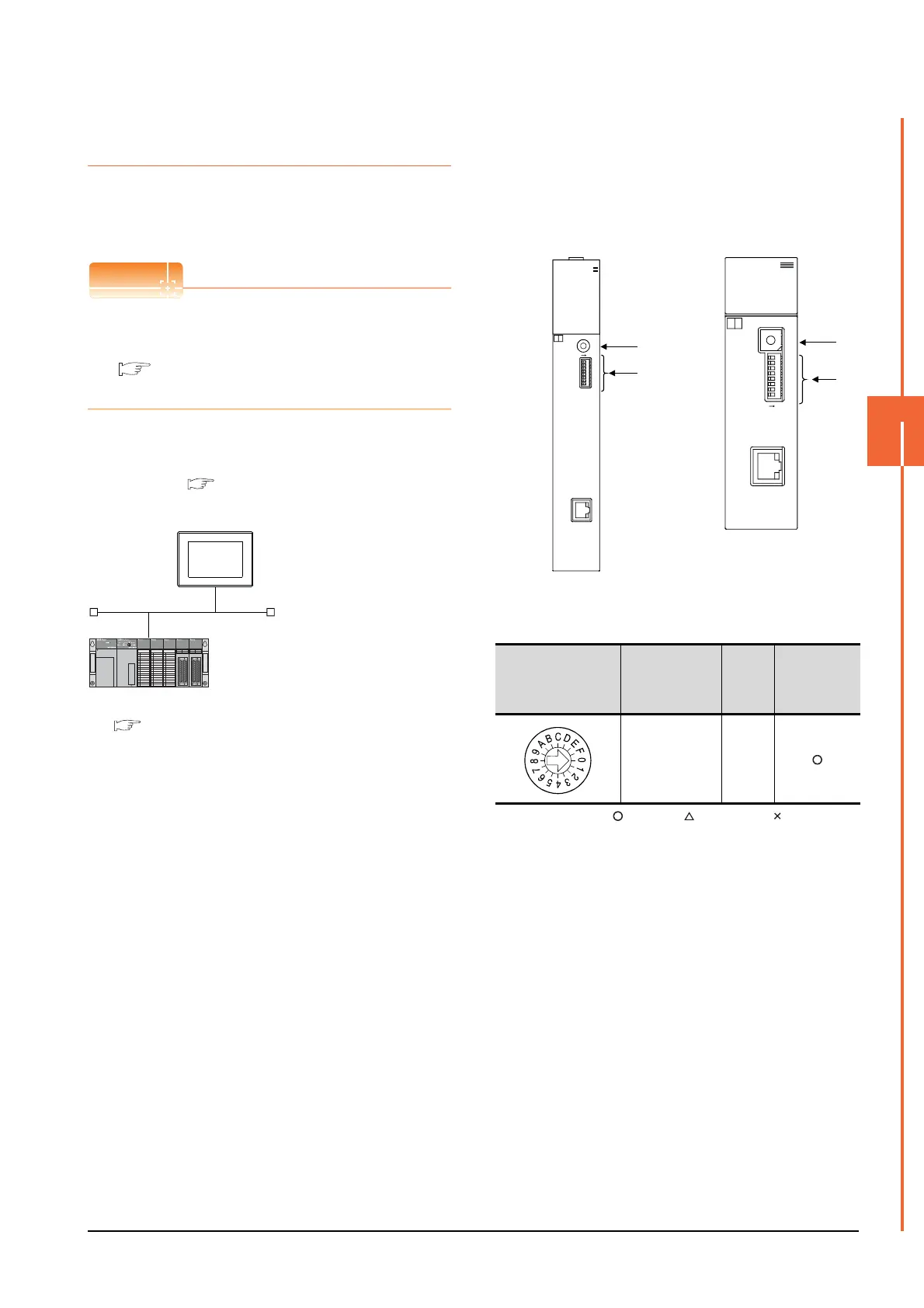5. ETHERNET CONNECTION
5.4 PLC Side Setting
5 - 29
5
ETHERNET CONNECTION
5.4.5 Connecting to Ethernet
module (QnA Series)
This section describes the settings of the GOT and
Ethernet module (QnA Series) in the following case of the
system configuration.
Ethernet module (QnA Series)
For details of the Ethernet module (QnA Series), refer
to the following manual.
For QnA Ethernet Interface Module User’s
Manual
System configuration
*1 The Ethernet module is mounted on the base unit slot 0.
The Start I/O No. of the Ethernet module is set to "0".
Switch settings of Ethernet module
Set the operation mode setting switch and exchange
condition setting switch.
*1 The figure of AJ71QE71N3-T and
A1SJ71QE71N3-T.
(1) Operation mode setting switch
: Necessary : As necessary : Not necessary
<GOT>(The settings other than
the following are set to the default)
Network No. : 1
PLC No. : 1
IP address : 192.168.0.18
Port No. : 5001
Communication format : UDP(fixed)
Network No. : 1
PLC No. : 2
Port No. : 5001
Communication format : UDP(fixed)
<Ethernet module> (The settings other than
the following are set to the default)
*1
IP address : 192.168.0.19
[Controller Setting] and [Ethernet] of GT
Designer3
■
■ Switch settings of Ethernet module
■ [Network parameter] of GX Developer
Operation mode setting
switch
Description
Set
value
Setting
necessity at
GOT
connection
Online
0
(fixed)
10BASE-T
B
4
3
2
1
0
F
E
D
C
A
9
8
7
6
5
RUN BUF1
BUF2
BUF3
BUF4
BUF5
BUF6
BUF7
BUF8
RDY
BSY
SW.ERR.
COM.ERR.
CPU R/W
TEST
TEST ERR.
A
J71QE71N3-T
ON
0:ONLINE
5:TEST4
4:TEST3
3:TEST2
2:TEST1
1:OFFLINE
MODE
SW8
SW7
SW6
SW5
SW4
SW3
SW2
SW1
(1)
(2)
ON
SW1
SW2
SW3
SW4
SW5
SW6
SW7
SW8
10BASE-T
A1SJ71QE71N3-T
4:TEST3
3:TEST2
2:TEST1
1:OFFLINE
0:ONLINE
5:TEST4
MODE
5
6
7
8
9
A
B
C
D
E
F
‚O
1
2
3
4
BSY
SW.ERR.
COM.ERR.
CPU R/W
TEST ERR.
TEST
RDY
RUN BUF1
BUF2
BUF3
BUF4
BUF5
BUF6
BUF7
BUF8
A
1SJ71QE71N3-T
A1SJ71QE71N3-T, A1SJ71QE71N-B5,
A1SJ71QE71N-B2, A1SJ71QE71N-T,
A1SJ71QE71N-B5T, A1SJ71QE71-B5,
A1SJ71QE71-B2
J71QE71N3-T, AJ71QE71N-B5,
J71QE71N-B2, AJ71QE71N-T,
J71QE71N-B5T, AJ71QE71,
J71QE71-B5
(1)
(2)
*1
*1
