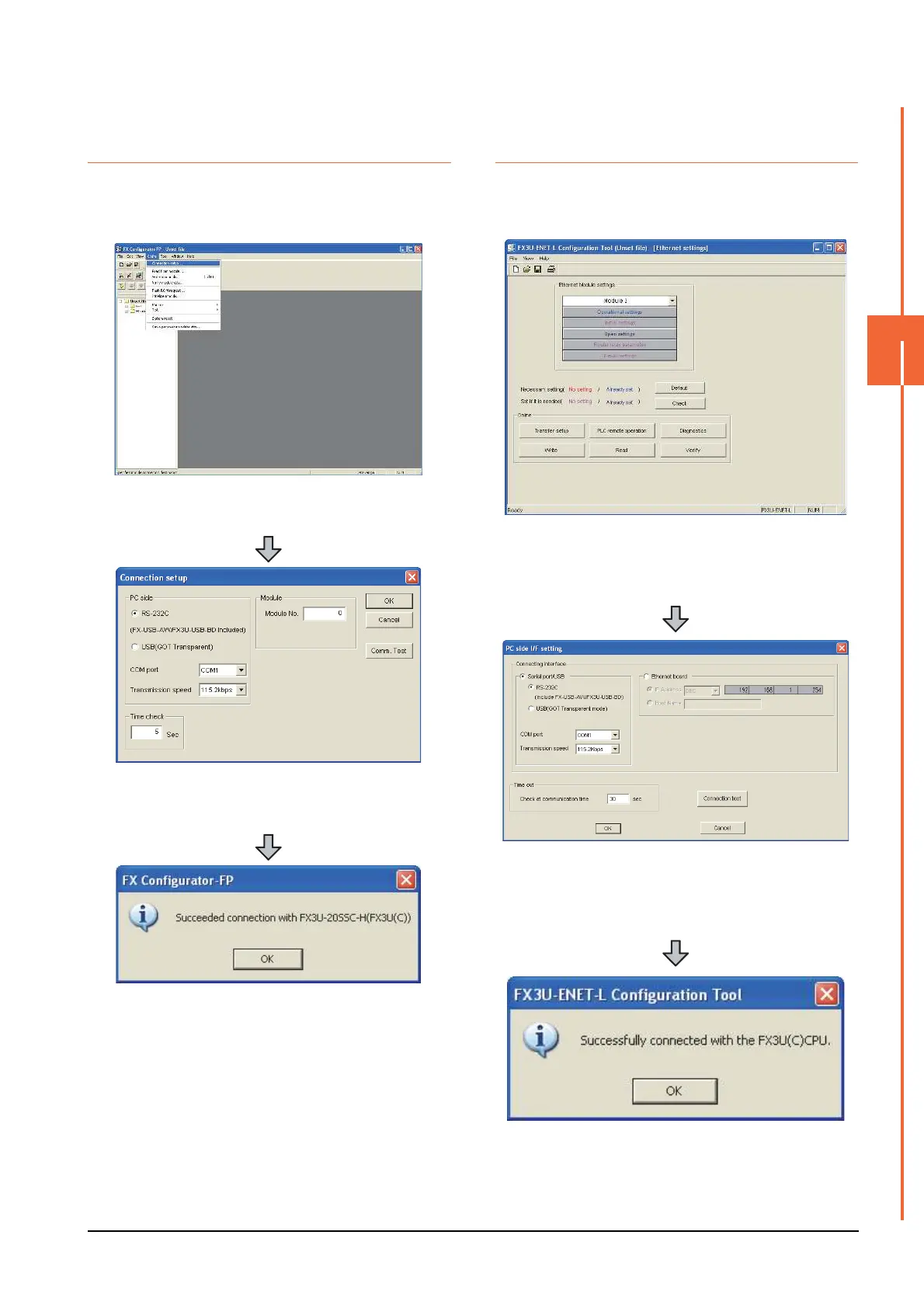20. FA TRANSPARENT FUNCTION
20.6 Personal Computer Side Setting
20 - 55
20
FA TRANSPARENT FUNCTION
20.6.10 Accessing PLC by FX
Configurator-FP
This section explains the procedure to set the FA
transparent function of FX Configurator-FP with an
example of connecting to FXCPU.
20.6.11 Accessing by FX3U-ENET-L
Configuration tool
This section explains the procedure to set the FA
transparent function of the FX3U-ENET-L Configuration
tool.
1. Click [Connection setup] for [Online] on FX
Configurator-FP.
2. Select [USB (GOT Transparent)] in [PC side].
3. Click [Comm. Test].
4. After the communication test is completed, check that
the GOT is correctly connected to the FXCPU.
1. Click [Transfer setup] on the FX3U-ENET-L
Configuration tool.
2. Select [USB (GOT Transparent mode)] in [Serial port/
USB] of [Connecting interface].
3. Click [Connection test]
4. After the communication test is completed, check that
the GOT is correctly connected to the FXCPU.
