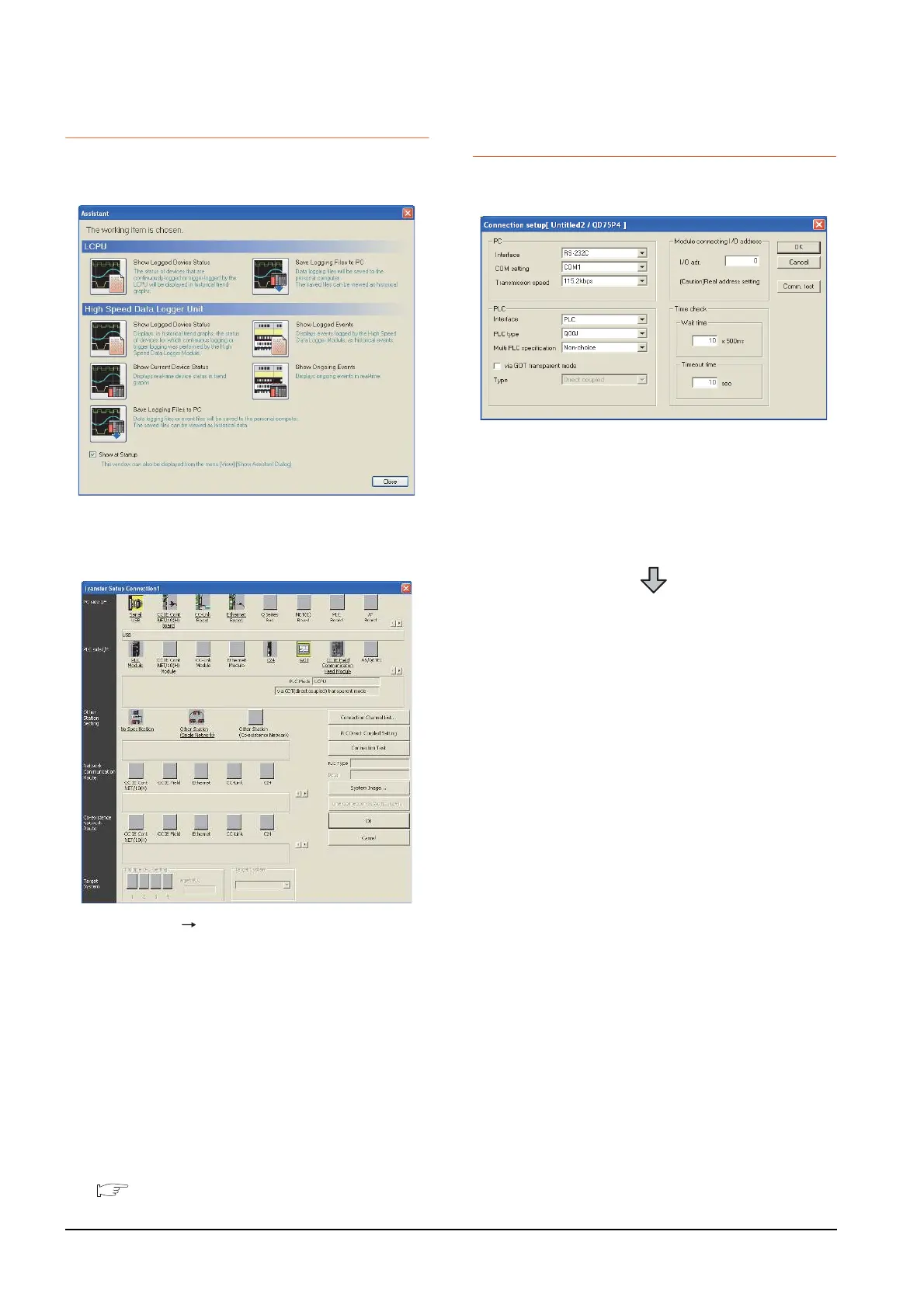20 - 48
20. FA TRANSPARENT FUNCTION
20.6 Personal Computer Side Setting
20.6.3 Accessing by GX LogViewer
The following shows the procedure to set the FA
transparent function of GX LogViewer.
20.6.4 Accessing PLC by
GX Configurator-QP
The following shows the procedure to set the FA
transparent function of GX Configurator-QP.
1. Click [Show Assistant Dialog] for [View] on GX
LogViewer.
2. The [Assistant] dialog box is displayed.
3. Click [LCPU] [Show Logged Device Status] in the
[Assistant] dialog box.
4. The [Transfer Setup Connection 1] dialog box is
displayed.
5. Set the [Transfer Setup Connection 1]:
PC side I/F : Serial USB
PLC side I/F : GOT
Other Station Setting : (Select from the system
configuration)
6. For [PC side I/F Serial Setting] and [PLC side I/F
Detailed Setting of GOT] of [Transfer Setup], refer to
the following.
20.6.2 Accessing by GX Works2
1. Click [Connection setup] for [Online] on GX
Configurator-QP.
2. The [Connection setup] is displayed.
3. Set the following in [PC] of the [Connection setup]
dialog.
Interface: USB
