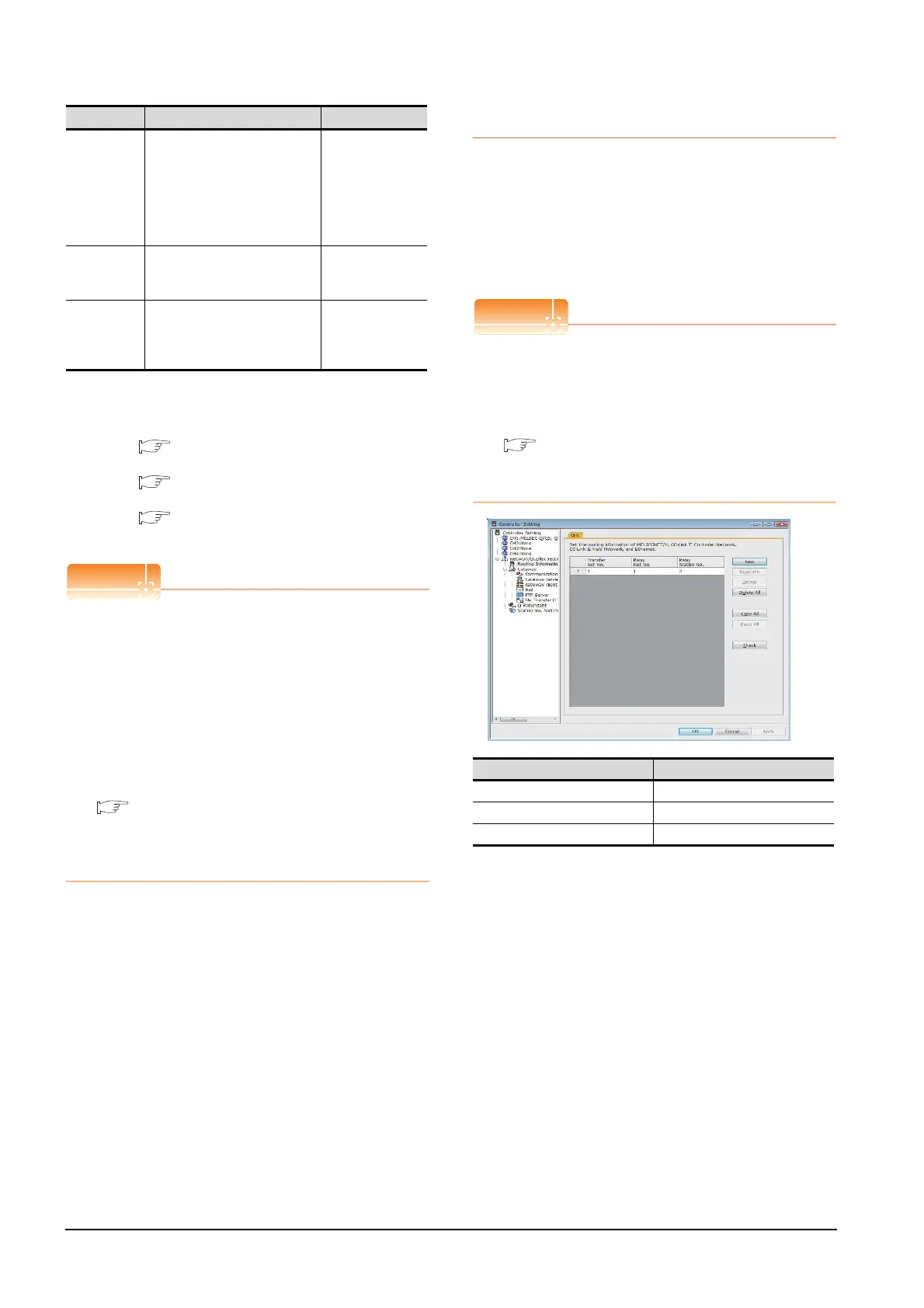9 - 14
9. MELSECNET/H CONNECTION (PLC TO PLC NETWORK), MELSECNET/10 CONNECTION (PLC TO
PLC NETWORK)
*1 To monitor the redundant QCPU system, use function
version D or later of QCPU, whose first 5 digits of the serial
number are 07102 or later.
Use version 8.29F or later of GX Developer.
*2 For details, refer to the following manual.
Q corresponding MELSECNET/H Network System
Reference Manual (PLC to PLC network)
For QnA/Q4AR MELSECNET/10 Network System
Reference Manual
For AnU MELSECNET/10 Network System
Reference Manual (PLC to PLC network)
(1) When connecting to the MELSECNET/10 network
When connecting to the MELSECNET/10 network
using the MELSECNET/H communication module,
set [MNET/10 mode] in [Network Type].
(2) Communication interface setting by Utility
The communication interface setting can be
changed on the Utility's [Communication Settings]
after writing [Communication Settings] of project
data.
For details on the RS-422 conversion unit and the
GOT utility, refer to the following manual:
GOT2000 Series User's Manual (Utility)
(3) Precedence in communication settings
When settings are made by GT Designer3 or the
Utility, the latest setting is effective.
9.3.3 Routing parameter setting
Up to 64 [Transfer Network No.]s can be set.
However, the same transfer network number cannot be set
twice or more (multiple times).
Therefore, the one that can access to other station from the
request source host GOT is 64 kinds of [Transfer Network
No.]s.
Routing parameter setting
When communicating within the host network, routing
parameter setting is unnecessary.
For details of routing parameters, refer to the following
manual.
Q corresponding MELSECNET/H Network
System Reference Manual (PLC to PLC
network)
Retry
Set the number of retries to be
performed when a communication
timeout occurs.
When no response is received
after retries, a communication
times out.
(Default: 3times)
0 to 5times
Timeout
Time
Set the time period for a
communication to time out.
(Default: 3sec)
1 to 90sec
Delay
Time
Set the delay time for reducing the
load of the network/destination
PLC.
(Default: 0ms)
0 to 300ms
Item Description Range
Item Range
Transfer Network No. 1 to 239
Relay Network No. 1 to 239
Relay Station No. 1 to 64
