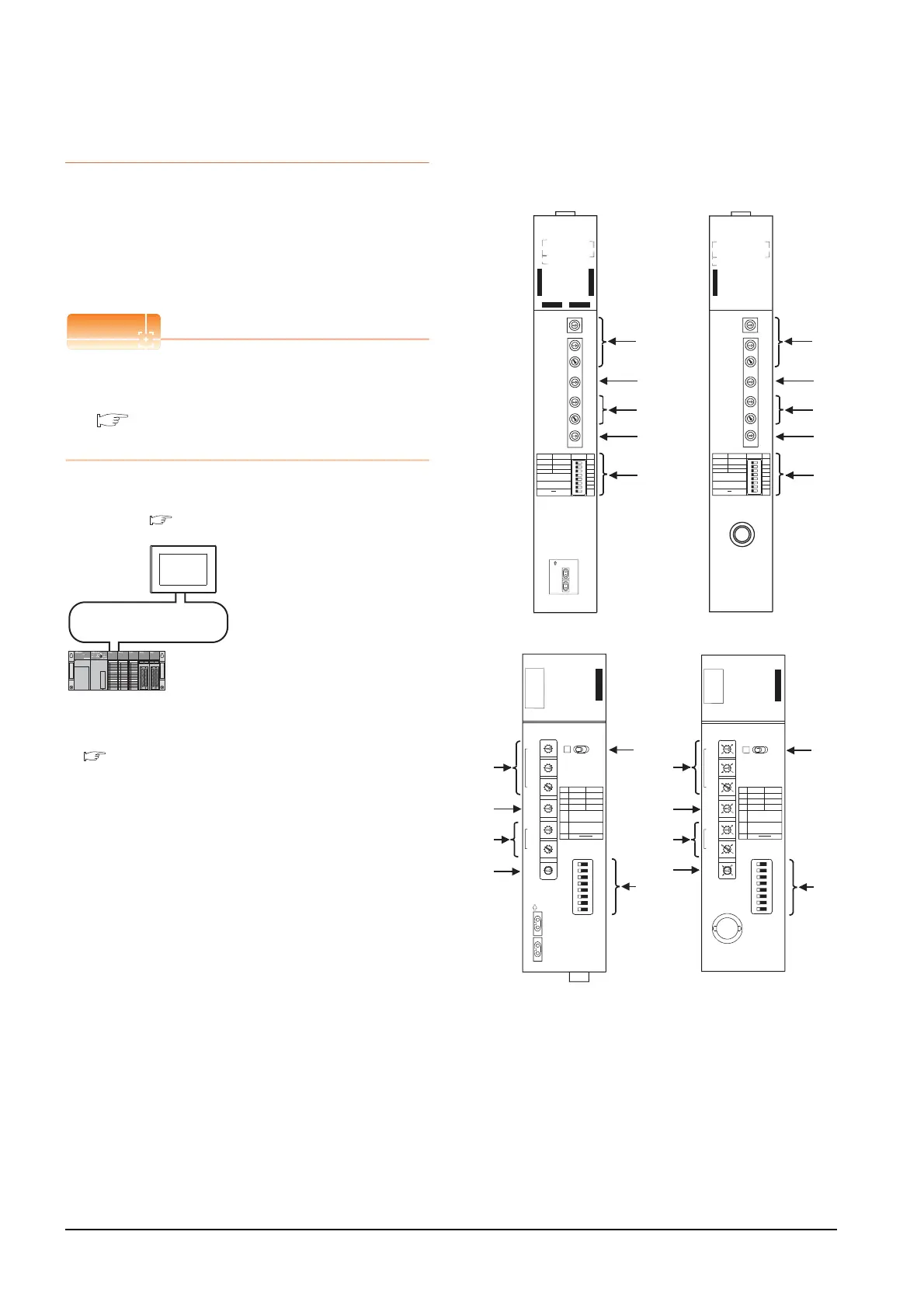9 - 30
9. MELSECNET/H CONNECTION (PLC TO PLC NETWORK), MELSECNET/10 CONNECTION (PLC TO
PLC NETWORK)
9.5.3 Connecting to MELSECNET/
10 network module (A Series)
This section describes the settings of the GOT and
MELSECNET/10 network module (A Series) in the
following case of system configuration.
In this section, the network parameter (common
parameter) of GX Developer is taken as an example to
provide explanations.
MELSECNET/10 network module (A Series)
For details of the MELSECNET/10 network module (A
Series), refer to the following manual.
Type MELSECNET/10 Network system (PLC to
PLC network) Reference Manual
System configuration
*1 The MELSECNET/10 network module is mounted at slot 0 of
the base unit.
The start I/O No. of the MELSECNET/10 network module is
set at "0".
Switch setting of MELSECNET/10 network
module
Set for each setting switch.
<MELSECNET/10 network module> *1
(Use the default value for settings other than the following.)
Station No. : 1
Mode : Online
Network type : MNET/10 (Control station)
Network No. : 1
Total stations : 2
Network range assignment: LB0000H to LB00FFH
LW0000H to LW00FFH
MELSECNET/10 (PLC to PLC network)
<GOT>
(Use the default value for settings other
than the following.)
Station No. : 2
Mode : Online
Network No. : 1
Network range assignment: LB0100
H
to LB01FF
H
LW0100
H
to LW01FF
H
■ [Controller Setting] of GT Designer3
■ Setting of the MELSECNET/10 communication unit
■ Switch setting of MELSECNET/10 network module
■ [Network parameter] of GX Developer
(6)
(4)
(1)
(2)
(3)
(5)
A1SJ71LP21
A1SJ71LP21
A1SJ71LP21
3
2
0
5
9
4
8
7
6
1
3
2
0
5
9
4
8
7
6
1
3
2
0
5
9
4
8
7
6
1
3
2
0
5
9
4
8
7
6
1
3
2
0
5
9
4
8
7
6
1
3
2
0
5
9
4
8
7
6
1
E
6
D
5
C
4
B
3
A
2
9
1
8
0
F
7
SW
1
2
3
4
5
6
7
8
OFF
PC
N.ST
PRM
ON
REM.
MNG
D.PRM
ST,SIZE
8,16,32,64
LB/LW SIZE
2,4,6,8k
CRC
OVER
AB. IF
TIME
DATA
UNDER
SD
RD
PW
PC
REM.
SWE.
M/S.E.
PRM E.
R.E.
CPU R/W
RUN
MNG
S.MNG
DUAL
D.LINK
T.PAS.
F.E.
E
R
R
O
R
LR
DISPLAY
(F.L) (R.L.)
NETWORK
NO.
X100
X10
X1
OFF ON
IN
FRONT SIDE
OUT
SW
1
2
3
4
5
6
7
8
GR.NO.
ST.NO.
X10
X1
MODE
MODE
(6)
(4)
(1)
(2)
(3)
(5)
A1SJ71BR11
A1SJ71BR11
A1SJ71BR11
3
2
0
5
8
7
3
2
0
5
8
7
3
2
0
5
8
7
3
2
0
5
8
7
3
2
0
5
8
7
3
2
0
5
8
7
D
5
C
4
B
3
9
1
8
0
F
7
SW
1
2
3
4
5
6
7
8
OFF
PC
N.ST
PRM
ON
REM.
MNG
D.PRM
ST,SIZE
8,16,32,64
LB/LW SIZE
2,4,6,8k
CRC
OVER
AB. IF
TIME
DATA
UNDER
SD
RD
PW
PC
REM.
SWE.
M/S.E.
PRM E.
CPU R/W
RUN
MNG
S.MNG
D.LINK
T.PAS.
LR
DISPLAY
NETWORK
NO.
X100
X10
X1
OFF ON
SW
1
2
3
4
5
6
7
8
GR.NO.
ST.NO.
X10
X1
MODE
MODE
0 : ONLINE(A,R)
2 : OFFLINE
(1)
(2)
(6)
(3)
(5)
AJ71LP21
NETWORK NO.
X100
X10
X1
GROUP NO.
STATION NO.
X10
X1
MODE
0: ONLINE(A.R)
2: OFFLINE
OFF
PC REMOTE
N.ST MNG
PRM D.PRM
STATION SIZE
(8.16.32.64)
LB/ LW SIZE
(2.4.6.8K)
OFFON ON SW
1
2
3
4
5
6
7
8
A
J71LP21
RUN -
PC -
REMOTE -
DUAL -
SW.E -
M/S.E -
PRM.E -
CRC -
OVER -
AB.IF -
TIME -
DATA -
UNDER -
LOOP -
SD -
RD -
- POWER
- MNG
- S.MNG
- D.LINK
- T.PASS
- EX.POWER
- CPUR/W
- CRC
- OVER
- AB.IF
- TIME
- DATA
- UNDER
- LOOP
- SD
- RD
F.LOOP R.LOOP
10
1
100
E
R
R
O
R
E
R
R
O
R
OUT
IN
FRONT SIDE
E
R
R
O
R
(1)
(2)
(6)
(3)
(5)
AJ71BR11
NETWORK NO.
X100
X10
X1
GROUP NO.
STATION NO.
X10
X1
MODE
0: ONLINE(A.R)
2: OFFLINE
OFF
PC REMOTE
N.ST MNG
PRM
D.PRM
STATION SIZE
(8.16.32.64)
LB/LW SIZE
(2.4.6.8K)
OFFON ON SW
1
2
3
4
5
6
7
8
A
J71BR11
RUN -
PC -
REMOTE -
SW.E -
M/S.E -
PRM.E -
CRC -
OVER -
AB.IF -
TIME -
DATA -
UNDER -
SD -
RD -
- POWER
- MNG
- S.MNG
- D.LINK
- T.PASS
-
- CPUR/W
10 1
100
E
R
R
O
R
0 : ONLINE(A,R)
2 : OFFLINE
E
R
R
O
R
