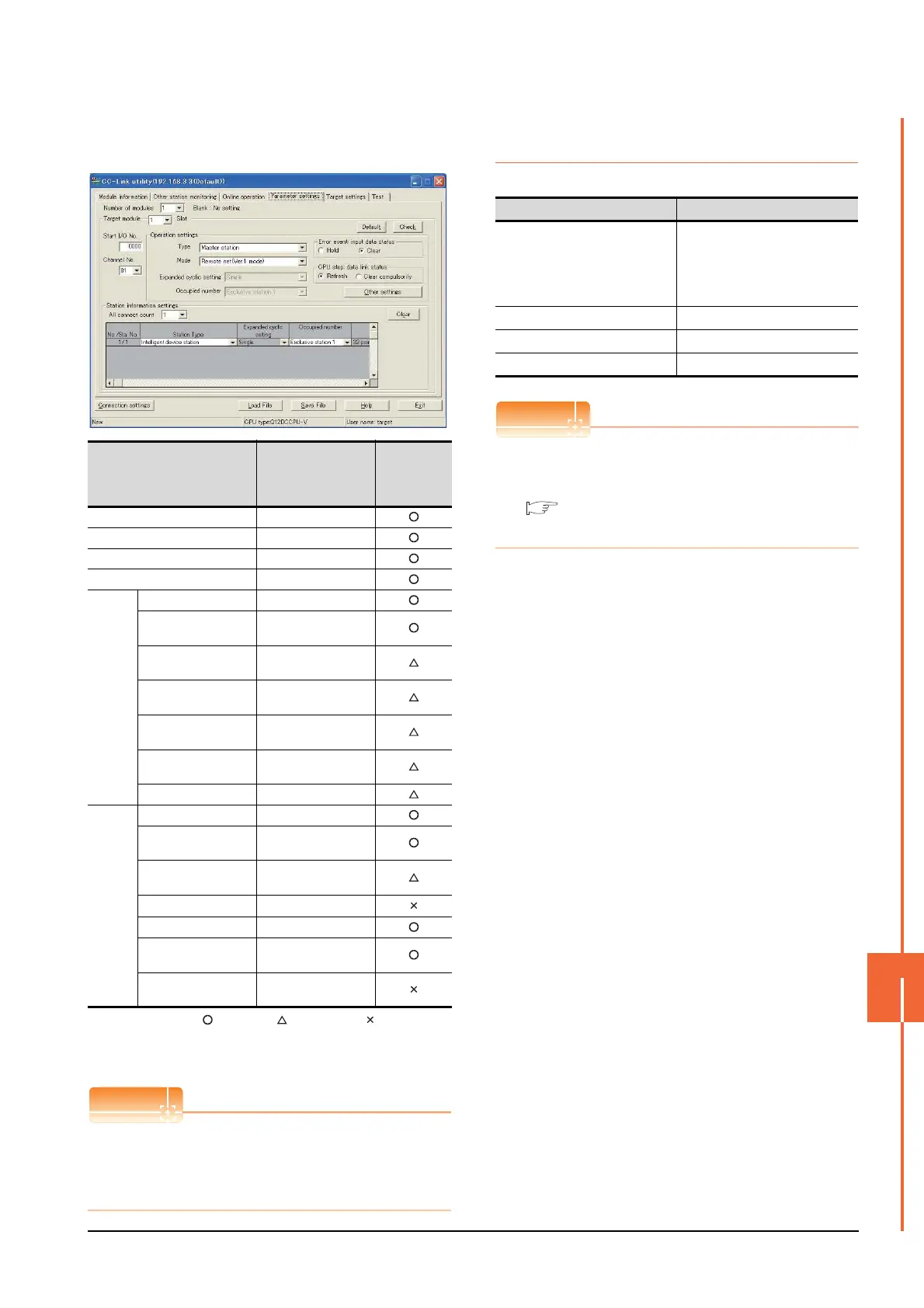13. CC-Link CONNECTION (Via G4)
13.5 PLC Side Settings
13 - 17
CC-Link CONNECTION (Via G4)
13
(2) [Parameter Setting] of CC-Link utility
(a) Network parameter
: Necessary : As necessary : Not necessary
*1 If the CC-Link module [Mode] is [Remote net -Ver.1 mode],
[Remote station points] cannot be set.
*2 Set the same setting as that of the GOT.
When changing the network parameter
After writing the network parameter to the C Controller
module, either turn the C Controller module OFF and
then ON or reset it.
13.5.6 [Controller Setting] of GT
Designer3
[Controller Setting] of GT Designer3
For [Controller Setting], of GT Designer3, refer to the
following.
13.4.1 Setting communication interface
(Communication settings)
Item Set value
Setting
necessity
at GOT
connection
Number of modules 1
Target module 1
Start I/O No. 0000
H
Channel No. (Use default value)
Operation
setting
type Master station(fixed)
Mode
*1
Remote net
(Ver.1 mode)
Expanded cyclic
station
Single(fixed)
Occupied number
Exclusive station 1
(fixed)
Error event : input data
status
Clear
CPU stop: data link
status
Refresh
Other settings (Use default value)
Station
information
settings
All connect count 1
Station type
Ver.1 Intelligent device
station(fixed)
Expanded cyclic
station
Single
Occupied number
*2
Exclusive station 1
Remote station points 32 points
Reserve/invalid station
select
No setting
Intelligent buffer select
(word)
(Use default value)
Item Set value
Transmission Speed
9600bps
19200bps
38400bps
57600bps
115200bps
Retry Count 0 to 5times
Timeout Time 3 to 30sec
Delay Time 0 to 300ms
