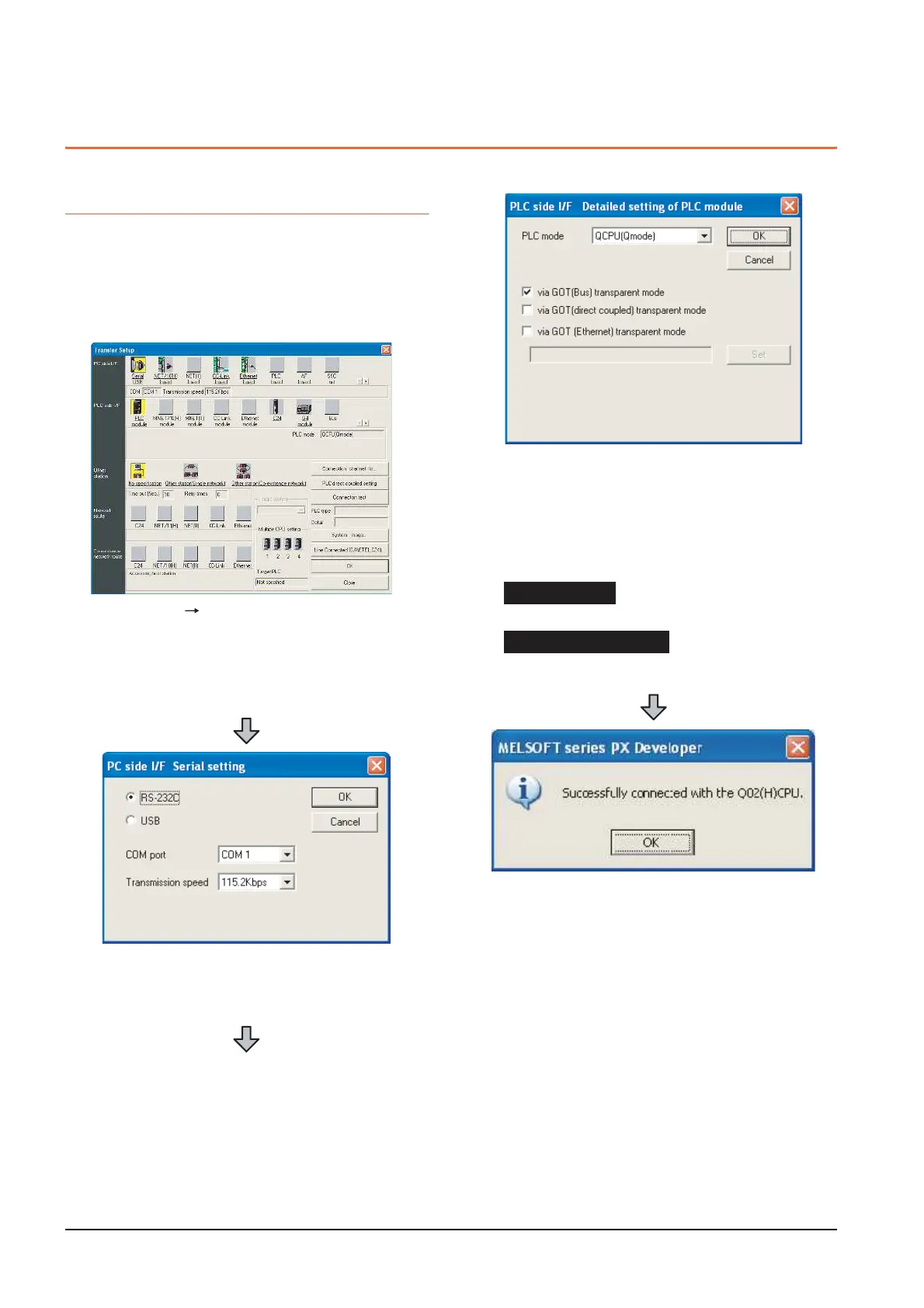20 - 34
20. FA TRANSPARENT FUNCTION
20.6 Personal Computer Side Setting
20.6 Personal Computer Side Setting
20.6.1 Accessing the PLC by the PX
Developer, GX Configurator
The setting method for the FA transparent function of PX
Developer is used as an example.
Connecting the GOT and PLC in bus
connection or direct CPU connection
(when connecting to QCPU (Q mode))
1. Click [Online] [Transfer Setup] in PX Developer.
2. The [Transfer Setup] is displayed.
3. Set the [Transfer Setup]:
PC side I/F : Serial USB (COM)
PLC side I/F : PLC module
Other station : No specification
4. Double-click [Serial] of the PC side I/F to display [PC
side I/F Serial setting].
5. Select [USB] in the [PC side I/F Serial Setting] dialog.
(For bus connection)
6. Double-click [PLC module] of the PLC side I/F to
display [PLC side I/F Detailed setting of PLC module].
7. Check-mark either of the following in [PLC side I/F
Detailed setting of PLC module].
[via GOT(Bus) transparent mode]
[via GOT (direct coupled) transparent mode]
8. The screen returns to [Transfer Setup]. Click
[Connection Test] to check if PX Developer has been
connected to the QCPU (Q mode).
Direct CPU connection
