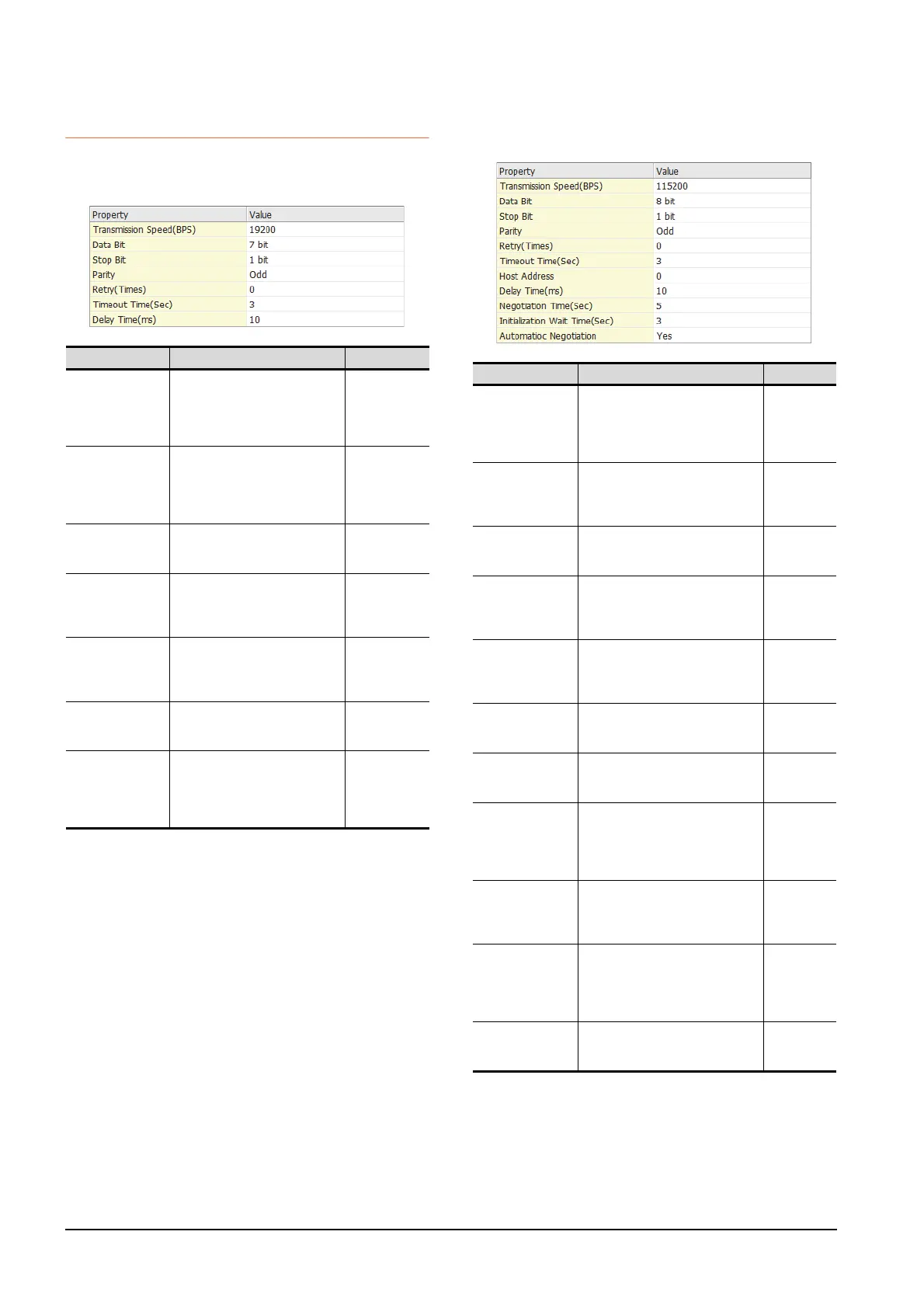14 - 22
14. INVERTER CONNECTION
14.4 GOT Side Settings
14.4.2 Communication detail settings
Make the settings according to the usage environment.
(1) FREQROL 500/700/800, SENSORLESS SERVO
(2) FREQROL 800
(For automatic connection)
Item Description Range
Transmission
Speed
Set this item when change the
transmission speed used for
communication with the
connected equipment.
(Default: 19200bps)
9600bps,
19200bps,
38400bps,
57600bps,
115200bps
Data Bit
Set this item when change the
data length used for
communication with the
connected equipment.
(Default: 7bits)
7bits/8bits
Stop Bit
Specify the stop bit length for
communications.
(Default: 1bit)
1bit/2bits
Parity
Specify whether or not to perform
a parity check, and how it is
performed during communication.
(Default: Odd)
None
Even
Odd
Retry
Set the number of retries to be
performed when a communication
timeout occurs.
(Default: 0time)
0 to 5times
Timeout Time
Set the time period for a
communication to time out.
(Default: 3sec)
1 to 30sec
Delay Time
Set this item to adjust the
transmission timing of the
communication request from the
GOT.
(Default: 10ms)
0 to 300ms
Item Description Range
Transmission
Speed
Set this item when change the
transmission speed used for
communication with the connected
equipment.
(Default: 115200bps)
9600bps,
19200bps,
38400bps,
57600bps,
115200bps
Data Bit
Set this item when change the data
length used for communication with
the connected equipment.
(Default: 8bits)
8bits
Stop Bit
Specify the stop bit length for
communications.
(Default: 1bit)
1bit
Parity
Specify whether or not to perform a
parity check, and how it is
performed during communication.
(Default: Odd)
Odd
Retry
Set the number of retries to be
performed when a communication
timeout occurs.
(Default: 0time)
0 to 5times
Timeout Time
Set the time period for a
communication to time out.
(Default: 3sec)
1 to 30sec
Host Address
Specify the station number of the
inverter in the system configuration.
(Default: 0)
0 to 31
Delay Time
Set this item to adjust the
transmission timing of the
communication request from the
GOT.
(Default: 10ms)
0 to 300ms
Negotiation Time
Set the time period that the GOT
side communication setting is sent
to the inverter.
(Default: 5sec)
1 to 10sec
Initialization Wait
Time
Set the wait time from when the
communication setting is changed
until when the communication
starts.
(Default: 3sec)
1 to 10sec
Automatioc
Negotiation
Set whether to use the automatic
connection.
(Default: Yes)
Yes
No
