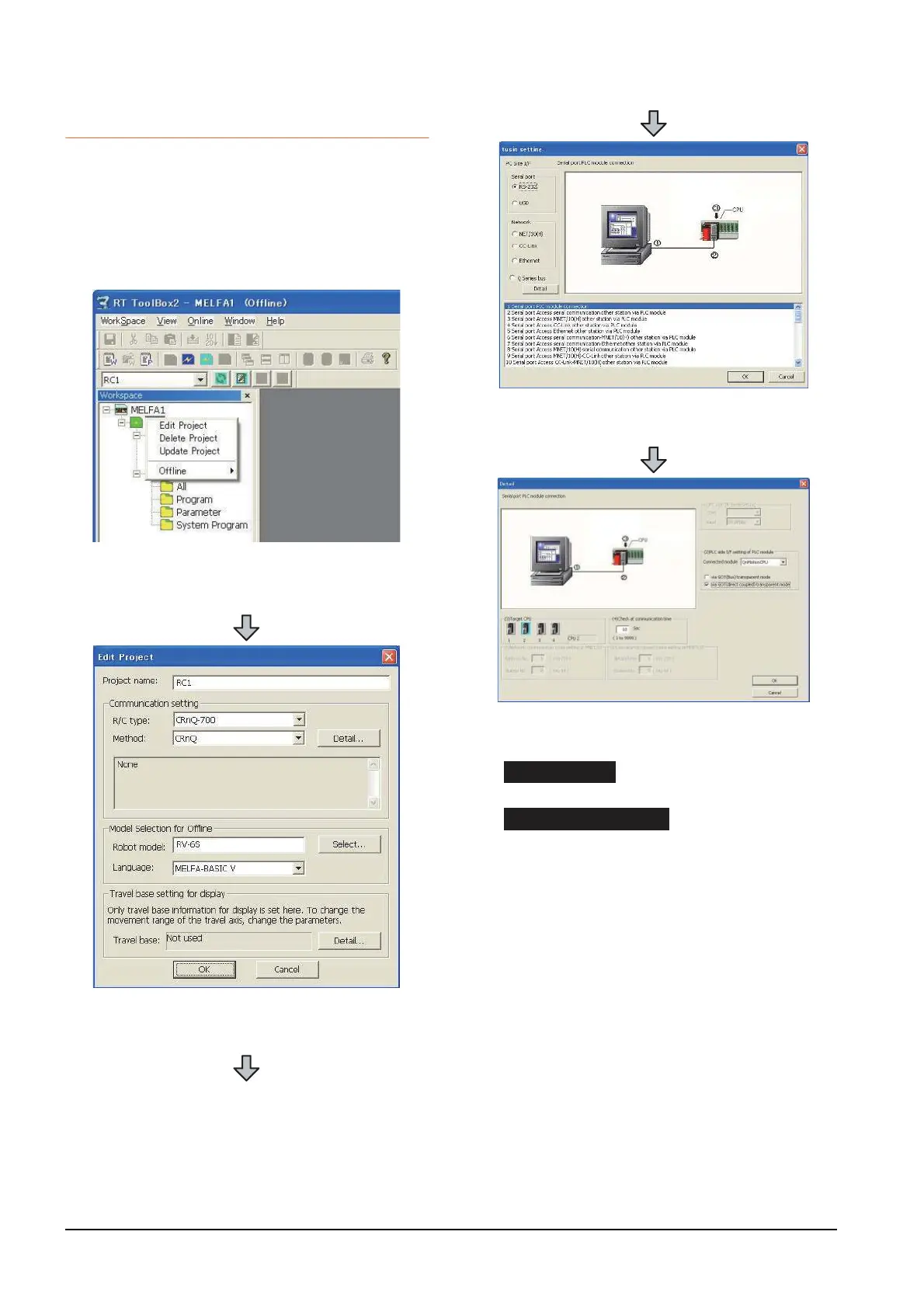20 - 56
20. FA TRANSPARENT FUNCTION
20.6 Personal Computer Side Setting
20.6.12 Accessing by RT ToolBox2
This section explains the procedure to set the FA
transparent function of RT ToolBox2 with an example of
connecting to CRnQ-700.
Connecting the GOT and Controller in bus
connection or direct CPU connection (CRnQ-
700)
1. Right-click a project name to be a target on the
project tree of RT ToolBox2.
Click [Edit Project].
2. Set [Method] to [CRnC].
3. Click [Detail].
4. Select [USB] in [Serial port].
5. Click [Detail].
6. Check-mark either of the following in [PLC side I/F
setting of PLC module].
[via GOT(Bus) transparent mode]
[via GOT(direct coupled) transparent mode]
7. As necessary, select a CPU that is targeted in [CPU].
Direct CPU connection
