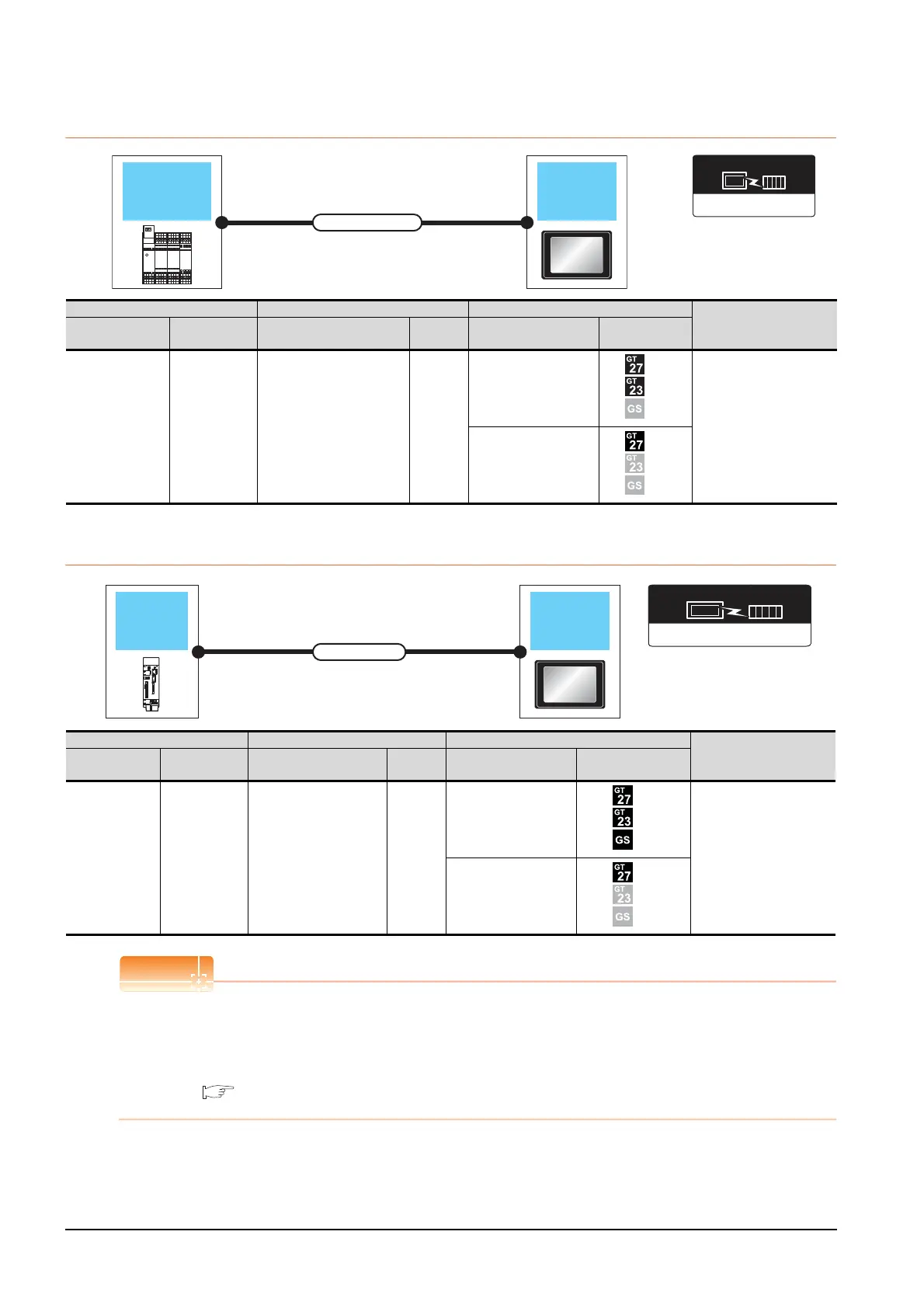6 - 20
6. DIRECT CONNECTION TO CPU
6.2 System Configuration
6.2.6 Connecting to WSCPU
*1 Use the RS-232 connection model.
6.2.7 Connecting to the motion controller CPU
When connecting to the motion controller CPU (Q Series) other than Q170MCPU or Q170MSCPU(-S1)
A motion controller CPU (Q Series) mounted to the multiple CPU system of the QCPU (Q mode) can be monitored.
The system configuration, connection conditions, and system equipment for connecting a GOT to a motion
controller CPU (Q Series) are the same as those for connecting to the QCPU.
6.2.1 Connecting to QCPU
MELSEC-WS
Communication driver
WSCPU GOT
Connection cable
PLC Connection cable GOT
Number of connectable
equipment
Model name
Communication
type
Cable model
Connection diagram number
Max.
distance
Option device Model
MELSEC-WS RS-232 WS0-C20R2(2m) 2m
- (Built into GOT)
1 GOT for 1 PLC
GT15-RS2-9P
Motion controller
CPU
GOT
Connection cable
Communication driver
Q/L/QnA/A CPU, QJ71C24, LJ71C24
Motion controller CPU Connection cable GOT
Number of connectable
equipment
Model name
Communication
type
Cable model
Max.
distance
Option device Model
Q170MCPU RS-232 GT01-C30R2-6P(3m) 3m
- (Built into GOT)
1 GOT for 1 motion
controller CPU
GT15-RS2-9P
