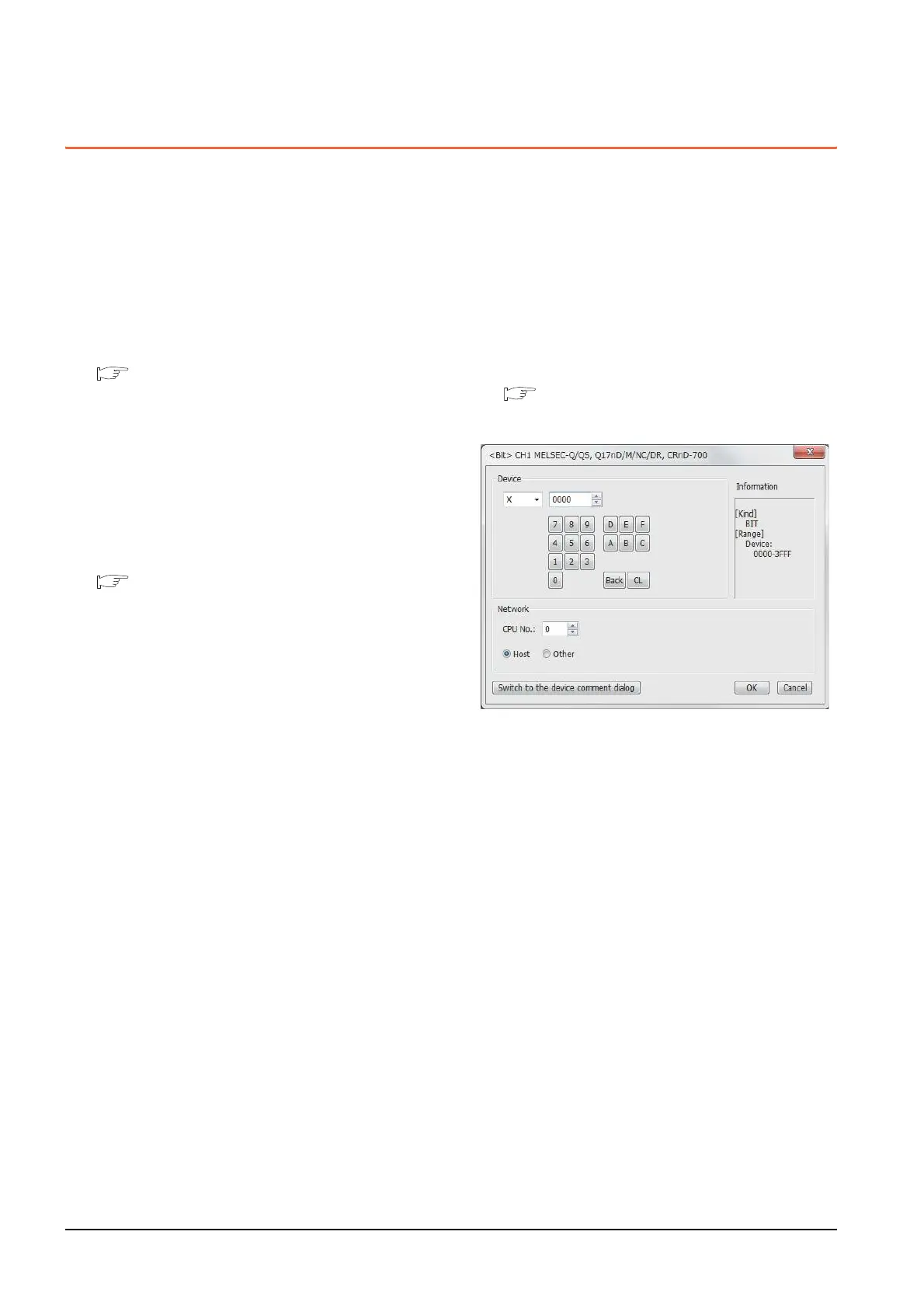13 - 18
13. CC-Link CONNECTION (Via G4)
13.6 Precautions
13.6 Precautions
Connection in the multiple CPU system
When the GOT is connected to multiple CPU system,
the following time is taken until when the PLC runs.
QCPU (Q mode), motion controller CPU (Q series): 10
seconds or more
MELDAS C70: 18 seconds or more
When the GOT starts before the PLC runs, a system
alarm occurs.Adjust the opening screen time in the
GOT setup so that no system alarm occurs.
GT Designer3 (GOT2000) Help
Connection to LCPU
LCPU may diagnose (check file system, execute
recovering process, etc.) the SD memory card when
turning on the power or when resetting. Therefore, it
takes time until the SD memory card becomes
available. When the GOT starts before the SD card
becomes available, a system alarm occurs. Adjust the
opening screen time in the GOT setup so that no
system alarm occurs.
GT Designer3 (GOT2000) Help
Connection to Q17nDCPU, Q170MCPU,
Q170MSCPU(-S1), CNC C70, or CRnQ-700
The Q17nDCPU, Q170MCPU, Q170MSCPU(-S1),
CNC C70, and CRnQ-700 are applicable to CC-Link
Ver.2 only.
For connecting to the CC-Link (Via G4) network
system, set the CC-Link (G4) network system to the
CC-Link Ver.2 mode.
Connection to Q170MCPU or Q170MSCPU(-
S1)
Set [CPU No.] to "2" in the device setting to monitor the
device of the Motion CPU area (CPU No.2).
When the CPU No. is set to "0" or "1", the device on the
PLC CPU area (CPU No.1) is monitored.
When the CPU No. is set to the number other than "0"
to "2", a communication error occurs and the monitoring
cannot be executed.
For setting the CPU No., refer to the following manual.
GT Designer3 (GOT2000) Help
Example) Setting dialog box of the bit device
