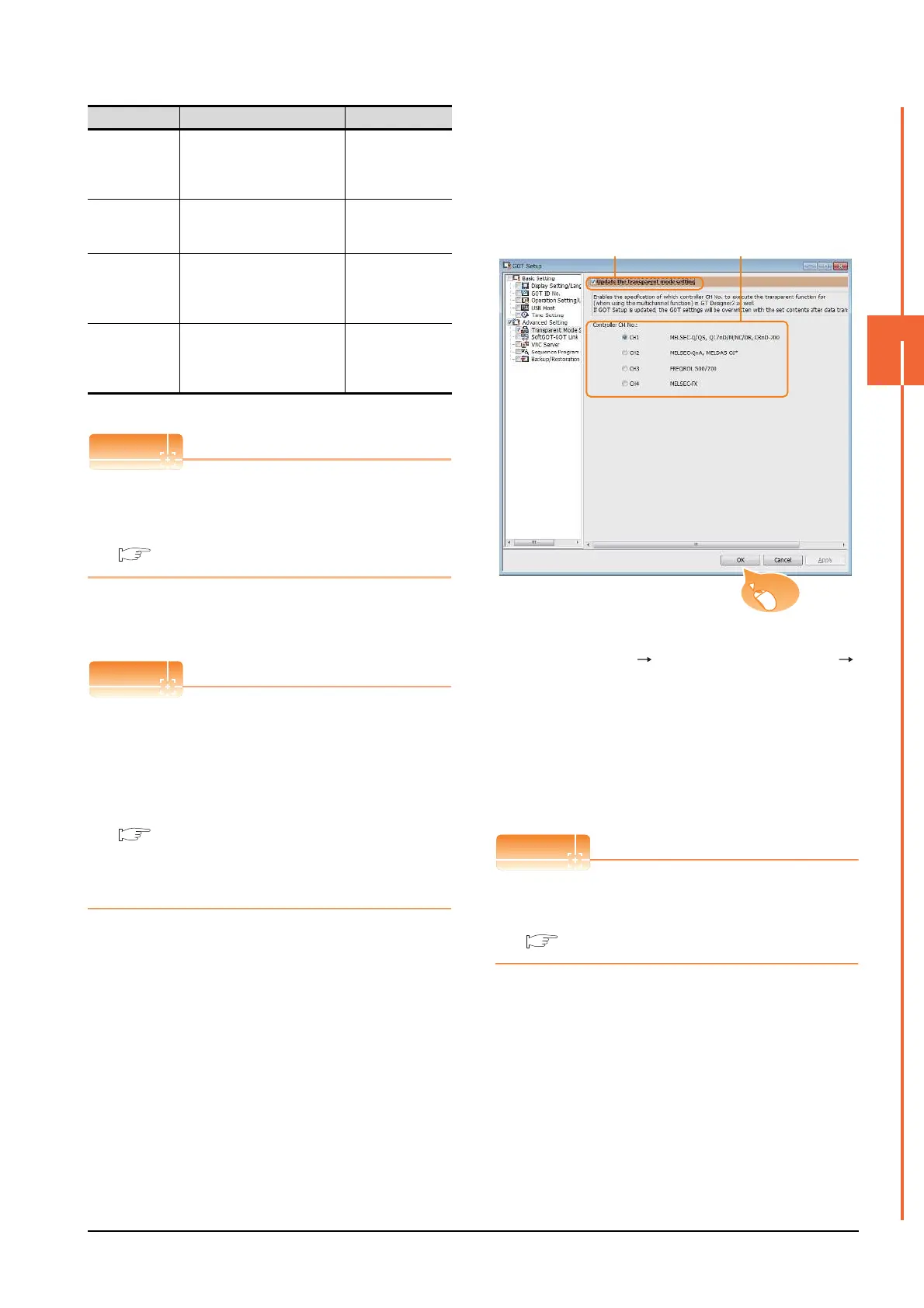20. FA TRANSPARENT FUNCTION
20.5 GOT Side Settings
20 - 33
20
FA TRANSPARENT FUNCTION
When connecting the GOT and the personal computer
by Ethernet or wireless LAN, match the GOT IP
address and the transparent port No. with those in
[PLC side I/F Detailed Setting of GOT] of GX Works2.
20.6.2 Accessing by GX Works2
3. Click the [OK] button when settings are completed.
(1) Communication interface setting by Utility
The communication interface setting can be
changed on the Utility's [Communication Settings]
after downloading [Communication Settings] of
project data.
For details on the Utility, refer to the following
manual.
GOT2000 Series User's Manual (Utility)
(2) Precedence in communication settings
When settings are made by GT Designer3 or the
Utility, the latest setting is effective.
GOT Setup
When using the multi-channel function, specify the
channel No. on which FA transparent function is
executed.
1. Select [Common] [GOT Environmental Setting]
[GOT Setup] from the menu.
2. Check [Enable GOT Setup].
3. As necessary, check one of [CH1] to [CH4]. (Default:
CH1)
Click the [OK] button when settings are completed.
Transparent setting on the utility screen
Transparent setting can be performed by the GOT.
For details of the operating, refer to the following.
GOT2000 Series User's Manual (Utility)
Peripheral S/W
Communication
Port No.
Set the GOT port No. for the S/
W communication.
(Default: 5015)
1024 to 65534
(Except for 5011 to
5014 and 49153 to
49170)
Transparent
Port No.
Set the GOT port No. for the
transparent function.
(Default: 5014)
5014 (fixed)
Automatically
enable wireless
LAN connection
Select this item to automatically
connect the wireless LAN to the
wireless LAN access point after
the GOT is powered on.
-
Time to
Automatic
Disconnect
Set the time for the wireless
LAN communication to
automatically disconnect.
(Default: 0)
0 to 360
Item Description Range
