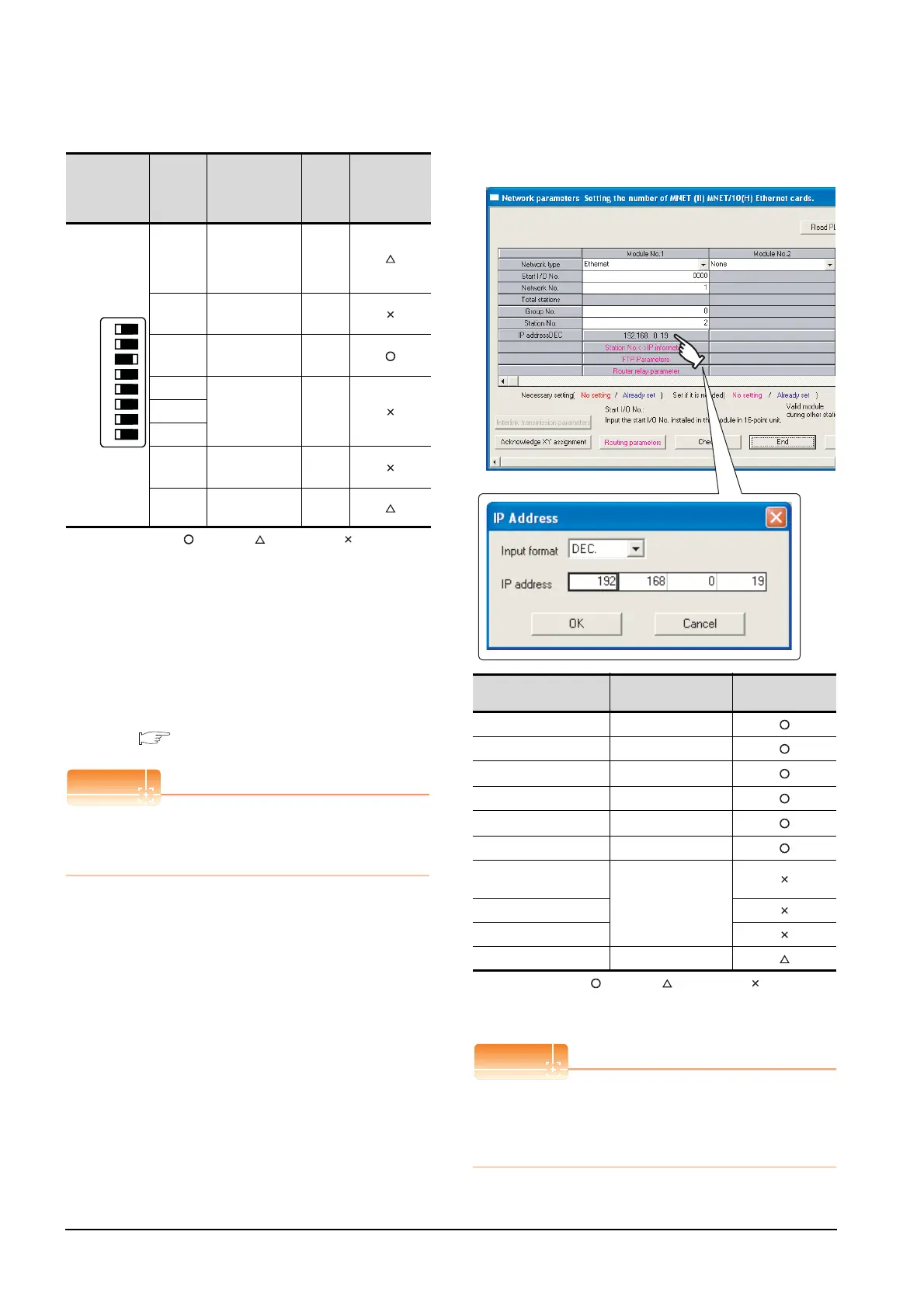5 - 30
5. ETHERNET CONNECTION
5.4 PLC Side Setting
(2) Exchange condition setting switch
: Necessary : As necessary : Not necessary
*2 Because port No. 5001 is fixed, these items operate at the
following setting without relations to the setting given here.
*3 When SW3 is ON, the initial processing is executed
regardless of the initial request signal (Y19).
In addition, communication is applicable while stopping the
PLC CPU.
For the initial processing by using the initial request signal
(Y19), refer to the following manual.
For QnA Ethernet Interface Module User’s Manual
When the switch setting has been changed
Turn the PLC CPU OFF then ON again, or reset the
PLC CPU.
[Network parameter] of GX Developer
(1) Network parameter
: Necessary : As necessary : Not necessary
*1 Specify the same network No. as that of the GOT.
*2 Do not set the same station No. as that of the GOT.
When changing the network parameter
After writing the network parameter to the PLC CPU,
operate the PLC CPU ether turning OFF and then ON
or resetting.
Exchange
condition
setting switch
Setting
switch
Description
Set
value
Setting
necessity at
GOT
connection
SW1
Selection of line
processing at
TCP timeout
error
OFF
SW2
Data code
setting
*2
OFF
(fixed)
SW3
Self start mode
setting
*3
ON
SW4
(Must not to be
used)
OFF
(fixed)
SW5
SW6
SW7
CPU exchange
timing setting
*2
OFF
(fixed)
SW8
Initial timing
setting
OFF
• Data code setting : [Binary code]
• Enable Write at
RUN time
: [Enable Write at RUN time] (Writing
Data is applicable while running the
PLC CPU.)
SW1
SW2
SW3
SW4
SW5
SW6
SW7
SW8
OFF ON
Item Set value
Setting necessity
at GOT connection
Network type Ethernet (fixed)
Start I/O No. 0000
H
Network No.
*1
1
Group No. 0 (fixed)
Station No.
*2
2
IP address 192.168.0.19
Station No.<->IP
information
(Use default value)
FTP Parameters
Router relay parameter
Routing parameters Refer to (2)
