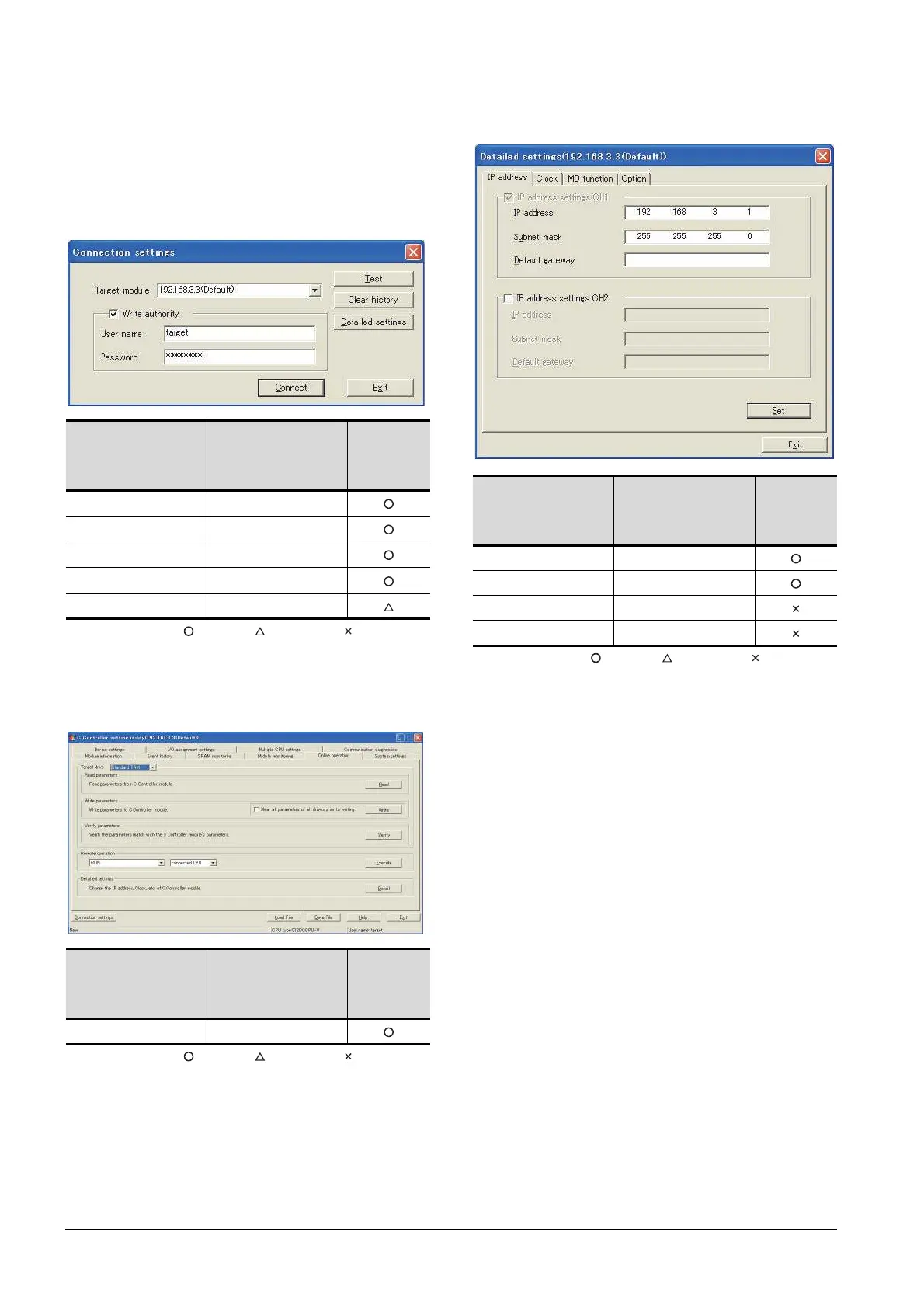5 - 26
5. ETHERNET CONNECTION
5.4 PLC Side Setting
Utility setting for C Controller module
(1) Q12DCCPU-V
Use SW3PVC-CCPU-E Ver.3.05F or later for the C
Controller setting utility.
(a) Connection settings
: Necessary : As necessary : Not necessary
*1 If the IP address of the C Controller module has been
changed, input the changed IP address or host name.
*2 If the account of the C Controller module has been changed,
input the changed user name and password.
(b) Online operation
: Necessary : As necessary : Not necessary
(c) Detail settings
: Necessary : As necessary : Not necessary
Item Set value
Setting
necessity at
GOT
connection
Target module
*1
192.168.3.3 (Default)
Write authority Mark the checkbox
User name
*2
target
Password
*2
password
Detailed settings -
Item Set value
Setting
necessity at
GOT
connection
Detailed settings Refer to (3)
Item Set value
Setting
necessity at
GOT
connection
IP address 192.168.3.1
Subnet mask 255.255.255.0
Default gateway -
IP address settings CH2 -
