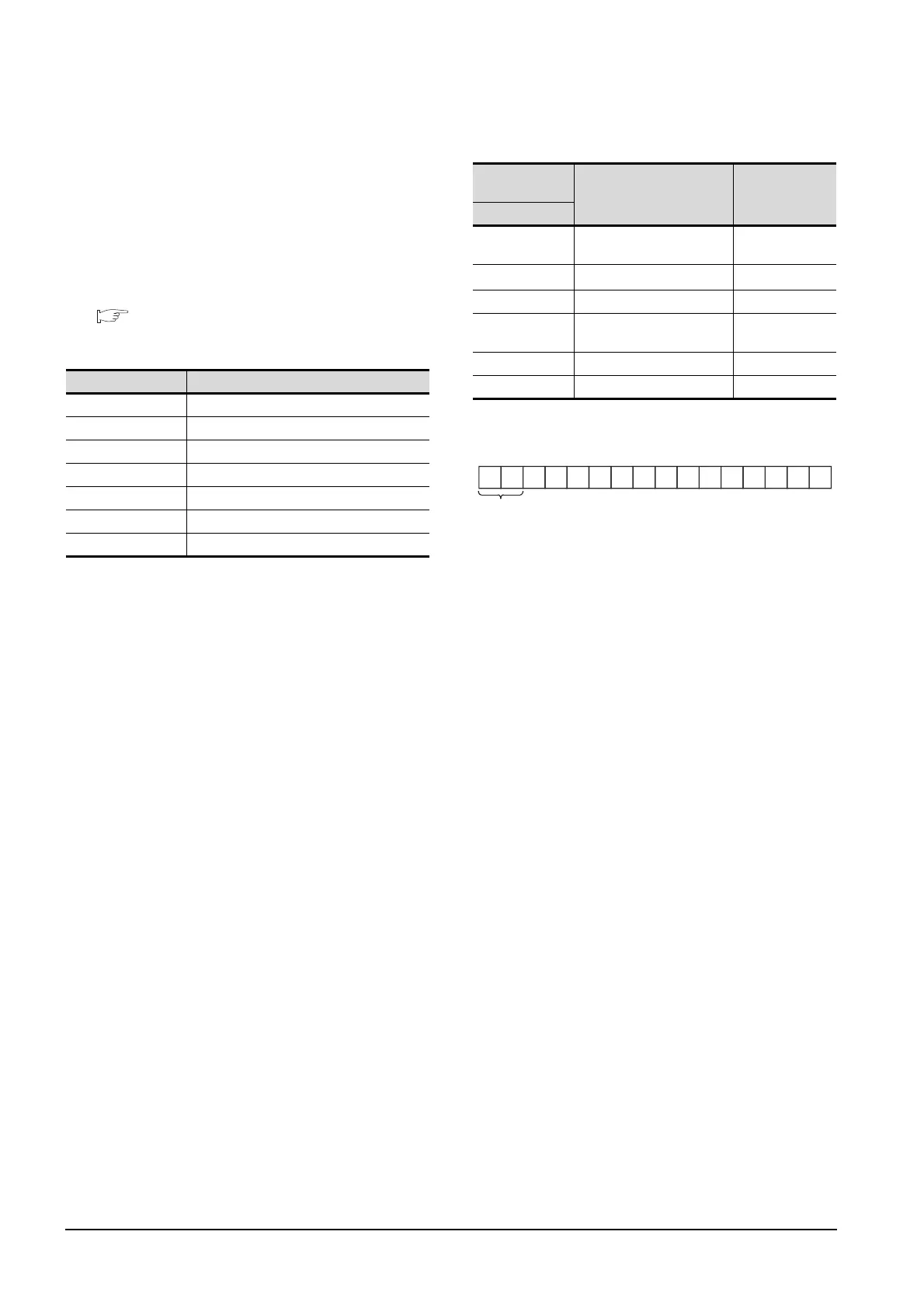5 - 34
5. ETHERNET CONNECTION
5.4 PLC Side Setting
Sequence program
The sequence program for initial processing and
communication line opening processing are required.
(1) Programming condition
This program performs the initial processing of the
Ethernet module and the opening processing of
connection No. 1 when the stopping PLC CPU starts
running.
(a) I/O signal of Ethernet module
For A Ethernet Interface Module User’s Manual
(b) Device used by user
(c) Buffer memory settings used in the present
example
*1 The details of the application setting are shown below.
Settings 1), 2) and 3) can be changed by the user.
4), 5) and 6) are fixed.
Device Application
M102 COM.ERR turned off command
D100 IP address of Ethernet module
D110 Application setting
D111 Port No. of Ethernet module
D112 to D113 IP address of GOT
D114 Port No. of GOT
D200 Initial fault code
Buffer memory
address
Item Set value
Dec (Hex)
0 to 1 (0 to 1
H) IP address of Ethernet module
C0A80013
H
(192.168.0.19)
16 (10
H)
Application setting
*1
100H
24 (18H) Port No. of Ethernet module 5001
25 to 26
(19 to 1A
H)
IP address of GOT FFFFFFFF
H
27 (1BH) Port No. of GOT FFFFH (fixed)
80 (50
H) Initial fault code ―
1) Fixed buffer application
0: For sending; no exchange
1: For receiving
2) Existence check
0: No
1: Yes
3) Pairing open
0: No
1: Yes
4) Communication format (Set to "1" (UDP/IP).)
0: TCP/IP
1: UDP/IP
5) Fixed buffer exchange (Set to "0" (With procedure).)
0: With procedure
1: Without procedure
6) Open method (Set to "00" (Active, UDP/IP).
00: Active, UDP/IP
10: Unpassive
11: Fullpassive
b15
0
b14
0
b13
0
b12
0
b11
0
b10
0
b9
0
b8
1
b7
0
b6
0
b5
0
b4
0
b3
0
b2
0
b1
0
b0
0
1)2)3)4)5)
6)
