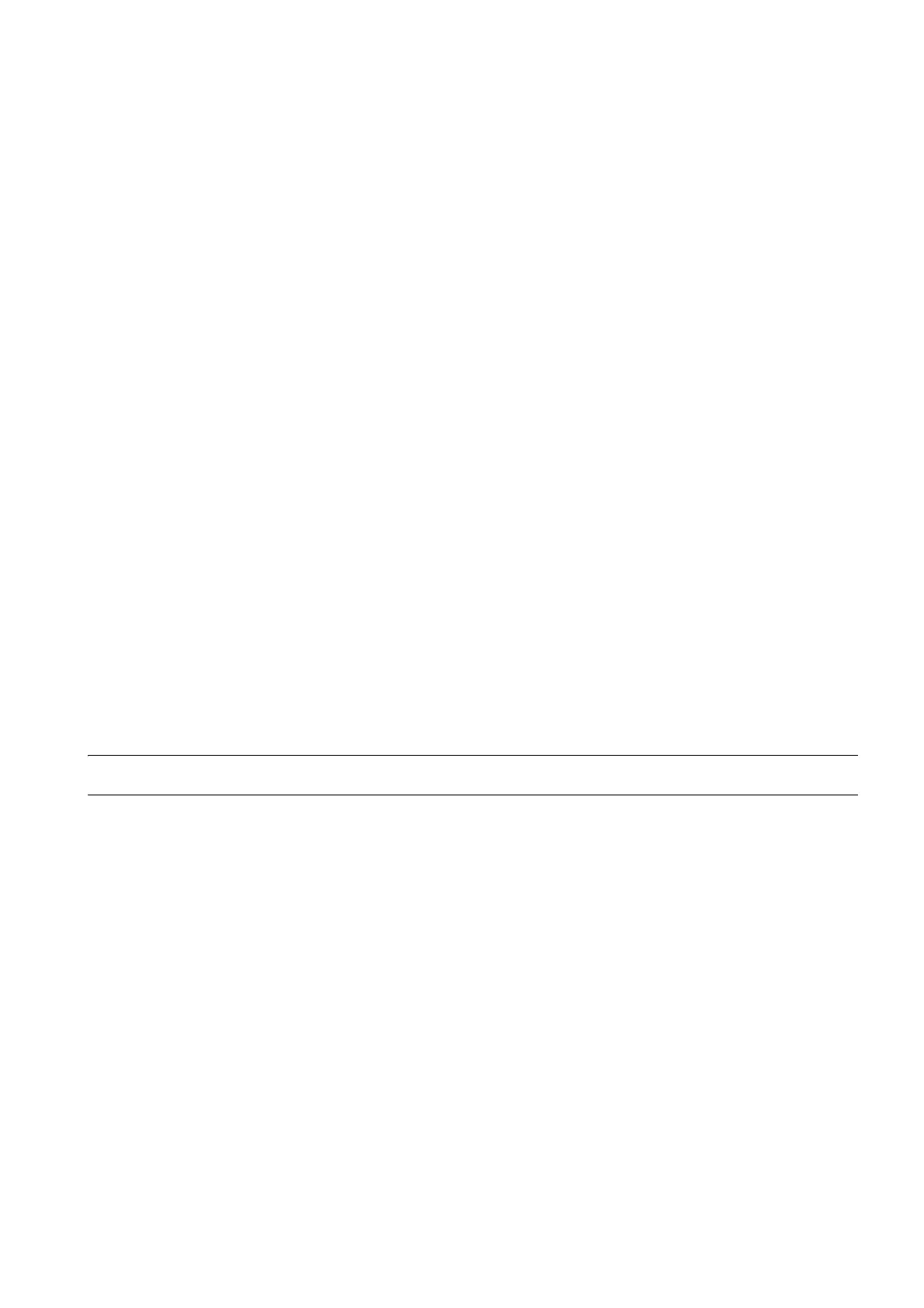A - 17
20.4.6 FX Configurator-FP, FX3U-ENET-L Configuration tool .................................................... 20 - 29
20.4.7 RT ToolBox2..................................................................................................................... 20 - 29
20.4.8 NC Configurator................................................................................................................ 20 - 30
20.5 GOT Side Settings....................................................................................................................... 20 - 31
20.5.1 Setting communication interface ...................................................................................... 20 - 31
20.6 Personal Computer Side Setting ................................................................................................. 20 - 34
20.6.1 Accessing the PLC by the PX Developer, GX Configurator ............................................. 20 - 34
20.6.2 Accessing by GX Works2 ................................................................................................. 20 - 38
20.6.3 Accessing by GX LogViewer ............................................................................................ 20 - 48
20.6.4 Accessing PLC by GX Configurator-QP ........................................................................... 20 - 48
20.6.5 Accessing by the MT Developer....................................................................................... 20 - 49
20.6.6 Accessing by the MT Works2 ........................................................................................... 20 - 50
20.6.7 Accessing the servo amplifier by the MR Configurator..................................................... 20 - 54
20.6.8 Accessing the servo amplifier by the MR Configurator2................................................... 20 - 54
20.6.9 Accessing the inverter by the FR Configurator................................................................. 20 - 54
20.6.10 Accessing PLC by FX Configurator-FP ............................................................................ 20 - 55
20.6.11 Accessing by FX3U-ENET-L Configuration tool ............................................................... 20 - 55
20.6.12 Accessing by RT ToolBox2 .............................................................................................. 20 - 56
20.6.13 Accessing by NC Configurator ......................................................................................... 20 - 58
20.6.14 Accessing by MELSOFT Navigator .................................................................................. 20 - 58
20.6.15 Accessing by QnUDVCPU•LCPU Logging Configuration Tool ........................................ 20 - 59
20.6.16 Accessing by Setting/ Monitoring tool for C Controller module ........................................ 20 - 59
20.7 Precautions.................................................................................................................................. 20 - 62
20.7.1 Precautions common to each software ............................................................................ 20 - 62
20.7.2 When using GX Woks2 .................................................................................................... 20 - 64
20.7.3 When using MT Developer, MT Works2........................................................................... 20 - 66
20.7.4 When using MR Configurator, MR Configurator2............................................................. 20 - 67
20.7.5 When using FR Configurator ............................................................................................ 20 - 67
REVISIONS
WARRANTY
