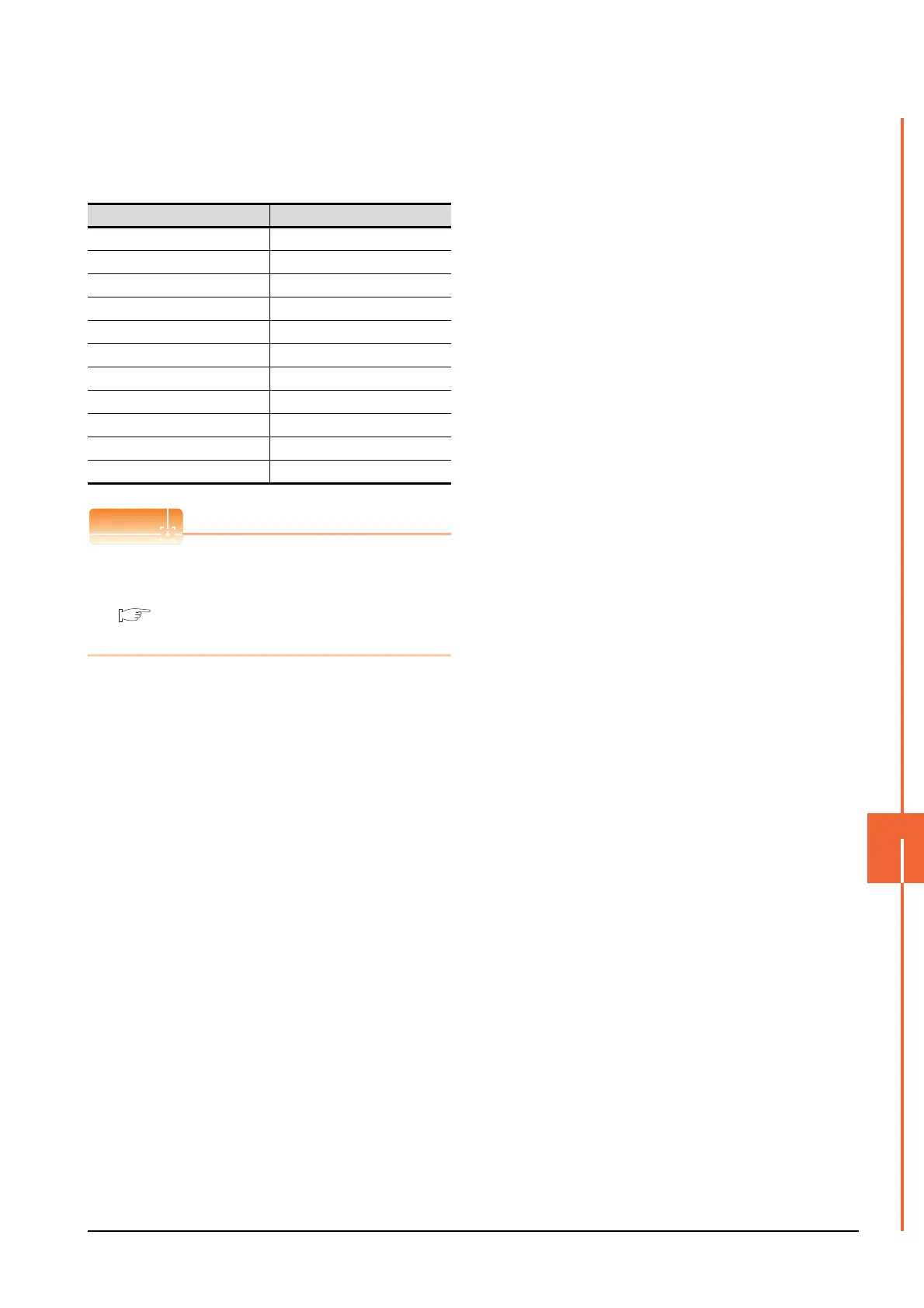11. CC-Link IE FIELD NETWORK CONNECTION
11.4 PLC Side Setting
11 - 13
CC-Link IE FIELD NETWORK CONNECTION
11
GT Designer3 [Communication settings] of
System configuration (Network Type: CC IE
Field)
[Controller Setting] of GT Designer3
For the setting method of [Controller Setting] of GT
Designer3, refer to the following.
11.3.1 Setting communication interface
(Communication settings)
Item Set value
Network Type CC IE Field
Network No. 1: Network No.1
Station No. 1: Station No.1
Group No. 0 (fixed)
Mode Setting Online
Refresh Interval 25ms (Use default value)
Input for Err. Sta. Clear (Use default value)
Retry 3times (Use default value)
Timeout Time 3sec (Use default value)
Delay Time 0ms (Use default value)
Monitor Speed High(Normal) (Use default value)
