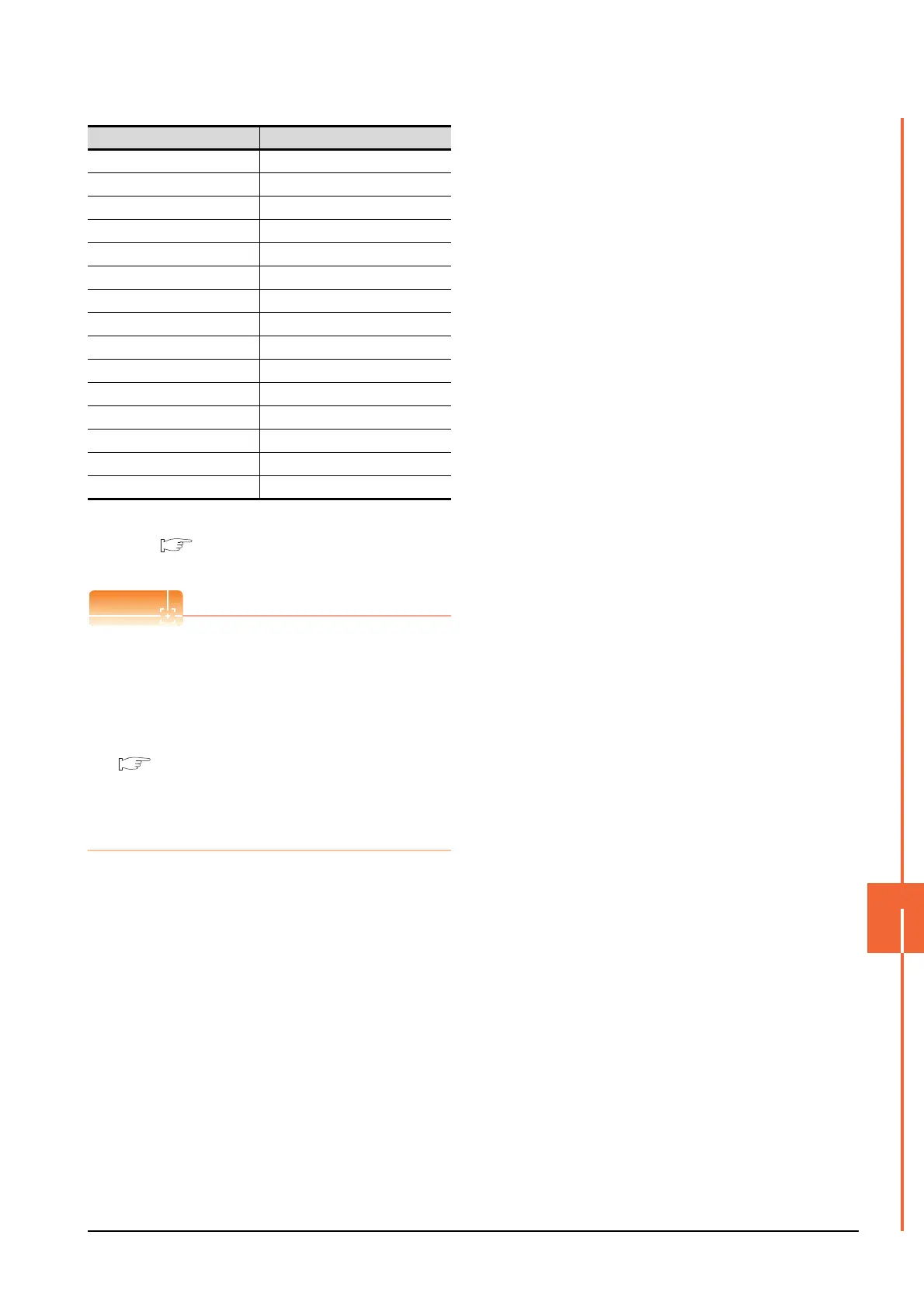12. CC-Link CONNECTION (INTELLIGENT DEVICE STATION)
12.3 GOT Side Settings
12 - 11
CC-Link CONNECTION (INTELLIGENT DEVICE STATION)
12
For details of the hardware test, refer to the following
manual.
CC-Link System Master/Local Module User's
Manual for CC-Link module to be used
(1) Communication interface setting by Utility
The communication interface setting can be
changed on the Utility's [Communication Settings]
after writing [Communication Settings] of project
data.
For details on the Utility, refer to the following
manual.
GOT2000 Series User's Manual (Utility)
(2) Precedence in communication settings
When settings are made by GT Designer3 or the
Utility, the latest setting is effective.
Set value Description
0 Online: 156kbps
1 Online: 625kbps
2 Online: 2.5Mbps
3 Online: 5Mbps
4 Online: 10Mbps
5 Line test: 156kbps
6 Line test: 625kbps
7 Line test: 2.5Mbps
8 Line test: 5Mbps
9 Line test: 10Mbps
A Hardware test: 156kbps
B Hardware test: 625kbps
C Hardware test: 2.5Mbps
D Hardware test: 5Mbps
E Hardware test: 10Mbps
