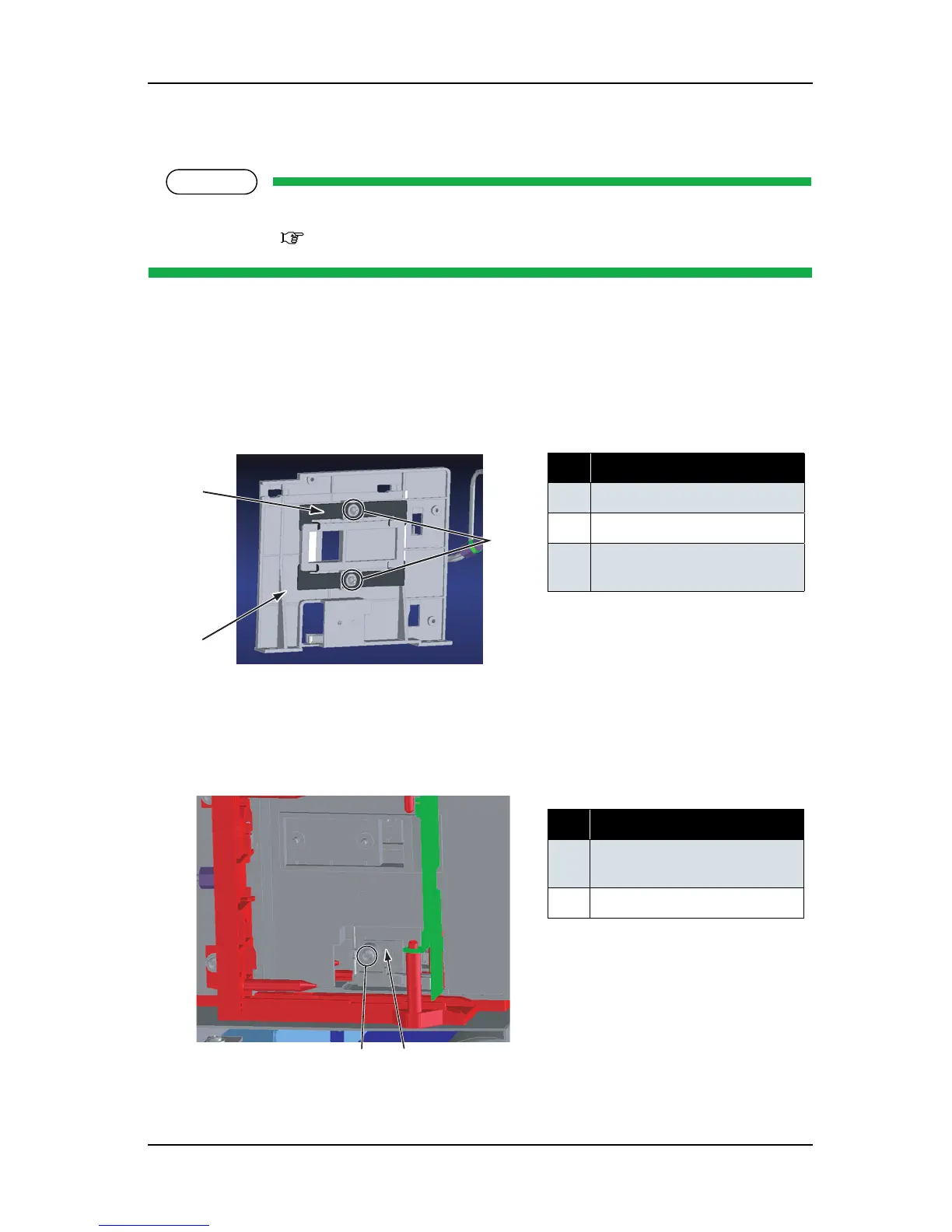Before replacing the ink ID sensor assembly, remove the following parts.
• I/H assembly: "4.8.1 Replacing Ink Holder (I/H) Assembly" p.4-79
1. Detach the ink ID sensor assembly cable from the hooks (2 pieces) on the back of the I/H assembly.
2. Remove the screw retaining the holder pressure spring to the IC holder mounting plate (P tight cup M3
×
6 Ni-3: 2).
3. Remove the screw retaining the ink END sensor to the holder mounting plate (tapping screw M3 × 10, S
cup: 1).
表 4-94
No. Part name
1 Holder pressure spring
2
IC holder mounting plate
3 Holder pressure spring screw
(P tight cup M3
× 6 Ni-3)
表 4-95
No. Part name
1 Ink END sensor screw
(tapping screw M3
× 10, S cup)
2
Ink END sensor
