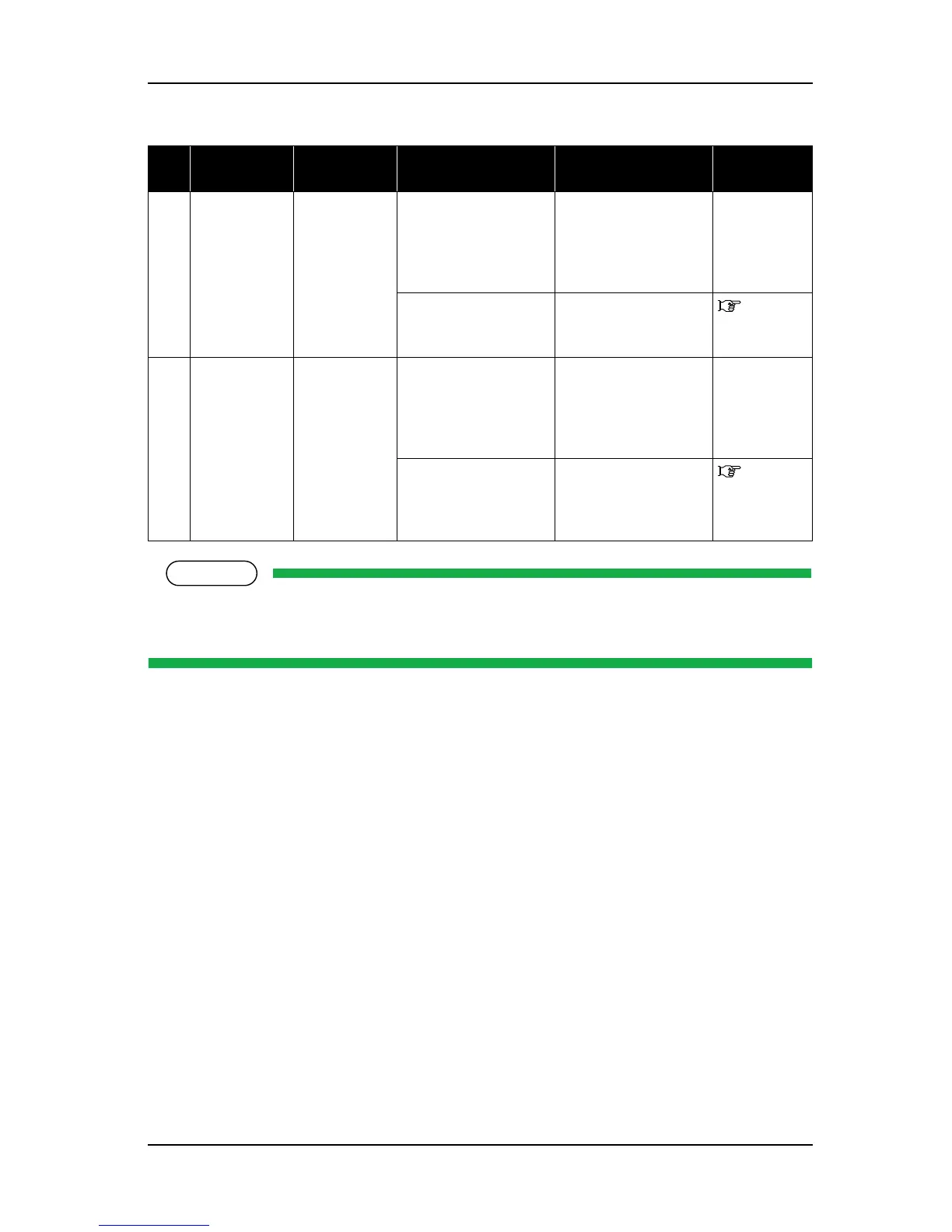• The square bracket pair in an error message contains the applicable ink color.
• If no ink and no cartridge occur at the same time, no cartridge message has priority to be displayed.
9.2.3 Errors Requiring Reboot
This section describes the contents of reboot-requiring errors as well as the check items and recovery actions.
These errors are issued when any of the following critical problems occurs.
• Obstacle that prevents the machine's operation
• Damage of electric circuits (boards, motors, sensors)
• Abnormal operation of control programs
When any of the above conditions occurs, the machine follows the steps shown below before stopping its
operation.
1. Turn OFF the driving system power automatically.
2. Flash all lamps in the operation panel and generate intermittent audible alarm.
3. Display the applicable error message on the LCD.
The error can be cancelled by removing the error causes and restarting the machine.
6Warning:
Waste fluid
box full
Waste fluid
tank is almost
full.
1. Turn machine OFF.
Turn it ON again
and check if the
same message
appears.
If the message appears:
Refer to the action in
check item No. 2.
-
2. Waste ink in waste
fluid box reaches
full level.
Replace waste fluid box. Operation
Manual
7 Warning: Ink
tube life
Ink tube life
has almost
expired.
1. Turn machine OFF.
Turn it ON again
and check if the
same message
appears.
If the message appears:
Refer to the action in
check item No. 2.
-
2. Use of ink tube has
exceeded specified
level.
Replace ink tube. "4.10.2
Replacing
Ink Tube"
p.4-93
Table 9-3 Events and Check Items for Errors with Messages (Continued)
No. Message Event/
symptom
Check item Action Reference