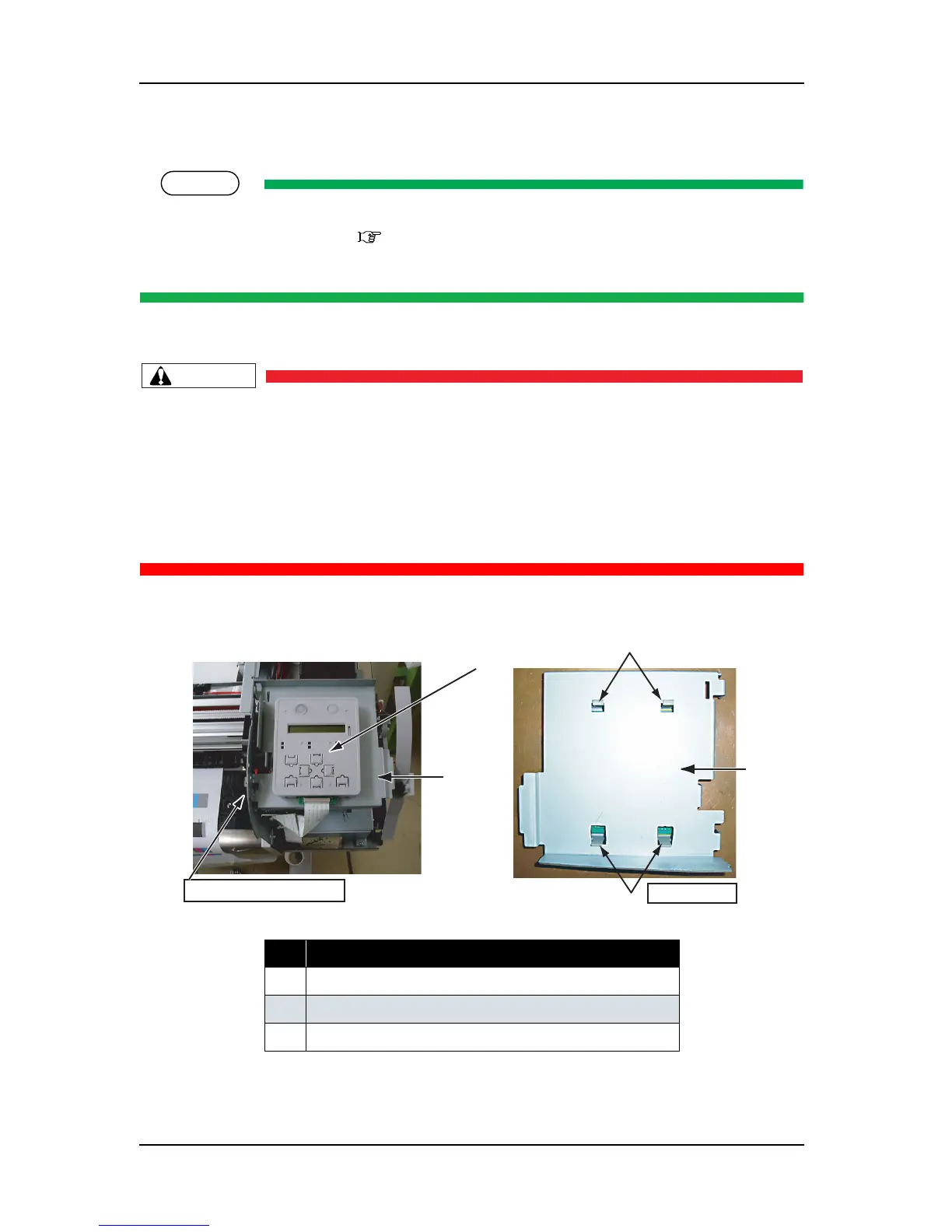Before removing the operation panel unit, perform the following work.
• Removing the R side cover: "4.2.1 Removing R Side Cover" p.4-6
• Unlocking and moving the carriage.
1. Remove the operation panel unit tape wire (FFC).
• Before replacing board or connecting/removing tape wire (FFC), unplug the power cable
and leave the printer for a while. Or board may be damaged by overcurrent.
• When connecting or removing the tape wire (FFC) to the operation panel unit connector,
always pull or push the wire perpendicularly to the connector. Pulling or pushing the wire
slantwise may damage/short/break the terminals in the connectors, resulting in a
breakdown of the on-board devices.
• You can connect/remove the tape wire up to five times.
2. Release the tab on the rear side of the operation panel unit from the panel stay.
3. Remove the operation panel unit.
4. To reassemble the unit, reverse the removal procedure.
No. Part name
1 Operation panel unit
2 Panel stay
3 Operation panel unit-retaining tab
1
2
3
3
Insert a hand from here.
bottom view
2