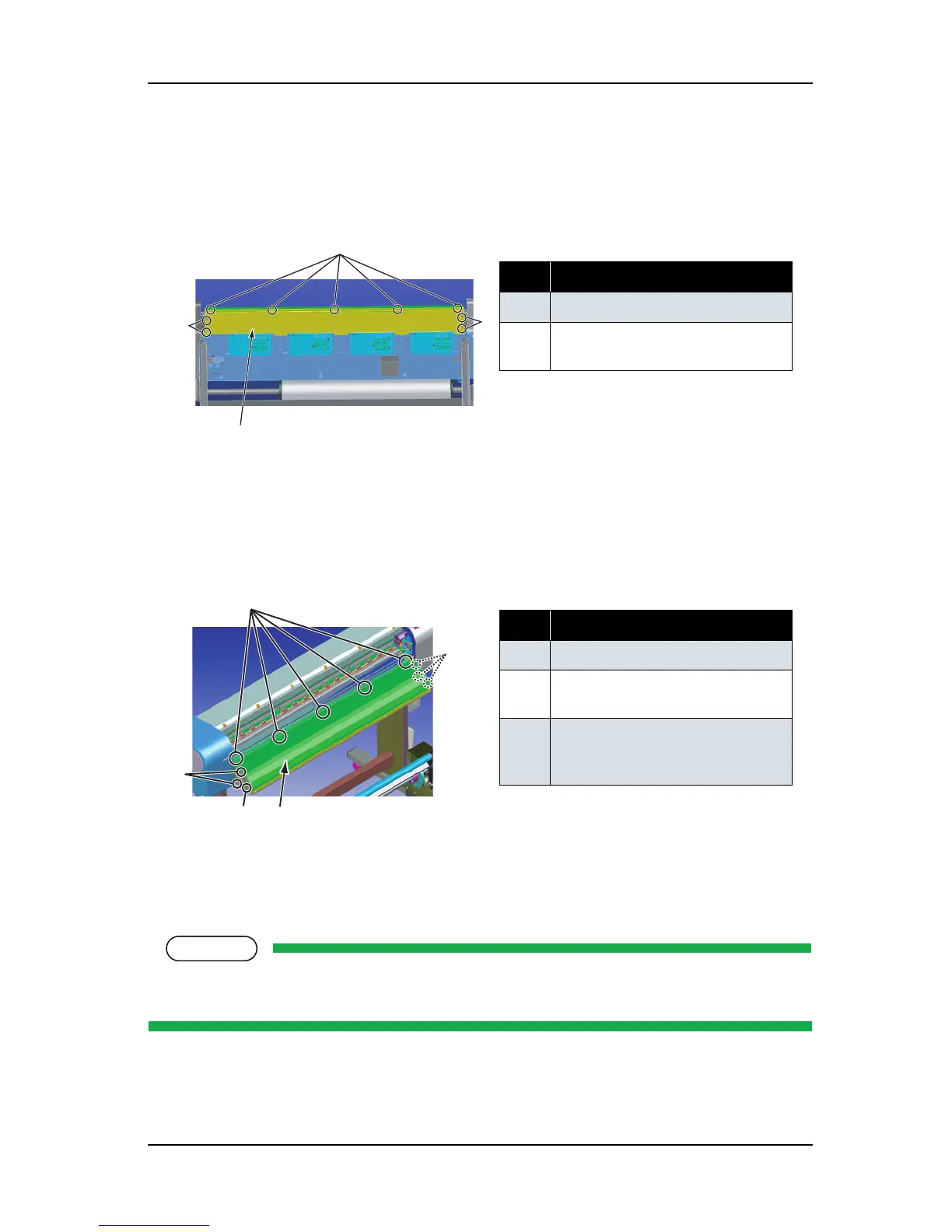ValueJet 1304 Service manual
4-17 AP-74109 Rev 1.1
4.2.7 Removing Media Guide F
1. Remove the media guide F lower-side screw (cup screw M3 × 6 Ni-3bk: 10).
2. Remove the media guide F top screw (platen-retaining screw NX: 4, cup screw M3 × 6 Ni-3bk: 1) and
media guide F right cover and left cover screw (cup screw M3
× 6 Ni-3bk: 6).
3. Remove the media guide F. In the removing process, remove the after-heater AFT_H cable assembly
inside the media guide F, and after-thermistor AFT_T cable assembly.
4. To reassemble the unit, reverse the removal procedure.
The spacers are attached to the media guide F top screws except the center one. When fasten the
screws, attach the spacers.
表 4-13
No. Part name
1 Media guide F
2
Media guide F screw
(cup screw M3
× 6 Ni-3bk)
表 4-14
No. Part name
1 Media guide F
2
Media guide F top screw
(platen-retaining screw NX)
3 Media guide F right cover and left
cover screw
(cup screw M3
× 6 Ni-3bk)