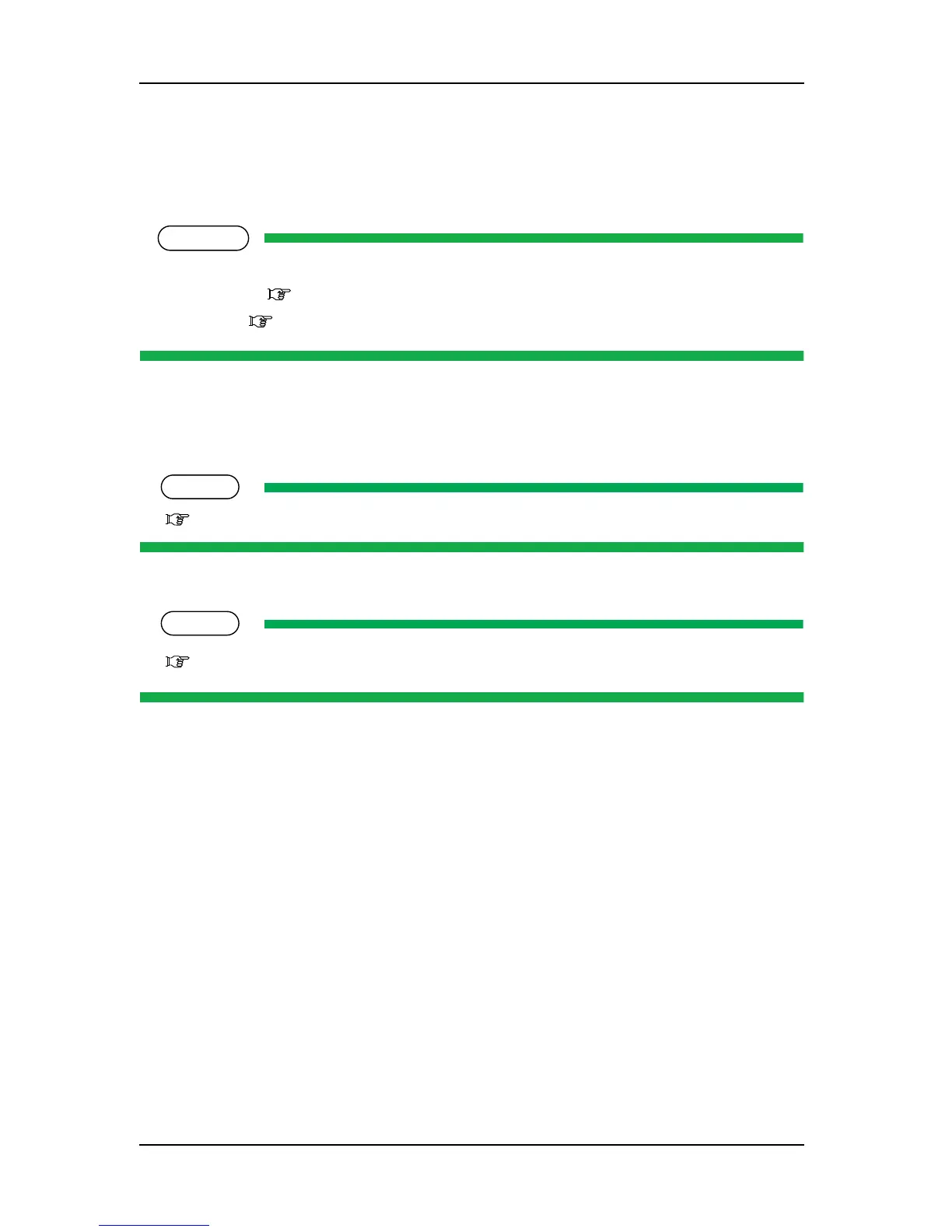ValueJet 1304 Service manual
AP-74109 Rev 1.1 4-80
4.8 Replacement of Ink Supply Section Components
Four Ink Holder (I/H) assemblies are installed in this product. The replacement procedures for one of these
I/H assemblies are explained in this section.
Before replacing parts in the I/H assembly, remove the following covers.
• R side cover: "4.2.1 Removing R Side Cover" p.4-6
•I/H cover: "4.2.4 Removing Ink Holder (I/H) Cover" p.4-12
4.8.1 Replacing Ink Holder (I/H) Assembly
1. Perform ink discharge operation to discharge ink entirely from the ink paths.
"5.7.9 HeadWash Menu" p.5-44
2. Remove the ink sensor assembly connector (4 pieces) from the main board assembly.
"4.3.2 Removing Main Board Bracket" p.4-24
