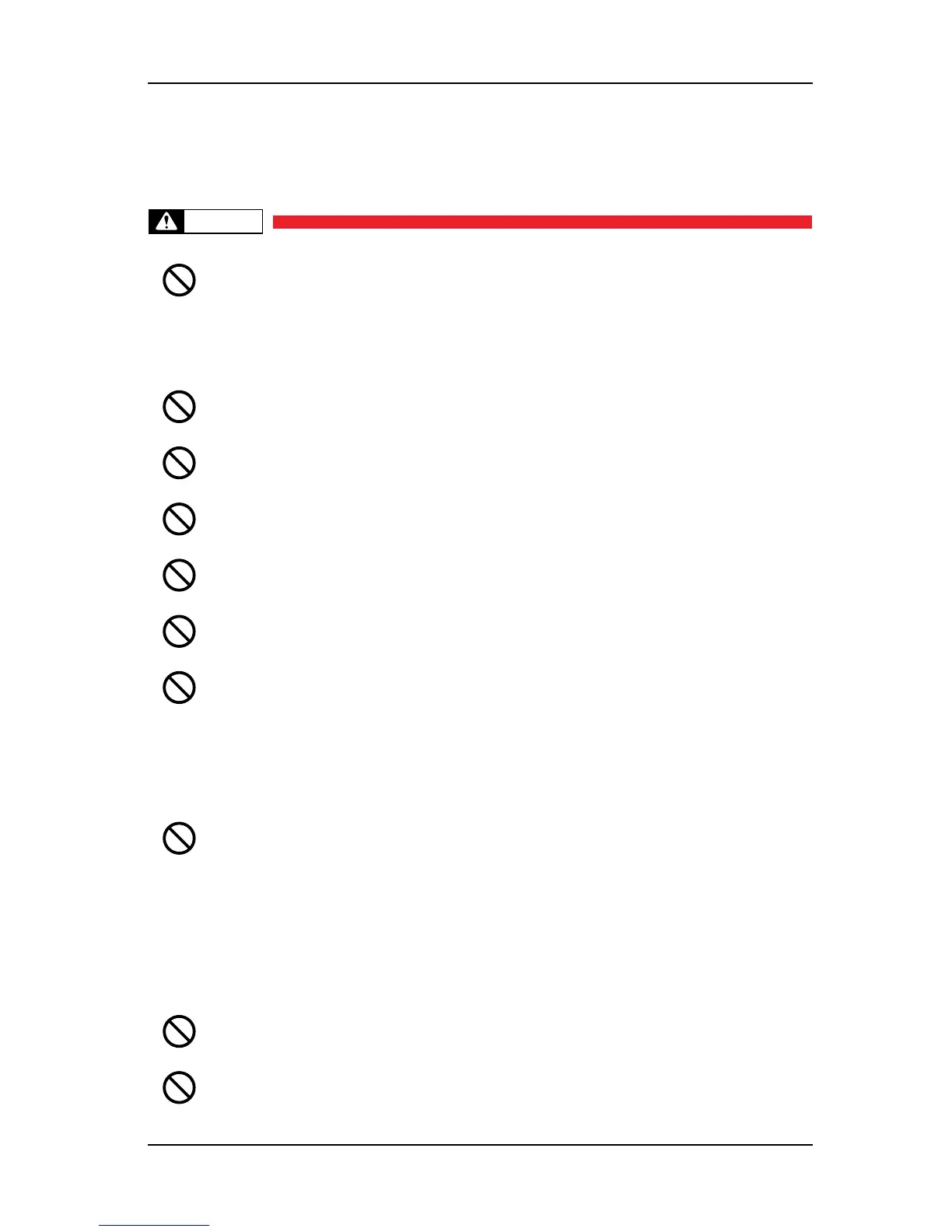Do not place the printer in the following areas. Doing so may result in the printer
tipping or falling over and causing injury.
• Unstable surfaces
• Angled place
• Areas subject to vibration by other equipment
Do not stand on or place heavy objects on your printer. Doing so may result in the
printer tipping or falling over and causing injury.
Do not cover the ventilation hole of your printer with cloth, such as a blanket or table
cloth. Doing so could obstruct ventilation and cause fire.
Do not place the printer in humid and dusty areas. Doing so may result in electrical
shock or fire.
Do not use damaged power cable. It could lead to an electric shock and fire.
Do not take out or insert power plug with a wet hand. This could lead to an electric
shock.
Make sure that the following is performed before parts replacement.
• Turn off the power of the printer.
• Remove the power cable from the power outlet.
Not doing so may cause electric shock or damage to the electric circuit.
• Unplug the cables connected to the printer.
Failure to do so could result in damage to the printer.
Do not connect an earth wire to the following places.
• Gas pipe
There is a possibility of ignition and explosion.
• Earth wire of telephone cables and lightning rods
Heavy current might flow whenever a lightning strikes.
• Water pipe and faucet
The earth might not work if a plastic pipe is connected in the middle of the metal
pipe.
Do not store combustible materials on Platen while performing the heater operation.
It could lead to fire.
Do not spill flammable liquid over platen. This could lead to fire.