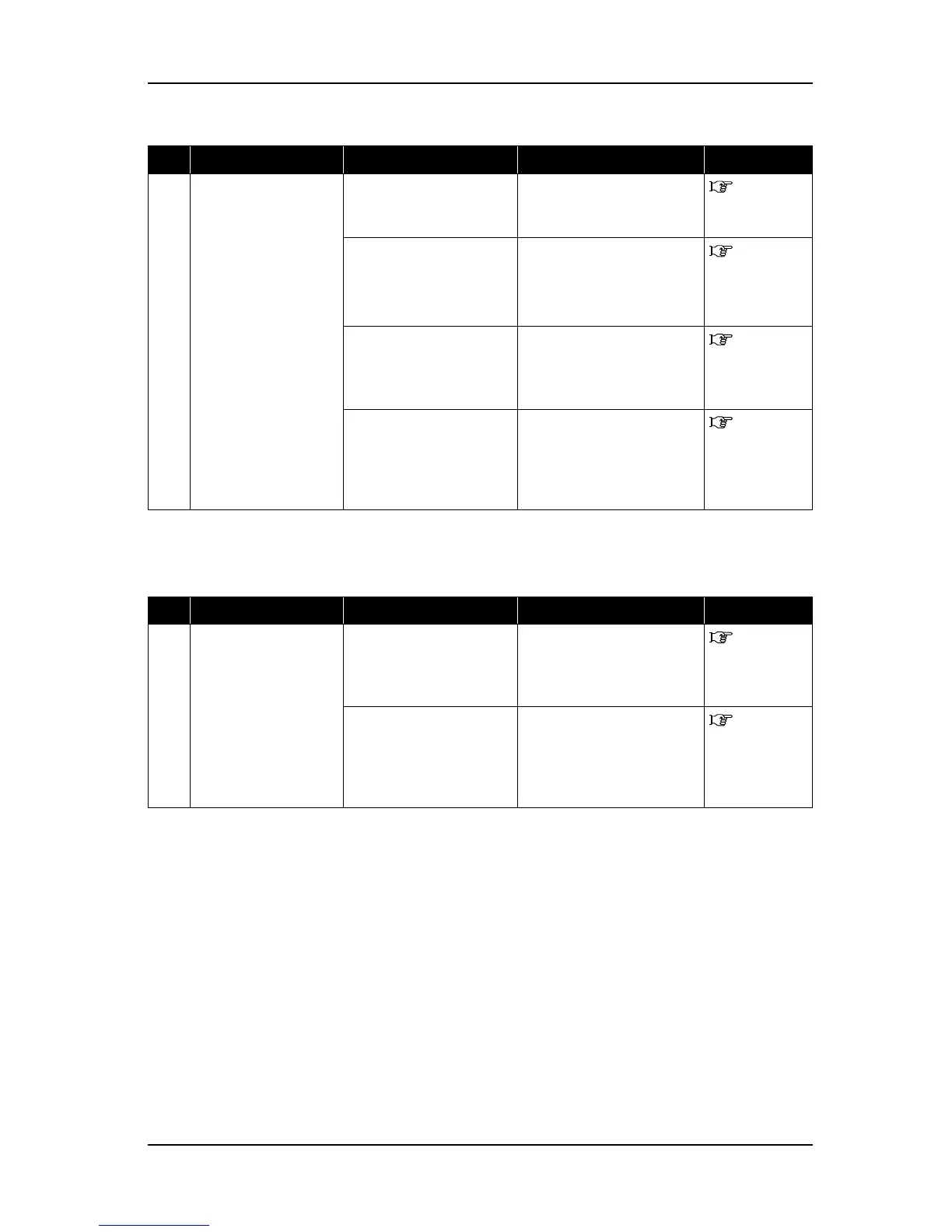ValueJet 1304 Service manual
9-65 AP-74109 Rev 1.1
9.3.6 Other Problems
8 Media feed after
printout is excessive.
1. Are print start position
and layout method set
properly?
Reinstall or update printer
driver.
Operation
Manual
2. Printer driver setting
may be unsuitable.
• Modify the value to an
appropriate value (Media
size).
• Update printer driver.
Operation
Manual
3. Program ROM may be
defective.
Update firmware. "7.3.5
Firmware
Installation"
p.7-21
4. Main board assembly
may be damaged.
Replace main board
assembly.
"4.3.3
Replacing
Main Board
Assembly"
p.4-29
Table 9-12 Symptoms, Check Items, and Actions
No. Event/symptom Check item Action Reference
1 Machine hangs up. 1. Internal process of
main board assembly
may be abnormal.
Initialize parameters and
reenter or modify them.
"7.3.1
Parameter
Backup" p.7-
12
2. Main board assembly
may be damaged.
Replace main board
assembly.
"4.3.3
Replacing
Main Board
Assembly"
p.4-29
Table 9-11 Symptoms, Check Items, and Actions for Online Function Problems (Continued)
No. Event/symptom Check item Action Reference