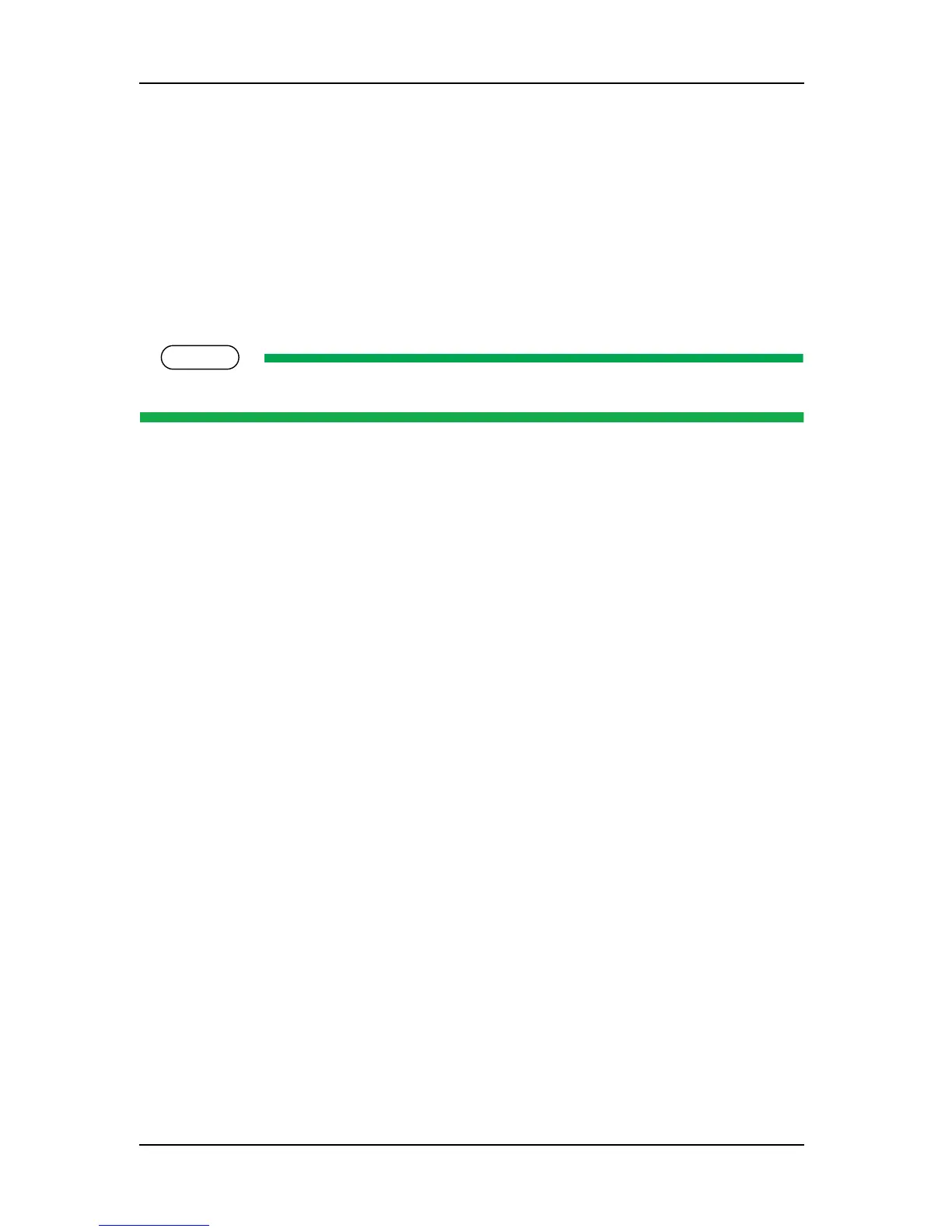ValueJet 1304 Service manual
AP-74109 Rev 1.1 7-12
7.3.1 Parameter Backup
The NVRAM (Flash-Rom) installed on the main board assembly stores various parameters for the system
operation.
The available backup parameters are as follows.
. Panel setting parameters
. Mechanism adjustment parameters
. Main board-unique adjustment parameters
The main board-unique adjustment parameters cannot be erased or modified.
If the main board assembly is found to need replacement during maintenance operations, make sure to back
up the parameters. The backup data can be used to restore the original system status, omitting some
adjustment steps.
7.3.2 Jigs and Tools
The following jigs and tools are required for MUTOH Maintenance Engineer Assistant operation.
•Windows PC:
• CPU: Pentium 400MHz or higher, Installed memory: 128MB or more
• With one of the following installed: Windows98/Windows98SE/WindowsMe/Windows2000/
WindowsXP
• Equipped with network port (RJ-45) (10M/100M Ethernet interface)
• With dedicated network software (MUTOH Maintenance Engineer Assistant) installed
• Network crossover cable (For hub connection, network straight cable)
7.3.3 Required Environment
Before starting work, set up the following environment.
(1) Installing MUTOH Maintenance Engineer Assistant
1. Place the CD-ROM on the CD Drive tray of computer and explore the data from “My Computer“.
2. Find “MUTOH Maintenance Engineer Assistant” folder in the CD-ROM, drag and drop it to the desktop.
(2) Creating Shortcut icon
Create shortcut icon on the desktop to launch the “MUTOH Maintenance Engineer Assistant” easily.
1. Open the “MUTOH Maintenance Engineer Assistant” folder.