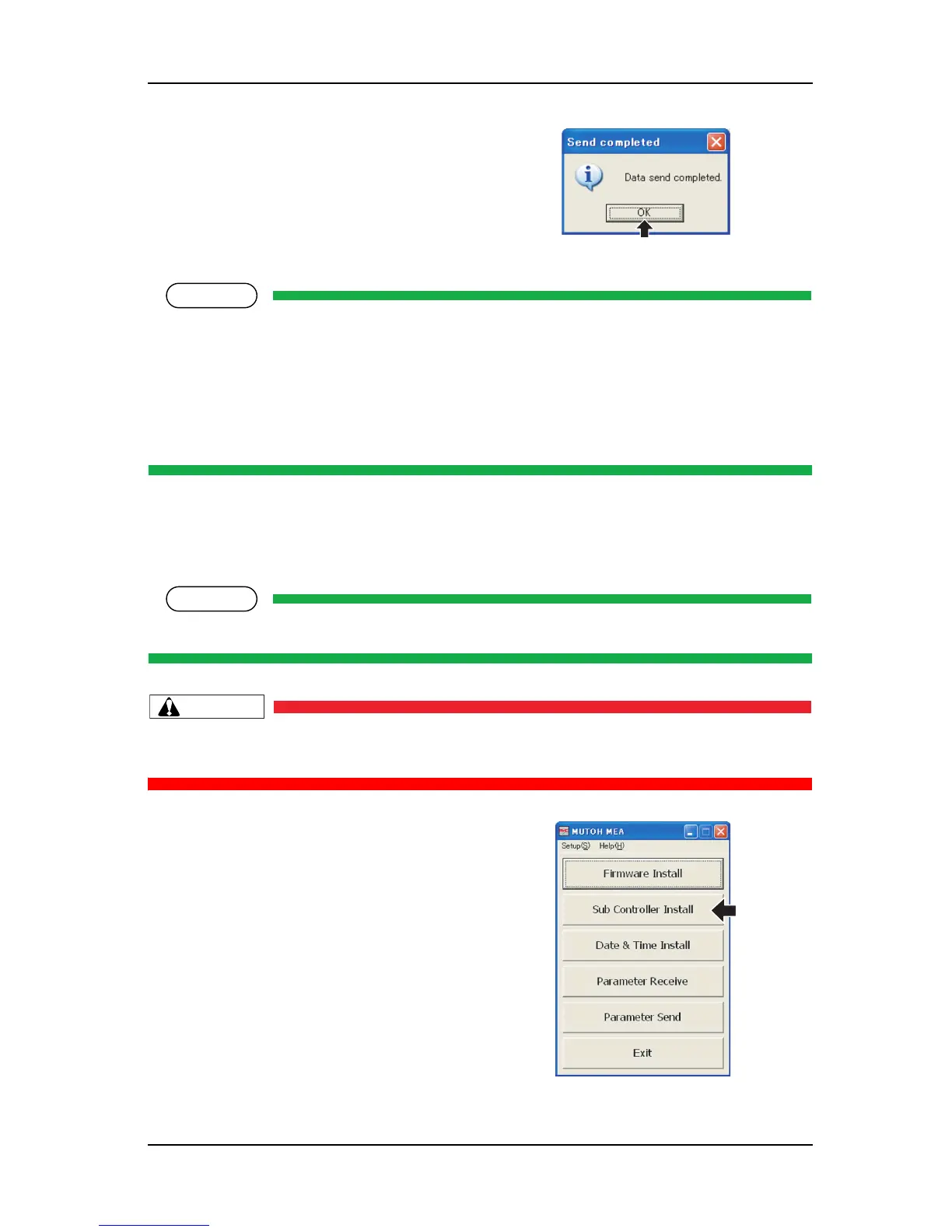ValueJet 1304 Service manual
7-29 AP-74109 Rev 1.1
Almost as soon as the “Send completed” window is displayed, parameter writing to printer also
finishes. If writing to printer finishes successfully, the LCD displays the following:
Transfer complete
Buzzer sounds three times and only Power LED turns on. Then, when the LCD displays
16372 bytes recv
parameter writing completes.
7.3.7 Sub Controller Installation
This section describes installation procedures of HEATER CONT board firmware.
The extension of subcontroller file is “*.mfl“
Be careful not to transfer wrong version of firmware. Installing wrong firmware may disable
printer startup. In this case, MAIN board replacement is required.
4. When sending completes and the “Send
completed” window opens, click [OK].
1. Click [Sub Controller Install] on the main
window.