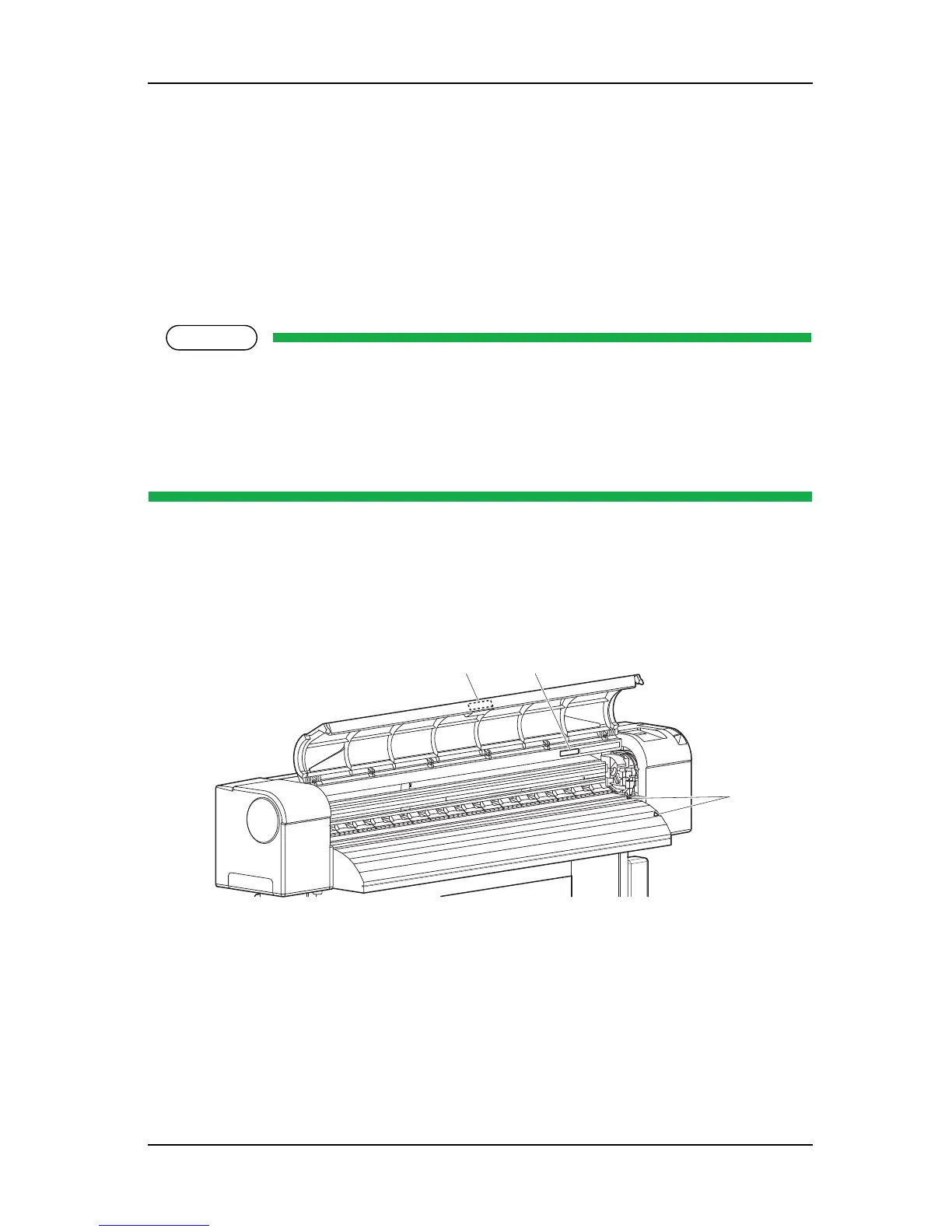ValueJet 1304 Service manual
1-9 AP-74109 Rev 1.1
1.4 Warning Labels
The handling, attachment locations, and types of warning labels are explained below.
Warning labels are attached to areas where care should be taken. Read and understand the positions and
contents thoroughly before maintenance operation.
1.4.1 Handling the Warning Labels
Make sure to note the following when handling the warning labels.
• Make sure that all warning labels can be recognized. If text or illustrations cannot be seen clearly,
clean or replace the label.
• When cleaning warning labels, use a cloth with water or neutral detergent. Do not use a solvent or
gasoline.
• If a warning label is damaged, lost, or cannot be recognized, replace the label.
1.4.2 Locations and Types of Warning Labels
The locations of warning labels are shown below.
(1) Main Body
