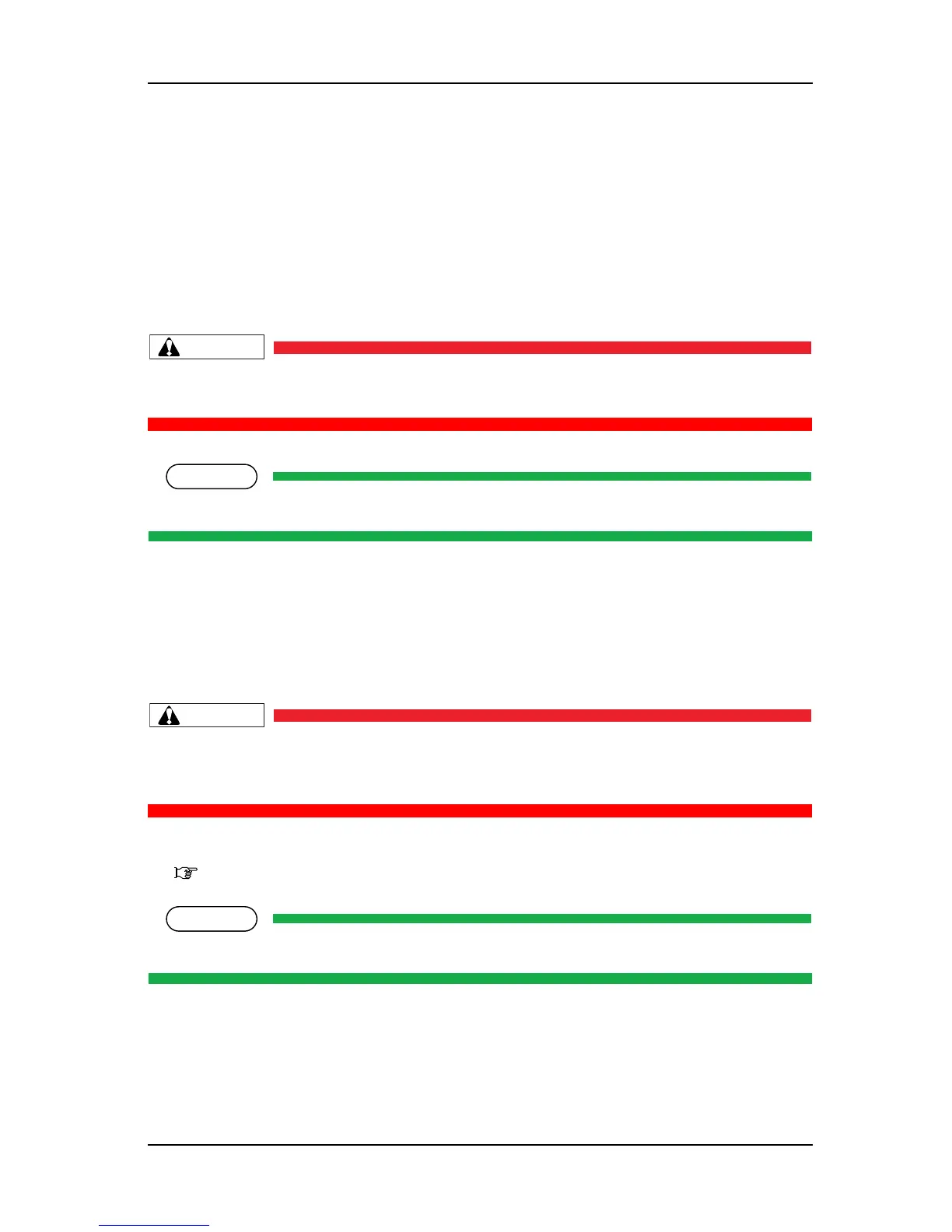ValueJet 1304 Service manual
7-21 AP-74109 Rev 1.1
7.3.5 Firmware Installation
This section describes the procedure to install the firmware.
The NVRAM (Flash-Rom) on the MAIN board assembly stores the programs (firmware) that control the
machine operations.
When performing the following maintenance works, always install the firmware.
• Replacing the MAIN board assembly
• Updating the firmware
Be careful not to install wrong version of firmware. Installing wrong firmware may disable
printer startup. In this case, MAIN board replacement is required.
The extension of firmware file is “*.jfl“
.
(1) Setting DIP SW on MAIN board assembly
After replacement of MAIN board assembly, you have to set DIP SW position to disable overwrite-proof
function to install the firmware.
Follow the steps below to set the DIP SW position.
After replacement of MAIN board assembly, make sure DIP SW position is set so that
overwrite-proof function is enabled. Otherwise, when wrong firmware is installed, it may
disable printer startup. In this case, MAIN board replacement is required.
1. Replace MAIN board assembly.
"4.3.3 Replacing Main Board Assembly" p.4-29
Make sure that Paper guide R2 is attached after replacement of MAIN board assembly.