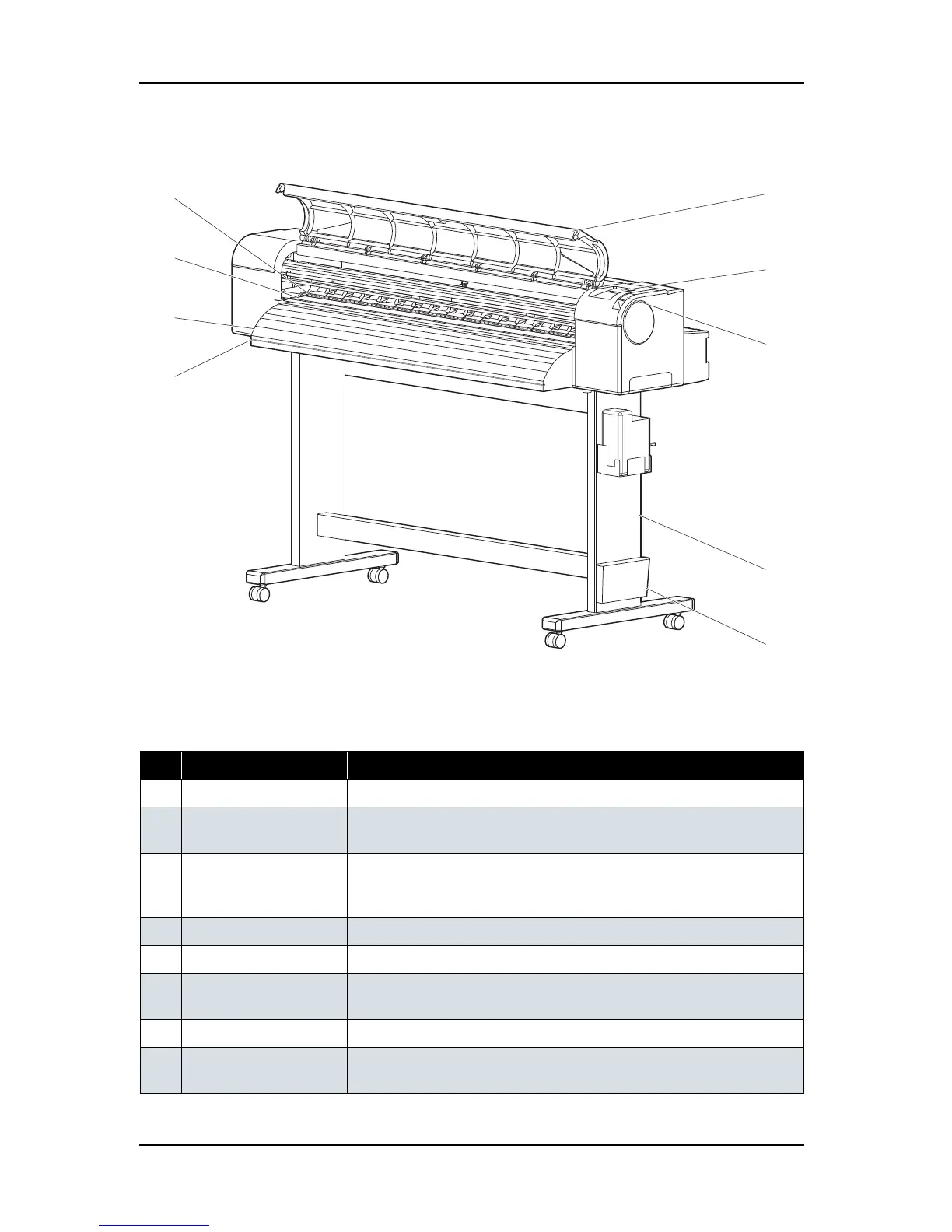ValueJet 1304 Service manual
AP-74109 Rev 1.1 2-4
2.3.1 Front Section
Table 2-1 Part Names and Functions of Front Section
No. Name Function
1 Media set lever This lever is used to fix or release the media.
2 Operation panel This panel is used to set operational conditions, the status of the printer,
and other functions.
3 Front cover This cover keeps the operator safe from the drive parts of the printer while
it is operating.This is opened/closed when replacing the cutter or paper is
jammed.This should be closed during normal use.
4 Stand This stand is used to set the printer on the level surface of the floor.
5 Book holder This holder is used to store printed guide such as Quick Reference Guide.
6 Media Guide This guide is used to feed media smoothly when setting media and
printing.
7 Media cut guide This guide groove is used to cut printed media straight.
8 Pressure roller This is inside the front cover.
Presses and supports the media in the width when printing.