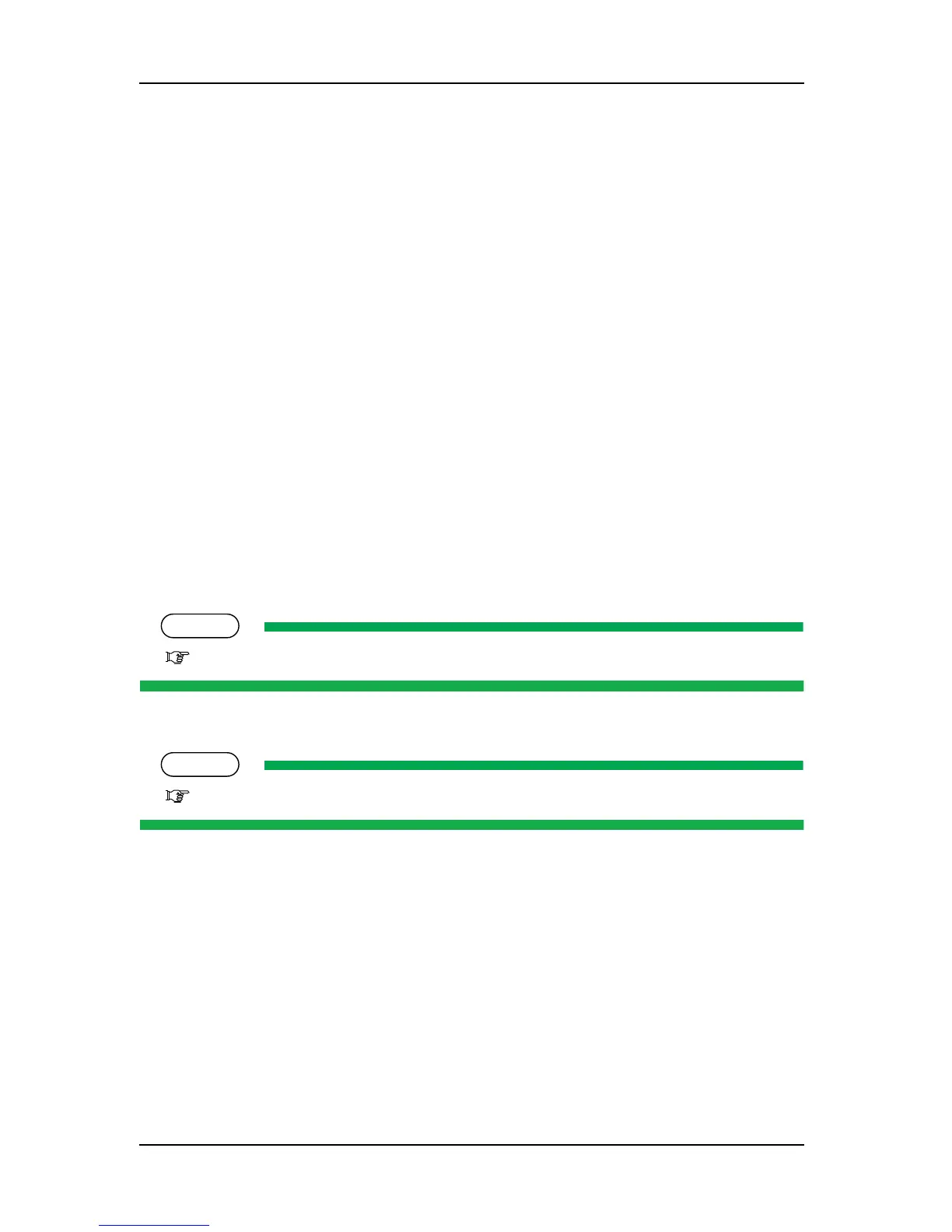ValueJet 1304 Service manual
AP-74109 Rev 1.1 8-8
8.5 Transportation of Printer
This section describes how to transport the printer.
Before transporting the printer, you must package it in the same manner as it was delivered using protective
materials and packaging materials so that the printer will not be subject to excessive impact and vibrations
during the transportation.
Follow the steps below to package the printer.
(1) Task Before Transportation
1. Turn the printer power ON.
2. Verify that the printer is in normal state.
3. Remove all ink cartridges.
4. Turn OFF the printer.
5. The operation panel shows “Transport Mode” and the printer begins ink discharging operation.
6. It takes about two minutes for discharging ink.
7. Check that ink discharging is complete and the Power lamp is off.
8. Remove the scroller.
9. Remove all cables including the power cable.
10. Fit the printer with protective materials.
Operation manual
12. Package the printer.
(2) Task After Transportation
1. Unpack, assemble, and install the printer.
2. Make the printer ready for operation.