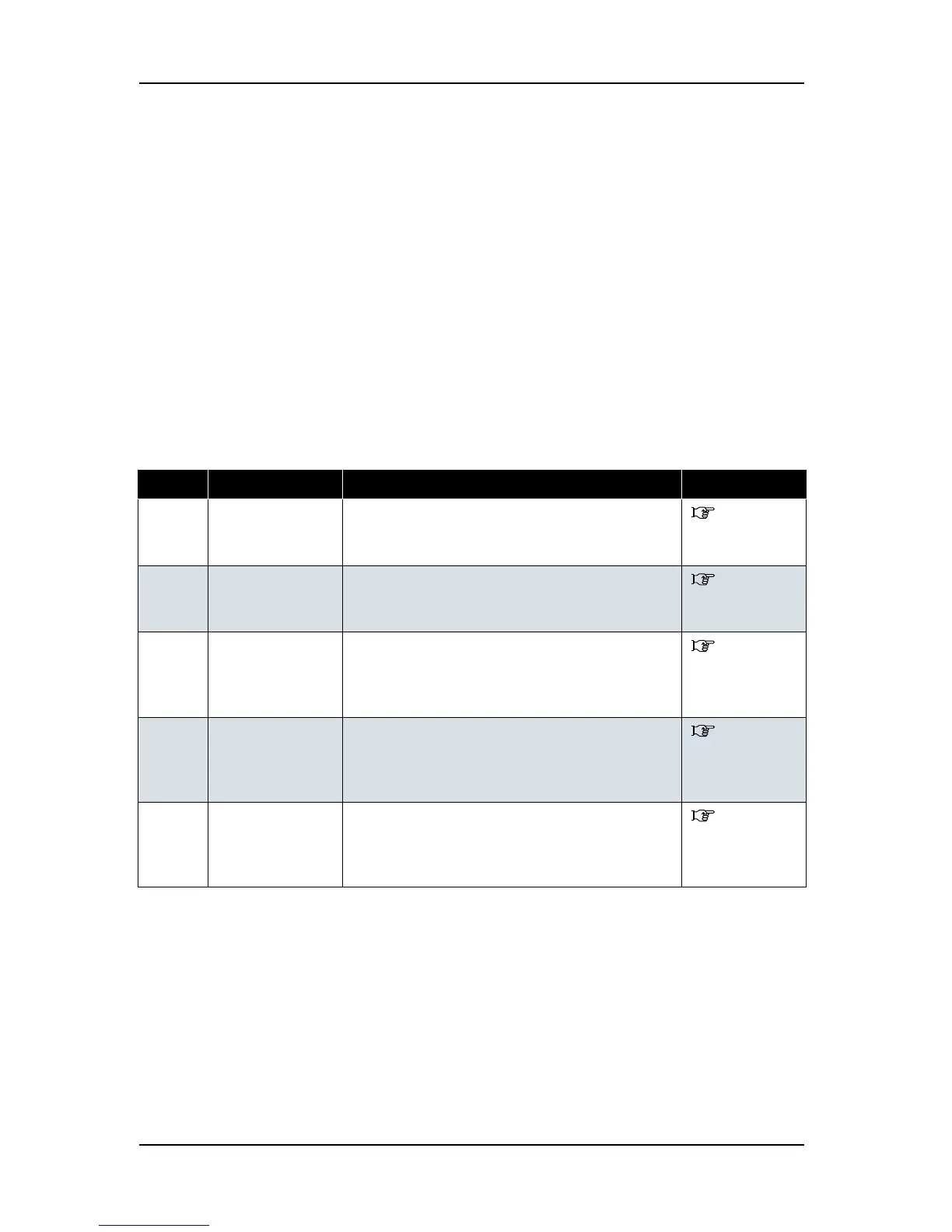ValueJet 1304 Service manual
AP-74109 Rev 1.1 9-2
9.1 Introduction
This chapter provides information on possible causes of machine errors/damage and recovery actions.
If the machine is malfunctioning and an error message is displayed on the operation panel, refer to "9.2
Troubleshooting with Error Messages" p.9-2. If the machine is malfunctioning but no error messages are
displayed, refer to "9.3 Troubleshooting Without Error Messages" p.9-30.
If cause of errors/damage and recovery actions are not found in this chapter, or the machine cannot restore to
normal status, please contact the distributor your purchased the product from or our customer support center.
9.2 Troubleshooting with Error Messages
This section describes the messages displayed in normal operation and upon an error occurrence as well as
how to correct the error.
The available messages are as follows.
Table 9-1 Error Message Type
Priority Message type Contents Reference
1
Operation status Displayed when the machine is operating normally. "9.2.1
Operation
Status" p.9-3
2
Error with
message
Displayed when an abnormal condition occurs
during normal operation.
"9.2.2
Errors with
Message" p.9-5
3
Data error Displayed when a data communication error occurs
between PC and the machine.
"9.2.3
Errors
Requiring
Reboot" p.9-9
4
Command error Displayed when an abnormal condition occurs
during analysis of PC commands.
"9.2.3
Errors
Requiring
Reboot" p.9-9
5
Error requiring
reboot
Displayed when a serious error critical to the
machine operation occurs.
"9.2.3
Errors
Requiring
Reboot" p.9-9