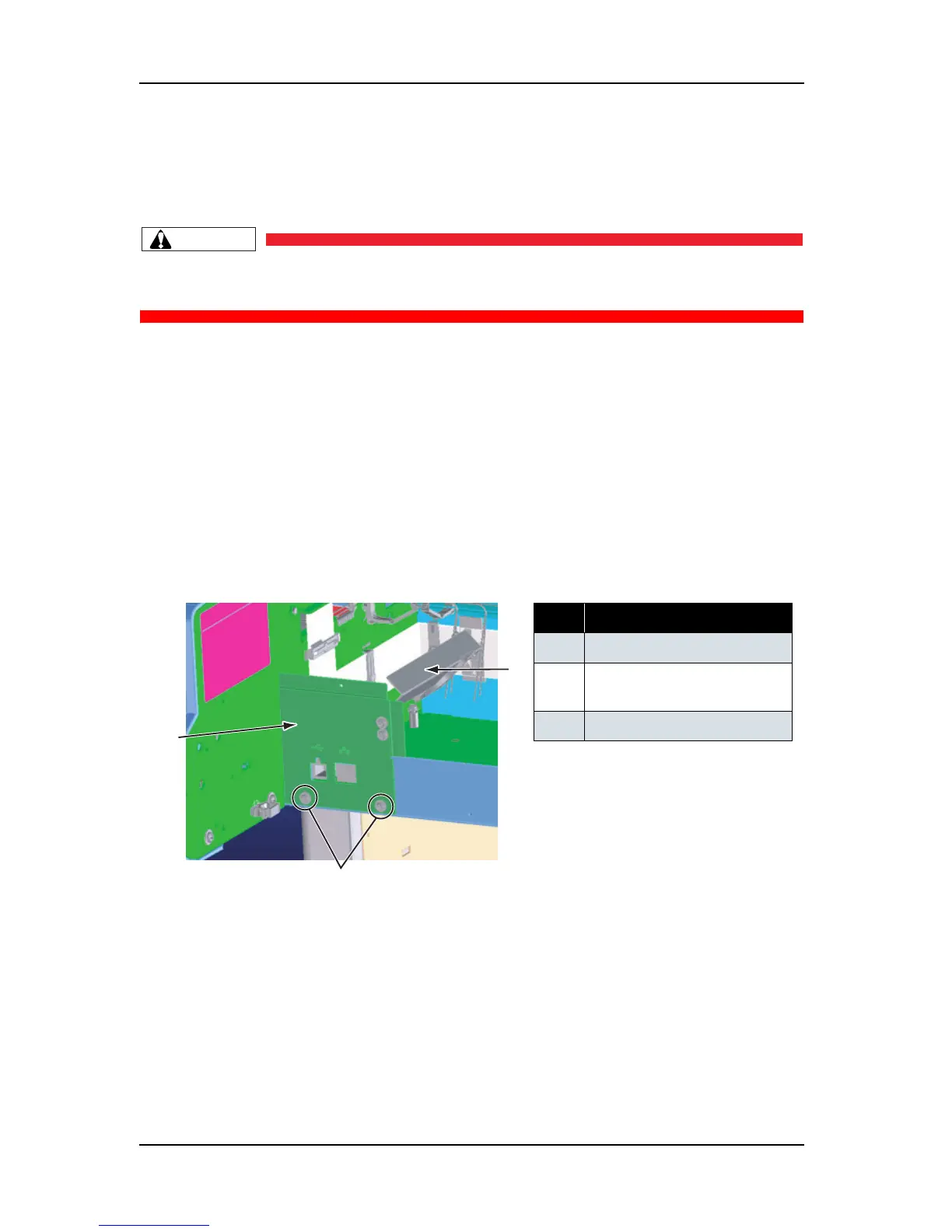ValueJet 1304 Service manual
AP-74109 Rev 1.1 4-24
4.3 Replacement of Board Base Section Components
This section describes replacement procedures of power board assembly, main board assembly, and cooling
fan.
When you handle a circuit board, do not touch any elements on it with bare hands.
Doing so may cause electrostatic discharge and damage the elements.
4.3.1 Removing Connector Panel and Cooling Fan
(1) Removing Connector Panel
1. Remove the cooling fan (5V) cable from the clamp.
2. Remove the cooling fan (5V) connector.
3. Remove the connector panel screw (tapping screw M3
× 6, S cup: 2).
4. Remove the connector panel.
表 4-24
No. Part name
1 Connector panel
2
Connector panel screw
(tapping screw M3
× 6, S cup)
3 Cooling fan (5V)
