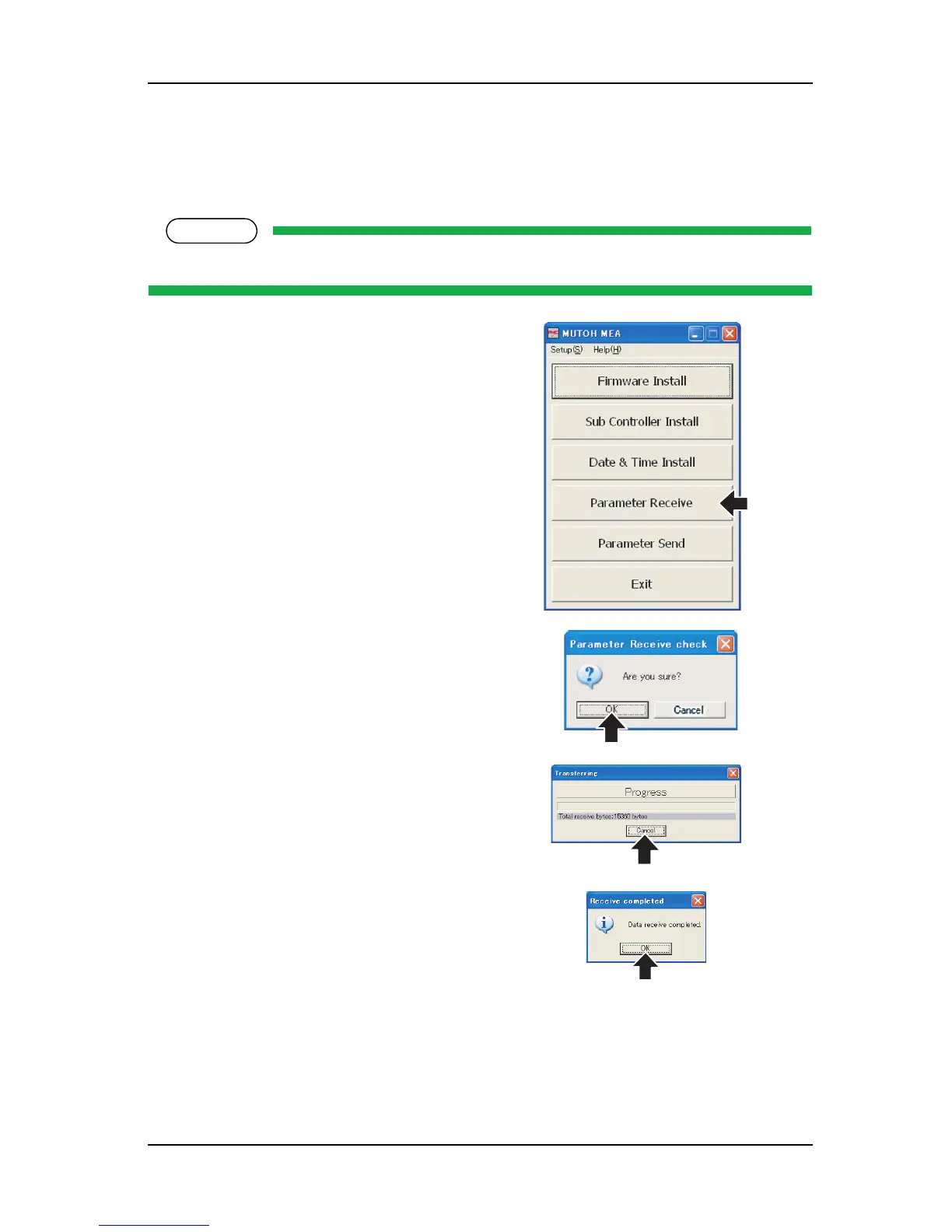ValueJet 1304 Service manual
7-19 AP-74109 Rev 1.1
7.3.4 Receiving Parameters
This section describes the procedure to record backup parameters to the PC from the existing MAIN board
assembly. To record backup parameters, follow the steps below.
The extension of parameter file is “*.prm“
.
1. Click [Parameter Receive].
2. In the “Parameter receive check” window, click
[OK]. Installation will start.
* Click [Cancel] to return to the main window.
3. While receiving parameters, “Transferring”
window appears.
* Click [Cancel] to abort transferring.
4. In the “Receive completed” window, click [OK].
“Save of receive parameter file” window opens.