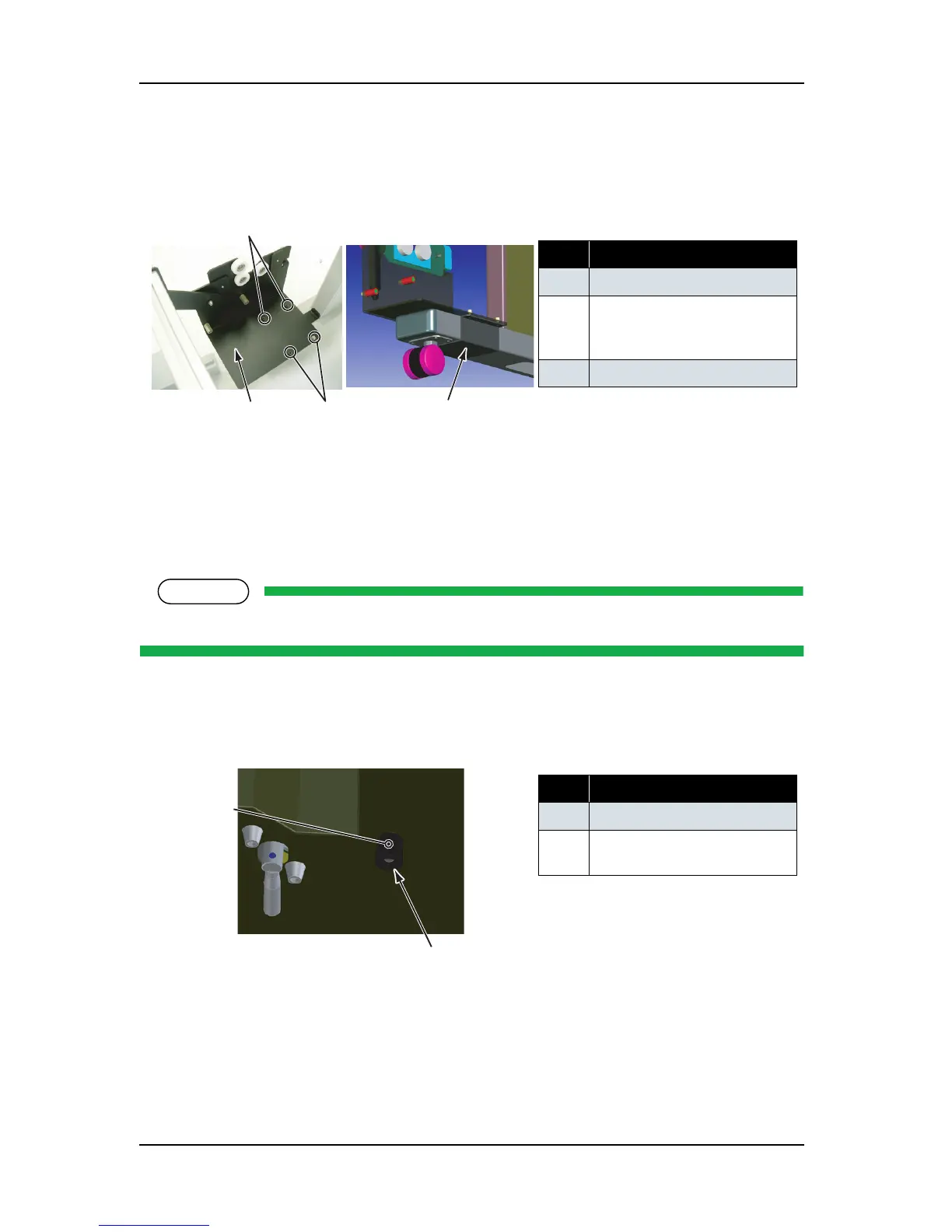ValueJet 1304 Service manual
AP-74109 Rev 1.1 4-106
5. Remove the screws (hexagon socket head bolt M4 × 10: 4 pieces) that retain take up fixing plate on the
opposite of the origin side.
6. Remove the take up unit fixing plate.
7. To reassemble the unit, reverse the removal procedure.
4.12.3 Removing Take Up Unit Cover
Lower the release lever to the FREE side before removing the take up unit cover.
1. Remove the screw (set screw: 1) that retains the knob.
2. Remove the screws (pan head small screw M3 × 8: 2 pieces) that retain the rubber foot.
表 4-123
No. Part name
1
Take up base L
2 Screw that retains the take up
unit fixing plate (hexagon socket
head bolt M4
× 10)
3
Take up unit fixing plate
表 4-124
No. Part name
1
Knob
2 Screws that retain the knob (set
screw)