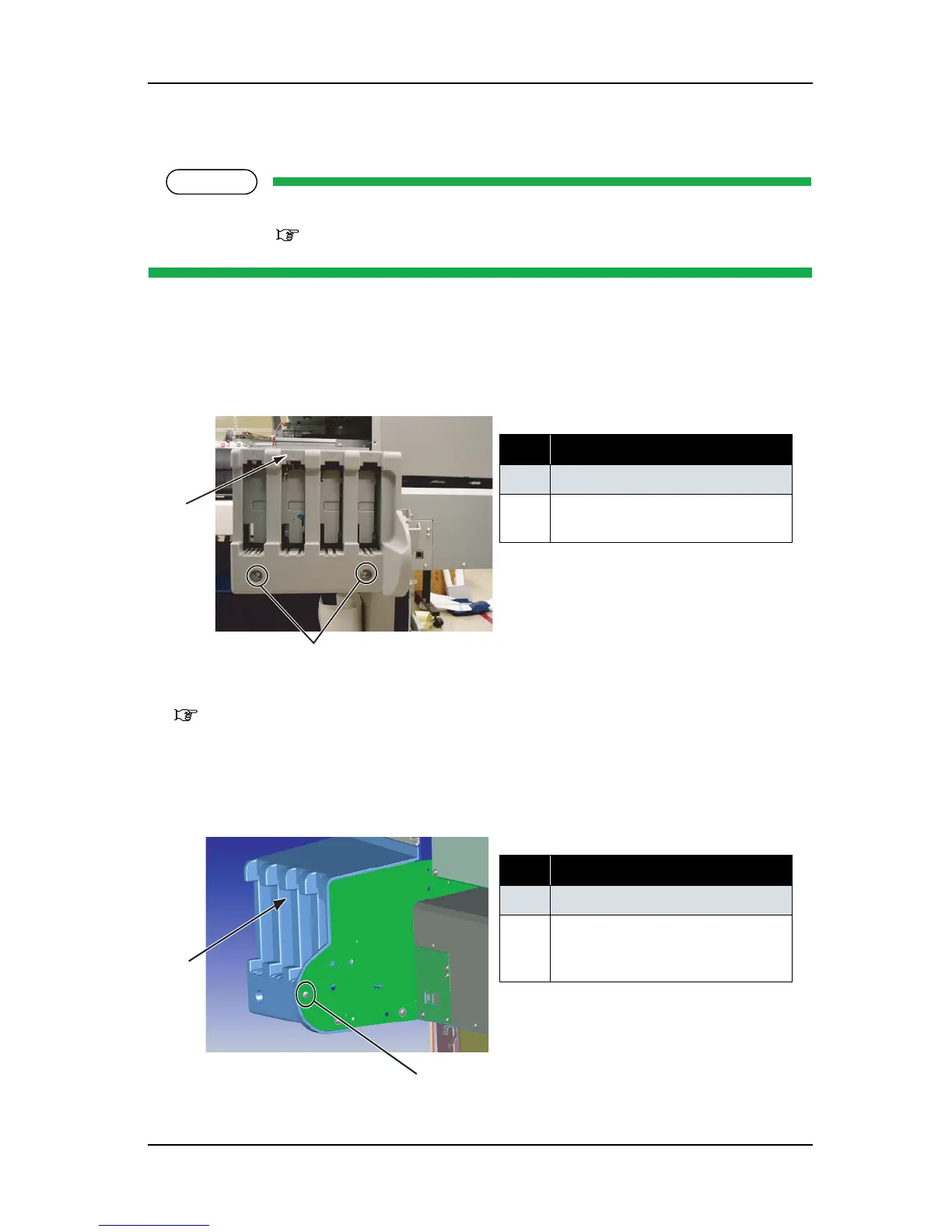Before removing the ink holder (I/H) cover, remove the following parts.
• R side cover: "4.2.1 Removing R Side Cover" p.4-6
1. Remove the ink cartridge.
2. Remove the I/H cover rear screw (tapping screw M4
× 8, S tight cup: 2).
3. Remove the scroller receiver.
"4.2.9 Removing Scroller Receiver (L, R)" p.4-18
4. Remove the I/H cover side (scroller receiver side) screw (tapping screw M4
× 12, P tight binding black:
1).
表 4-9
No. Part name
1 I/H cover
2 I/H cover screw
(tapping screw M4
× 8, S tight cup)
表 4-10
No. Part name
1 I/H cover
2 I/H cover side screw
(tapping screw M4
× 12, P tight
binding black)