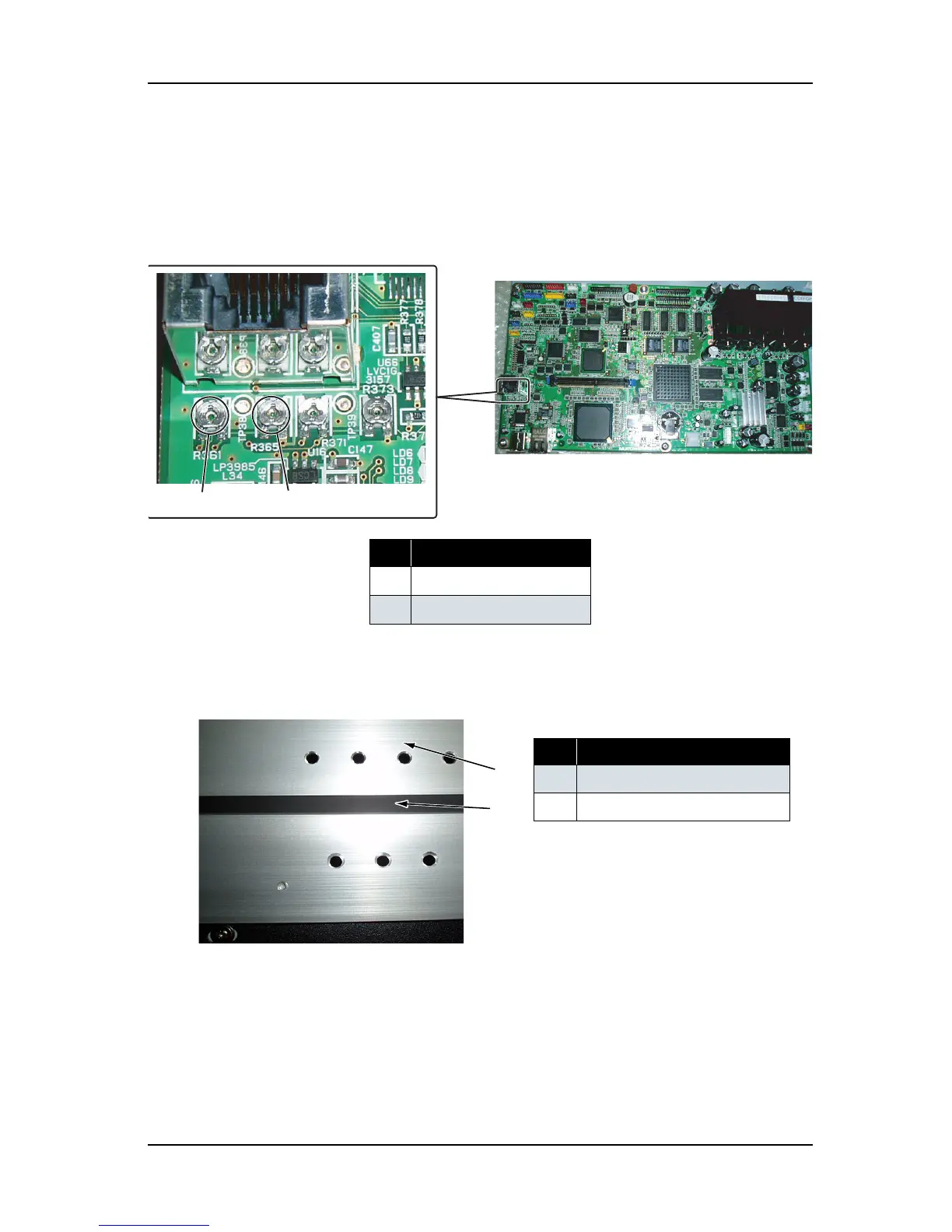ValueJet 1304 Service manual
7-47 AP-74109 Rev 1.1
9. Adjust the P_EDGE sensor adjusting volumes as shown below so that the value displayed in the operation
panel becomes “216 ± 10”.
Counterclockwise: Sensitivity increases
Clockwise: Sensitivity decreases
• Trimmer R361: Rough adjustment
• Trimmer R365: Fine adjustment
10. Adjust the P_EDGE sensor adjusting volumes so that the value displayed in the operation panel becomes
“216 ± 10”.
11. Move the paper edge sensor to the non reflective tape area.
12. Check that the value displayed in the operation panel is “80” or less.
No. Part name
1
Trimmer R361
2
Trimmer R365
No. Part name
1
Metal measure
2
Non reflective tape